My Dog Is Escaping the Boundary of the PetSafe® Guardian® GPS 2.0 Dog Fence + Tracking Fence
Secure your dog and remove the collar from your dog before troubleshooting.
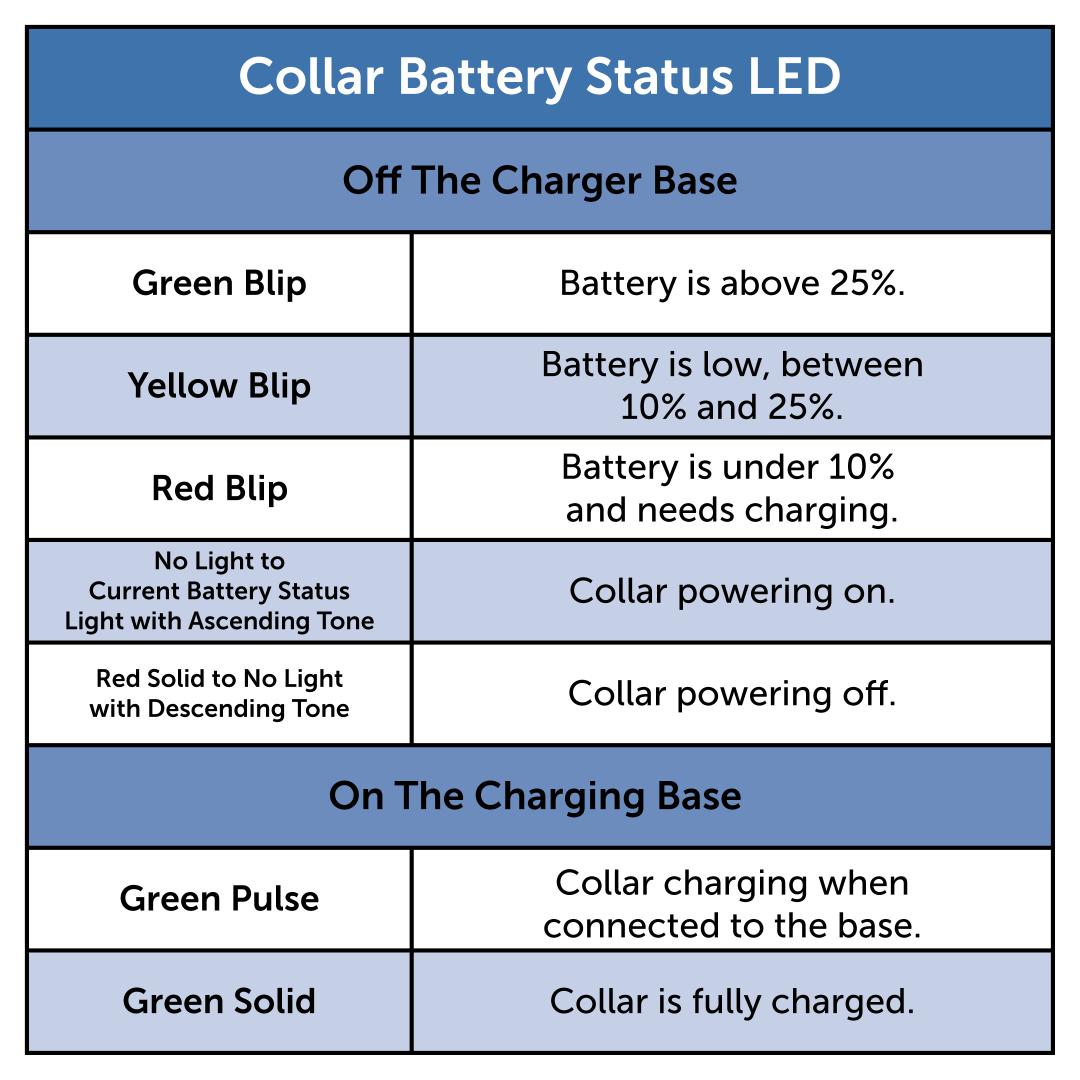
Verify the collar is charged and powered on.
Confirm the correct fence is assigned to your dog in the app. For more information, visit How To Assign or Remove a Dog from a Fence on My PetSafe® Guardian® GPS 2.0 Dog Fence + Tracking System.
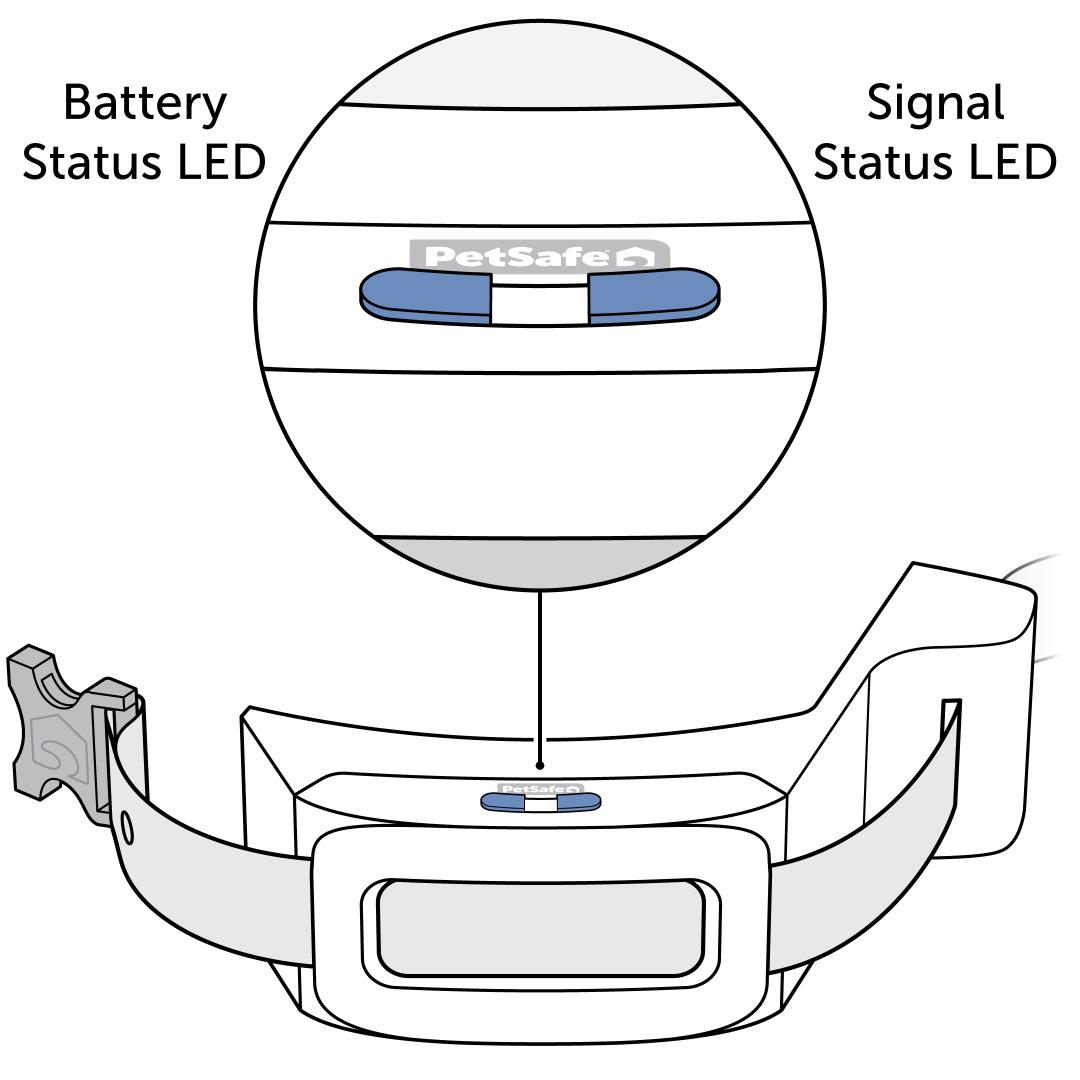
While outside, away from your home or large buildings, hold the collar with the antenna pointed toward the sky. Confirm that your collar’s Signal Status LED is not slowly flashing red, indicating there is no GPS or LTE connection. The Signal Status LED should flash green while searching for a signal, but it will turn off after 60 seconds or once a GPS and LTE connection has been established.
Check the correction level in the app. Verify that it is not tone and vibration only. Additionally, increase the correction level by one. For more information, visit How To Change the Correction Levels on My PetSafe® Guardian® GPS 2.0 Dog Fence + Tracking Collar.
Make sure when building your fence, you follow the fence guidelines listed in our article How To Edit a Fence on My PetSafe® Guardian® GPS 2.0 Dog Fence + Tracking System.
Test the collar at the boundary. Visit How To Test My PetSafe® Guardian® GPS 2.0 Dog Fence + Tracking Collar and Boundary.
Important: This system utilizes GPS technology. The boundary will be a general area. It is not uncommon for there to be a delay in correction or to vary in location slightly.
Visit How To Fit the PetSafe® Guardian® GPS 2.0 Dog Fence + Tracking Collar on My Dog to ensure proper collar fit.
Revisit training. Start with How To Train My Dog to a PetSafe® Guardian® GPS 2.0 Dog Fence + Tracking Phase 1: Explore the Pet Area.