My PetSafe® SmartDoor™ Connected Pet Door Doesn’t Unlock When My Pet Approaches
Remove the Pet Door Key from your pet before troubleshooting.
Ensure the door has power. Wave your hand in front of the motion sensor to show the Indicator Lights.
- If you are using batteries, the battery light should be solid blue. If the light is red or there are no lights, replace the alkaline batteries. For more information, visit How To Replace the Batteries in My PetSafe® SmartDoor™ Connected Pet Door.
- If you are using a power adaptor, ensure the power adaptor is securely inserted into the bottom of the pet door and plugged into a wall outlet. If there are no lights when you test the door, ensure the outlet is working by plugging in another device, like a lamp. If the outlet is working but the power adaptor is not, a replacement adaptor can be purchased on our website here.
Check that the flap can open. Put the door in standard mode and unlock it by pressing the unlock/lock button in the battery compartment or through the app. Push on the flap to confirm it opens.
If the flap does not open while unlocked, it may be stuck or jammed. For more information, visit My PetSafe® SmartDoor™ Connected Pet Door Won’t Unlock or Is Jammed.
Thoroughly clean the pet door, latches and sensors. If the motion sensors are covered, the door will not unlock. For more information, visit How To Clean and Maintain My PetSafe® SmartDoor™ Connected Pet Door.
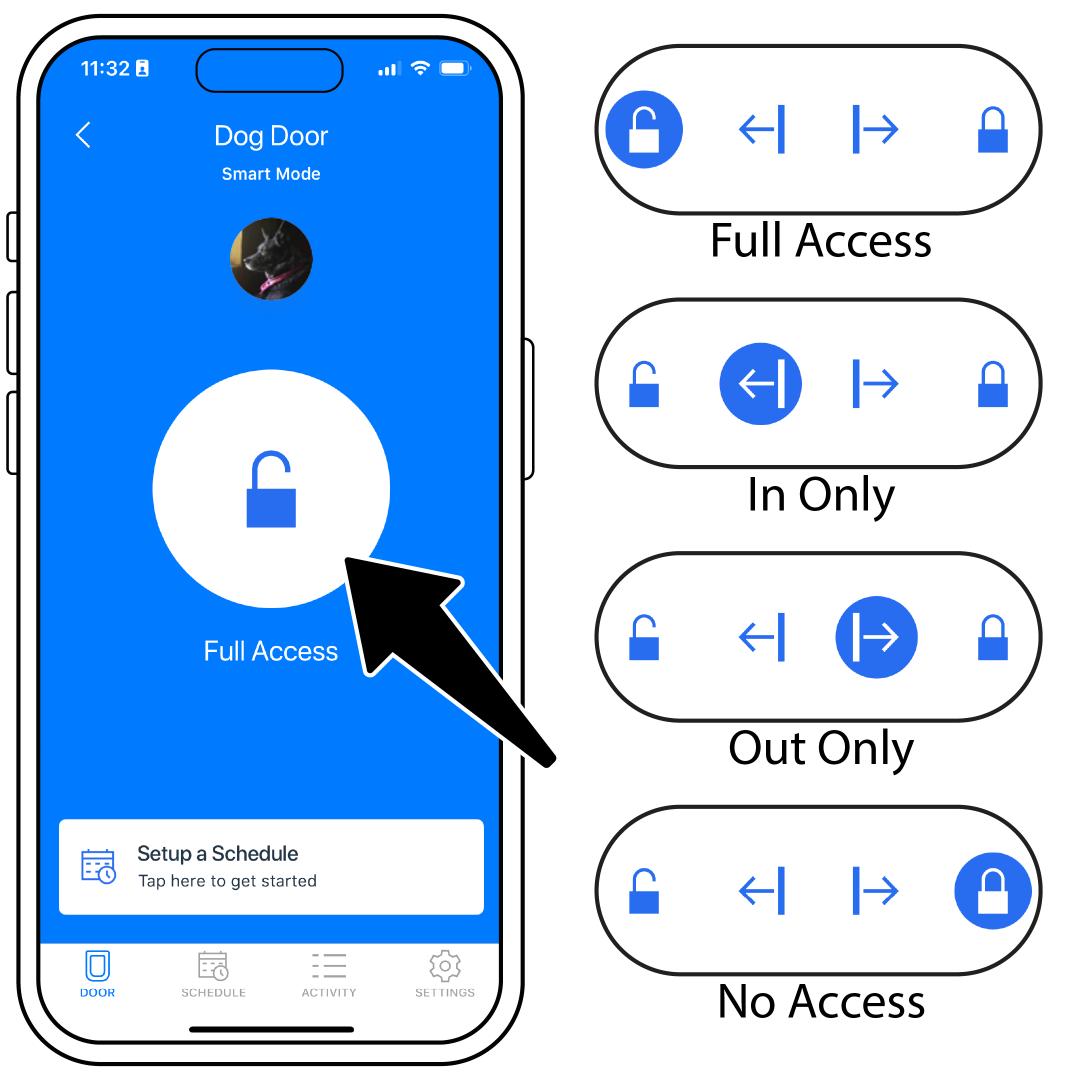
Put the door back into Smart Mode either by pressing the dog head button in the battery compartment or through the app. From the SmartDoor™ main screen, ensure the settings are correct for the access you would like your pet to have.
- Full Access: Lets a pet with a paired key/microchip unlock the door to go out or come in.
- In Only: Lets a pet with a paired key/microchip unlock the door to come in but not go out.
- Out Only: Lets a pet with a paired key/microchip unlock the door to go out but not back in.
- No Access: Pets cannot unlock the door to go out or come in, even with paired keys/microchips.
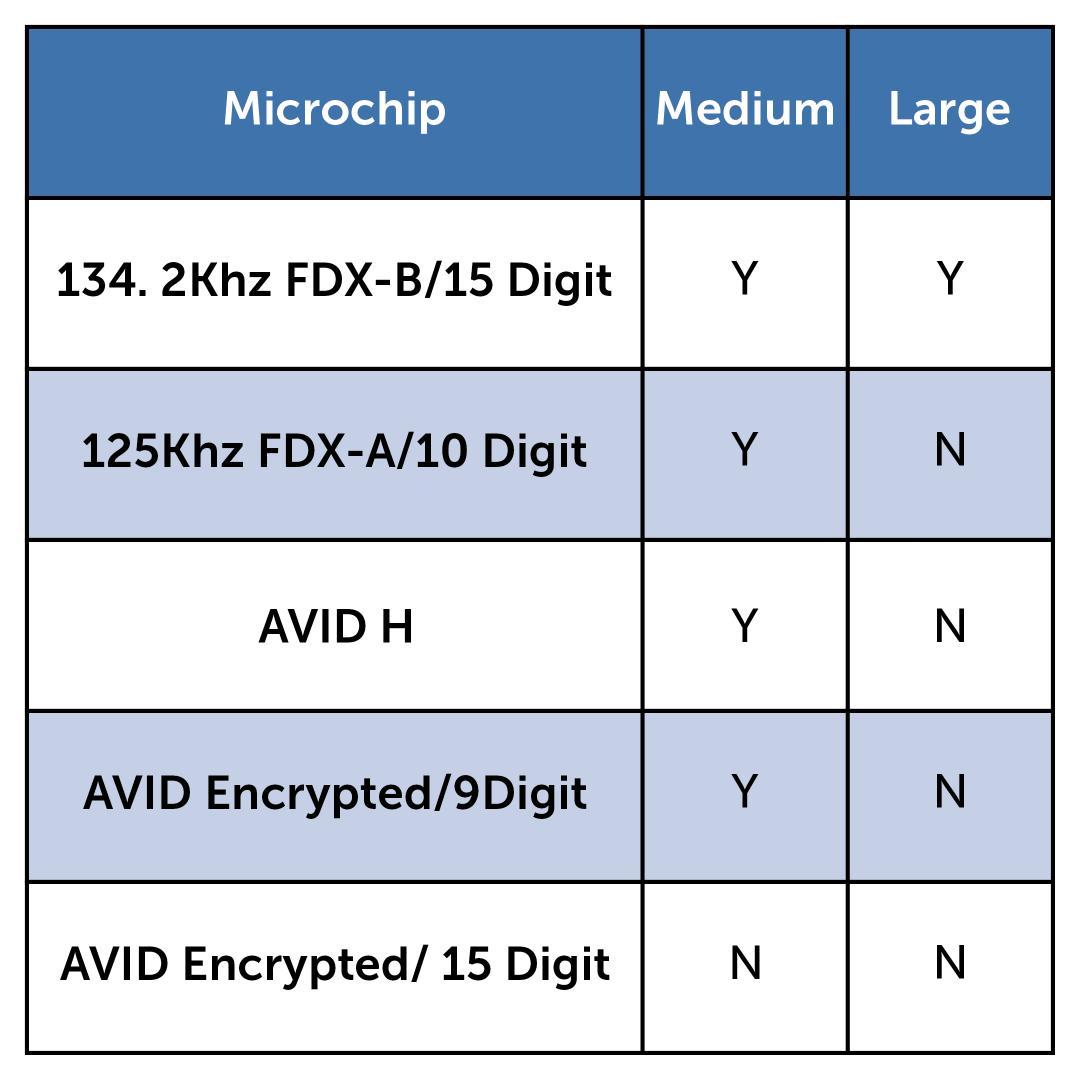
If you are using the door with your cat’s microchip, ensure it is compatible by referring to the chart.
Resync the key/microchip to the pet door. It is important that when you pair the key, you hold it about 8 inches from the door, roughly at the height it will be when your pet is wearing it. Holding it too close to the door can reduce the range of detection.
For more information, visit How To Add, Replace or Remove a Key/Microchip for My PetSafe® SmartDoor™ Connected Pet Door.
If the pet door unlocks when you are holding the key/microchip while testing, but not when your pet approaches, consider the following:
- For Pet Door Keys- Your pet may be too low to the ground for the pet door to sense the Pet Door Key. Try switching to a larger Pet Door Key, which can be purchased on our website here. There are three key sizes available; the larger the key, the easier it is for the pet door to detect.
- For microchips- The microchip may be too far from the sensor as your pet approaches the pet door. The location of your pet’s microchip can shift over time; if this is the case, you will need to pair your cat to the SmartDoor™ using a Pet Door Key instead. The Pet Door Key can be purchased on our website here.