My PetSafe® Brand Wireless Containment Fence has Power but Is Not Working as It Should
Always remove the collar from your pet before beginning any sort of troubleshooting.
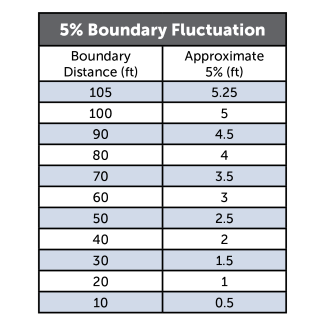
If your boundary seems to change or is inconsistent without having made any changes to the base unit settings, it is normal for your boundary to fluctuate some.
- This chart indicates the accepted variances in signal.
- If you find that your boundary fluctuates more than a few feet, there may be something causing interference with the signal. Reduce the number of electronic devices surrounding the base unit.
- Additionally, you can account for fluctuation when you are setting up the training flags by moving them inward by 5%.

If your containment area is significantly sloped, you may experience a smaller containment area. Contact Customer Care for alternative solutions if you can’t achieve an adequate containment area.
The signal is linear or straight out from the base unit. If the yard is sloped, the pet can fall below the signal causing a correction in the safe zone.
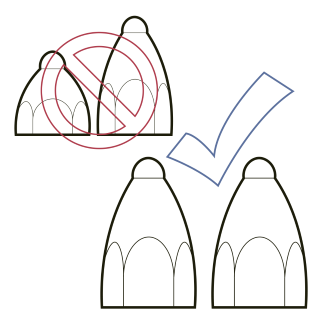
Confirm both contact points on the collar are the same length and hand tight.

Check that the pet’s collar is fit correctly. A proper collar fit is important and can cause inconsistent corrections or the pet not to respond, simply because they don’t feel it. Visit How to Fit Your Pet’s PetSafe® Brand Fence Collar for assistance with correct fit.

Confirm your base unit settings are set appropriately and have not inadvertently been changed.

Ensure the location of the base unit is suitable
- If there are any issues with the base's location, try to move it.
- If the issue persists after the base unit was improperly located the unit has sustained internal damage. For further assistance, please contact Customer Care.

If the issue presents itself in the same spot of the containment area.
- Check the area for large metal objects and remove them from the area or prevent the pet from entering the area. Metal obstructs communication between the collar and the base unit causing a correction. The collar must keep constant communication with the base.

If the issue presents itself in sporadic areas that are within the safe zone of the containment area, please contact Customer Care for further assistance.
Contact Customer Care
If you need further assistance, please contact our customer care team.