My Electronic Pet Door is Unlocking Without a Key
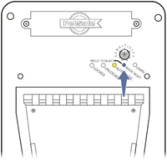
Press and hold the Mode-Reset button and release when the yellow light is illuminated to ensure that the door is in Automatic Mode.
Move all the keys away from the door to a different room or remove the battery on each key.
- If the flap locks after moving the key(s) away from the door to a different room, you will need to adjust the sensitivity of the pet door. For more information, go to our article on How to Set the Sensitivity on the Electronic Pet Door.
- If moving the keys away did not result in the flap locking, clear the key memory from the pet door. This will remove all programmed keys.
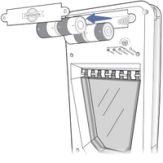
Remove all four D cell batteries from the pet door.
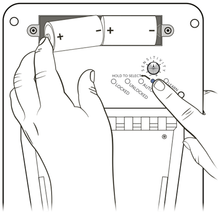
Hold the Mode Reset button down continuously and replace the batteries in the pet door.
When the last battery is inserted the red and yellow lights will flash three times, indicating the programmed keys have been removed.
After clearing the key memory, you will need to reprogram the keys to the door. For more information, go to our article on How to Program Keys to the Electronic Pet Door.
Contact Customer Care
If you need further assistance, please contact our customer care team.