How to Program Keys to the Electronic Pet Door
Important Information
- The key that came with your Electronic Pet Door is already programmed to the door.
- You can program up to 5 keys total to the door.
- Only program one key at a time.
Place all your other keys away from the pet door in another room or remove the batteries from all other keys to avoid signal interference while programming.
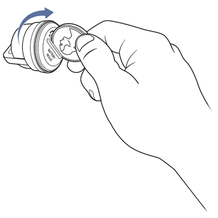
Place the battery in the key and use a coin to turn it clockwise to the locked position.
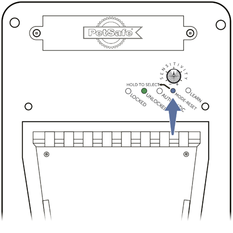
Press and hold the Learn button until the green indicator light begins to flash, then release.

Bring the key towards the green light. The light will glow solid for two seconds and then go out, indicating the key is now programmed.
Test the Key
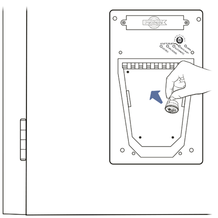
Set the door to Automatic mode. Move the key 10 feet away from the door and wait for the flap to lock. Slowly walk the key towards the flap until the pet door unlocks and your hand can push the flap open.
Repeat the steps with each key you want to program.
Contact Customer Care
If you need further assistance, please contact our customer care team.