How to Set the Sensitivity on the Electronic Pet Door
Important Information
- The sensitivity will not need to be set for each key. Once the, the sensitivity will apply to all programmed keys.
- If you are using more than one key, place all other keys away from the pet door in a different room to avoid signal interference.

Attach the key to your pet’s collar, keeping it away from metal ID tags to avoid interference.

Secure the collar to your leg, just below the knee. This will allow the collar to be close to your dog’s height and for your hands to be free for adjusting the settings.

Stand in front of the door with the key about 2.5 feet from the door.

Press and hold the Mode-Reset button until the light is green, then release. The flap will unlock if it is not already.

Press and hold the Mode-Reset and Learn buttons down at the same time until all three indicator lights illuminate, then release. The lights will go out.

Turn the sensitivity knob counter-clockwise to the minimum setting.
Then slowly increase until all three indicator lights begin to flash. Do not adjust any higher.
Test
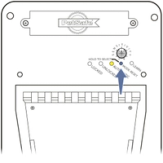
Press and hold the Mode-Reset button down.
The indicator lights will begin to cycle. Release the button when the yellow light is illuminated.

Move about 10 feet away from the door and wait for the flap to lock.
Then slowly walk back towards the door. When the key is in range, about 2 feet away, the door will unlock.
Contact Customer Care
If you need further assistance, please contact our customer care team.