How To Reset My PetSafe® SmartDoor™ Connected Pet Door
In some cases, it may be necessary to reboot or fully reset the pet door. For an explanation of the Indicator Lights, visit our article What Do the Buttons and Indicator Lights Mean on My PetSafe® SmartDoor™ Connected Pet Door?
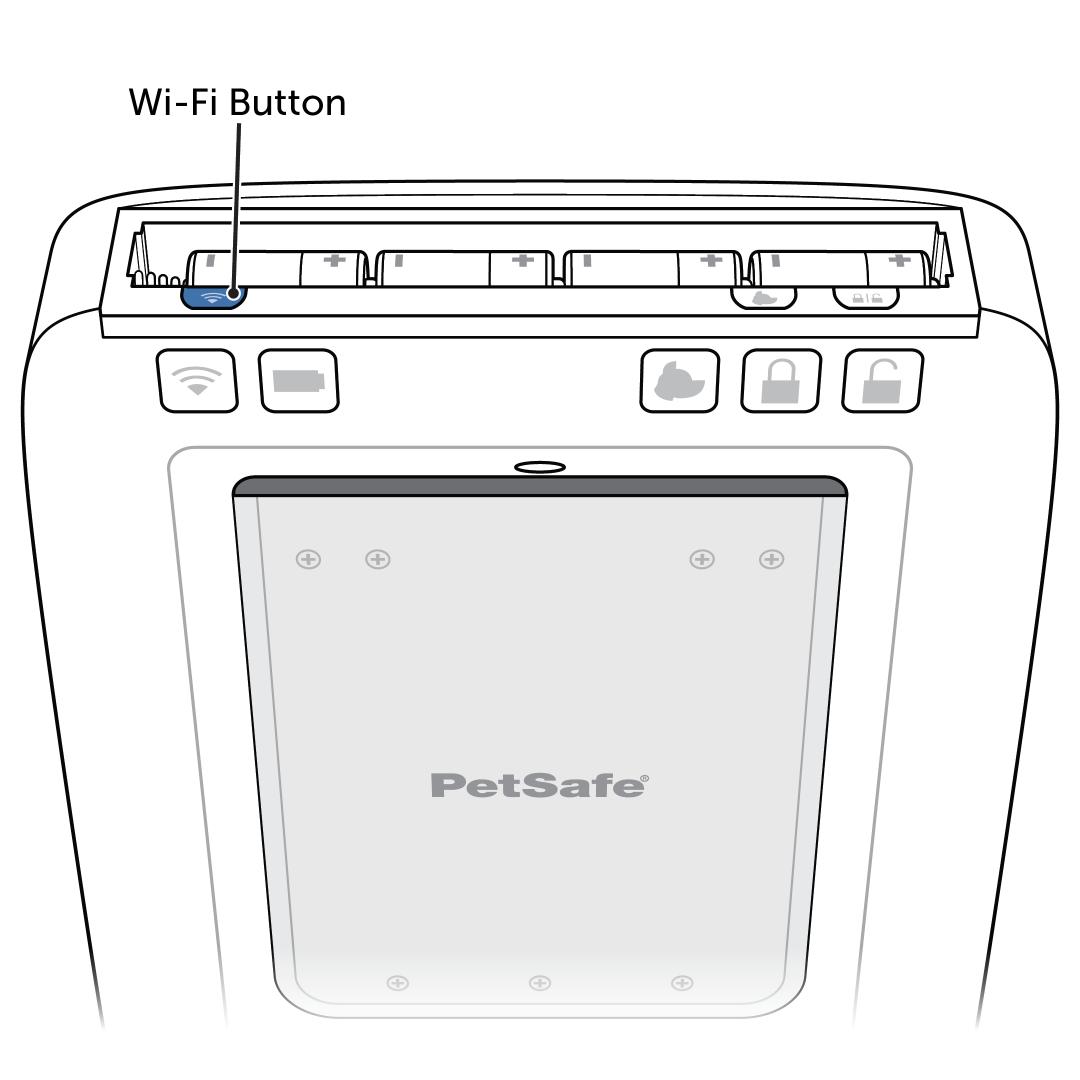
- To reboot the pet door, press and release the Wi-Fi connect button (inside the battery compartment). This recalibrates the pet door and sensors and resets the Wi-Fi connection but retains your Wi-Fi credentials.
- To reset the pet door, press and hold the Wi-Fi connect button (inside the battery compartment) for at least 20 seconds. This erases your Wi-Fi credentials and resets the pet door to factory settings. All Indicator Lights will illuminate blue as you hold the button. Once the Indicator Lights blink red, release the button. After you release the button, the Wi-Fi light will blink yellow indicating the pet door is ready to connect.
A full reset will erase all previous connections the door had and will require the door to be reconnected to the app and all microchips and/or Pet Door Keys to be reconnected to the door.
For more information, visit How To Connect My PetSafe® Smartdoor™ Connected Pet Door to the App.