How To Program Your Cat’s Microchip to the PetSafe® Microchip Cat Door
Important Information
This cat door works with 15-digit microchip numbers and can read all FDX-B, 977 and 985 microchips. Compatible microchip brands include Datamars / PetLink, HomeAgain, AVID, 24 PetWatch, AKC Reunite, and Banfield.
Before you begin setup or installation of the cat flap, please ensure your cat has the correct type of microchip.
Program

Remove the battery cover. Ensure there are four AA batteries in the compartment.
For detailed instructions, visit our article How To Replace the Batteries in My PetSafe® Microchip Cat Door.
Batteries should be Alkaline and non-rechargeable.
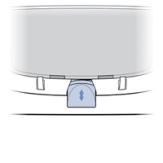
Set the manual lock to the In-Out position.
For more information, visit our article on How To Set the 4-Way Manual Lock on My PetSafe® Microchip Cat Door.
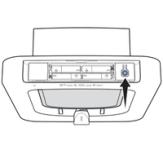
Have your cat nearby for programming. Once in learn mode, there will be 60 seconds to program the door.
Press and hold the mode button until the LED turns red. The door is now in learn mode.
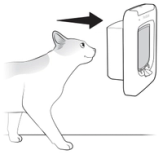
Quickly place your cat’s head in the tunnel to scan the microchip. Once recognized, the red light will turn off and the door will unlatch.
Your cat’s face should not have to touch the flap to be scanned. If so, the microchip may be located too far down your cat’s back. If this is the case, please contact our Customer Care Team for assistance in choosing a different door.
To learn more than one cat, repeat steps 3 and 4 for each cat. Keep away all other microchipped cats to ensure only one cat is programmed at a time.
The microchip cat door can store up to 40 microchipped cats. Replace the battery cover when the process is complete for all cats.
Contact Customer Care
If you need further assistance, please contact our customer care team.