How To Prepare for the SmartDoor™ Connected Pet Door Installation
There are a few steps you need to complete before you begin installing your pet door:
- Install Batteries in the Pet Door
- Download and Set Up the My PetSafe® App
Install Batteries in the Pet Door
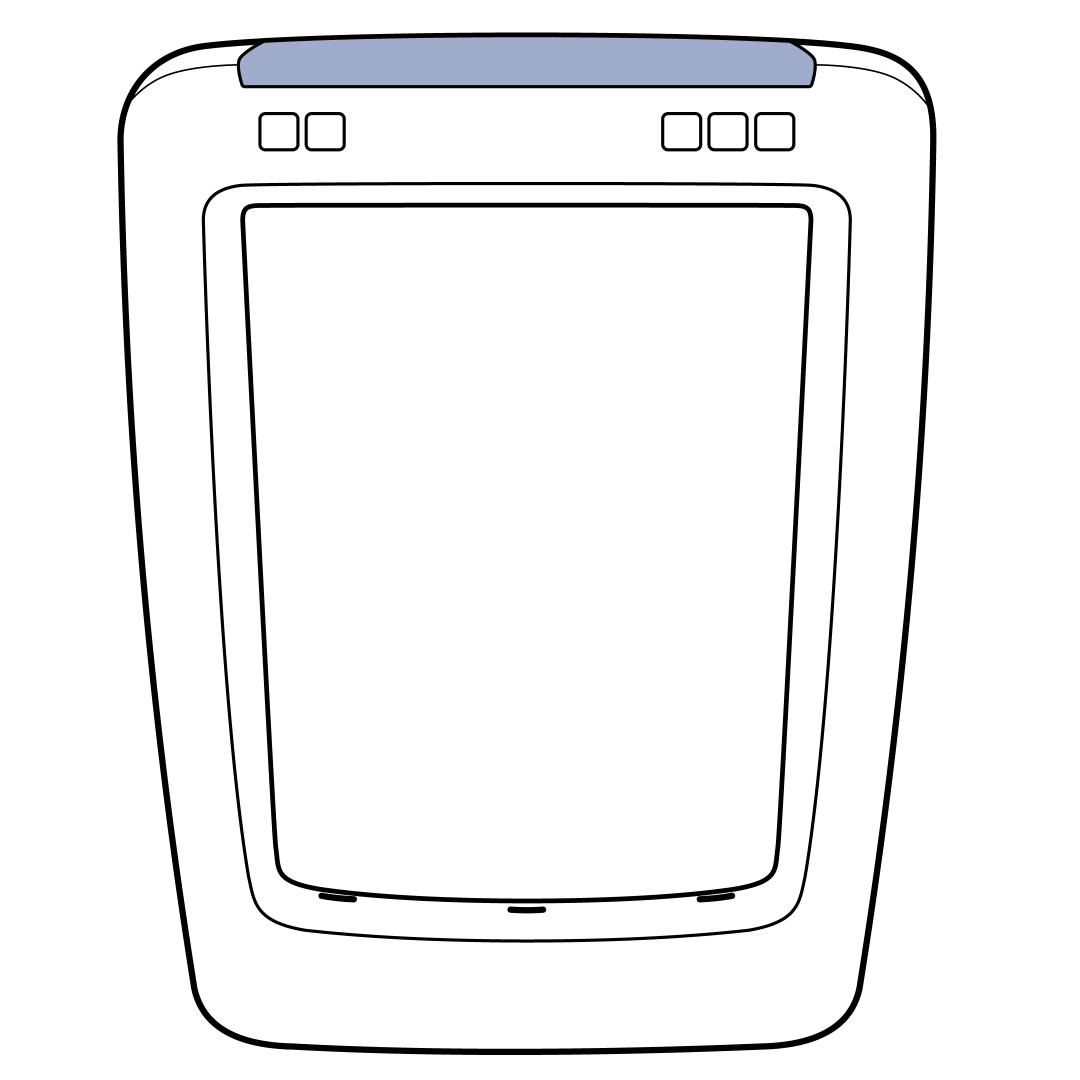
Locate the battery door on the top edge of the interior frame.
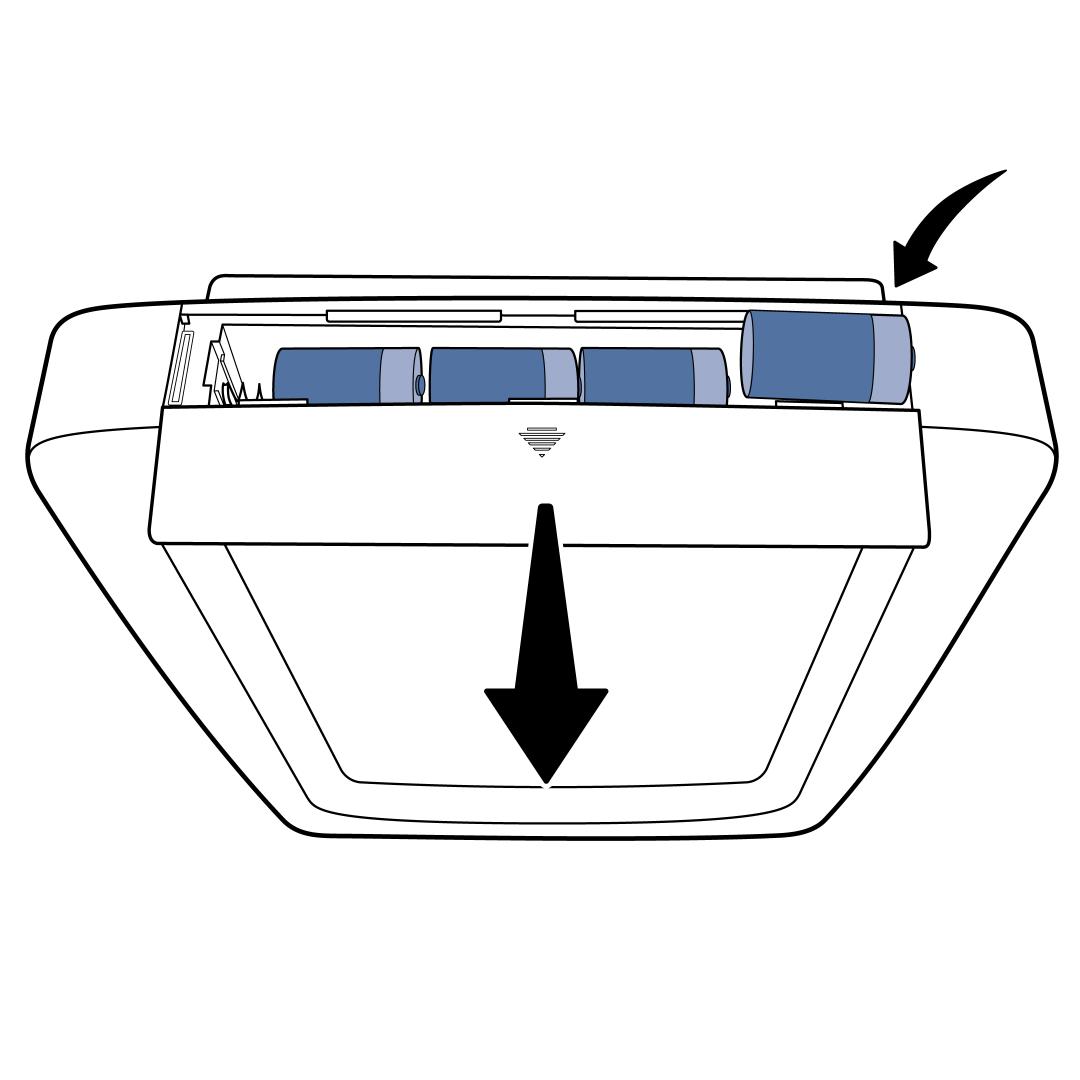
Remove the battery door by pressing it down and sliding it in the direction of the arrow.
Remove the two bags of components from inside the battery compartment and set them aside for later use.
- The first bag contains installation hardware (4 M4 x 50 screws, 4 M4 x 80 screws, and 4 blanking plugs).
- The second bag contains the Pet Door Key you will use to pair your pet to the SmartDoor™.
Insert 4 new alkaline batteries:
- 4 C cell batteries for the medium SmartDoor™, or
- 4 D cell alkaline batteries for the large SmartDoor™.
Refer to the diagram inside the battery compartment for the correct battery orientation.
Replace the battery door.
The Wi-Fi icon on the front of the pet door will start blinking yellow.
Download and Set Up the My PetSafe® App
Important: Before performing the following steps, place the SmartDoor™ in an upright position as near as possible to your desired installation location (for example, leaning against the door or wall in which you wish to install it). This is critical to ensure that you detect and resolve any Wi-Fi connectivity issues in your installation location before installing the pet door.
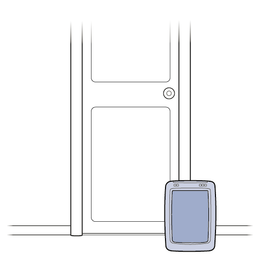
If you are already using the My PetSafe® app with another PetSafe® product, skip to step 4.
Download the My PetSafe® app from your phone’s online application store.
Open the app.
Tap Get Started and then follow the prompts to set up an account and sign into the app. You will need a valid email address.
Once you are signed into the app, tap Add Product and then SmartDoor™. Follow the prompts to:
- Add your SmartDoor™ to the app. You will be prompted to enable Bluetooth on your phone if it is not already enabled. You will need your home Wi-Fi password.
- Create a pet profile for each pet that will use the SmartDoor™.
- Pair each of your pets to the pet door by scanning their Pet Door Key. During the pairing process, move the Pet Door Key a little to activate the motion sensor.
If you find that the pet door is not reliably responding to your cat’s microchip, you may need to pair her to the pet door with a Pet Door Key instead. For more information, see our troubleshooting article I am having trouble pairing my pet’s Pet Door Key or microchip with the pet door.
If another person in your household needs to be able to control the SmartDoor™ through the app, follow the directions in How to Add Another Household Member to the My PetSafe® App to add them.
Now that you have connected the SmartDoor™ to Wi-Fi and paired it to each of your pets, you are ready to install it in your home. Some installation locations require additional PetSafe accessories or professional help; see Plan Your SmartDoor™ Connected Pet Door Installation to find out what you will need and where to go for step-by-step installation instructions.
Contact Customer Care
If you need further assistance, please contact our customer care team.