How To Add Another Household Member to the My PetSafe® App
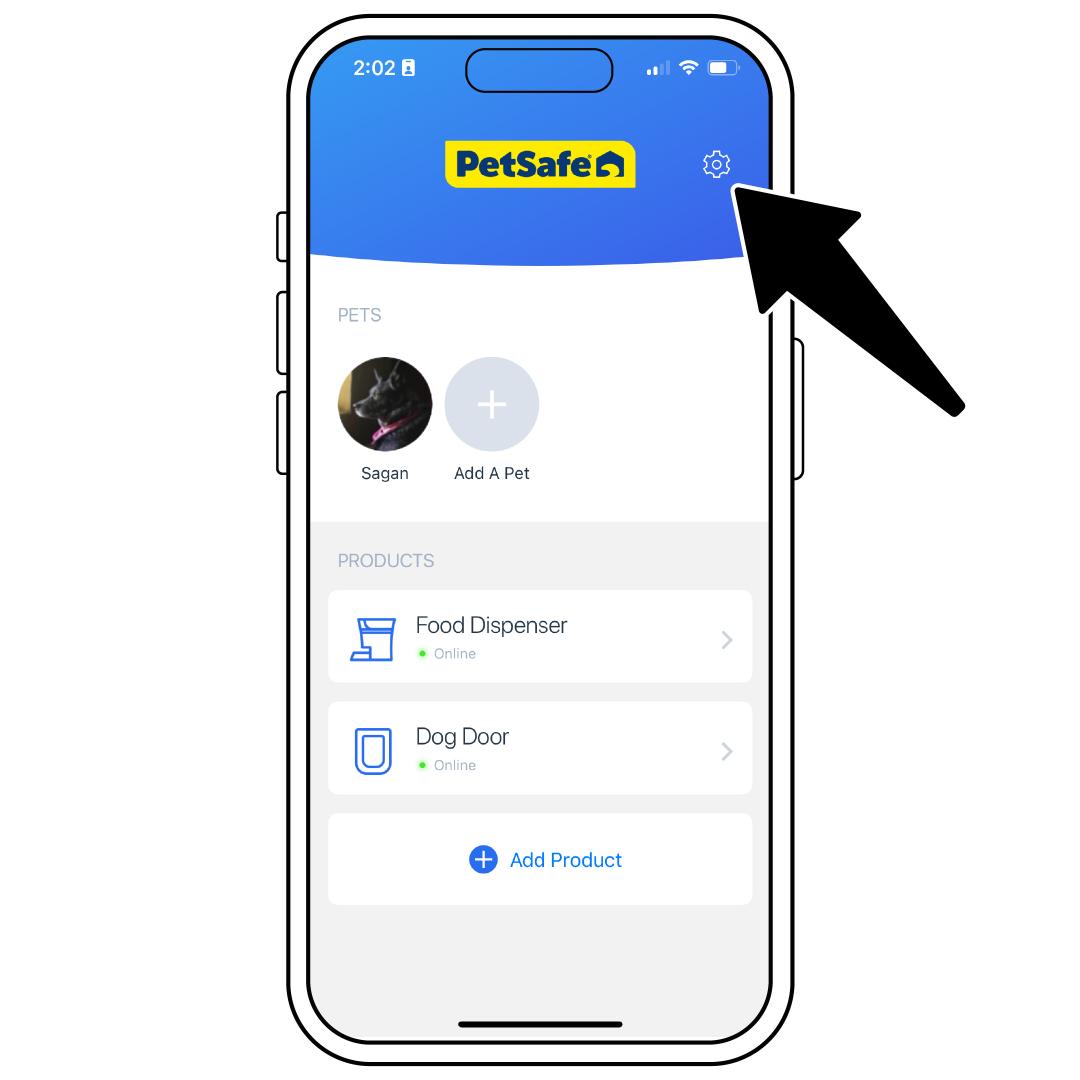
Open the My PetSafe® app and tap the settings icon at the top right corner of the main app screen.
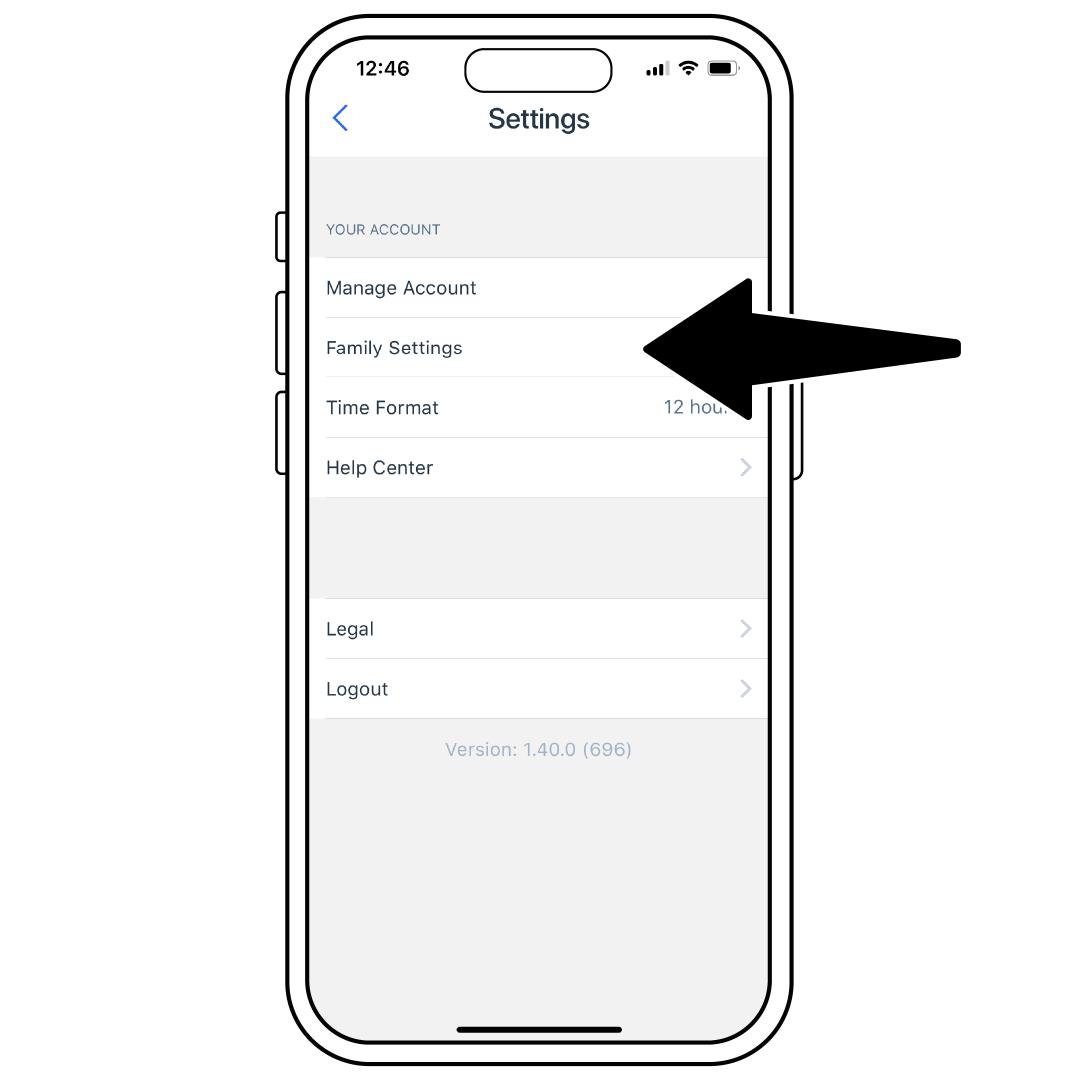
Tap Family Settings.
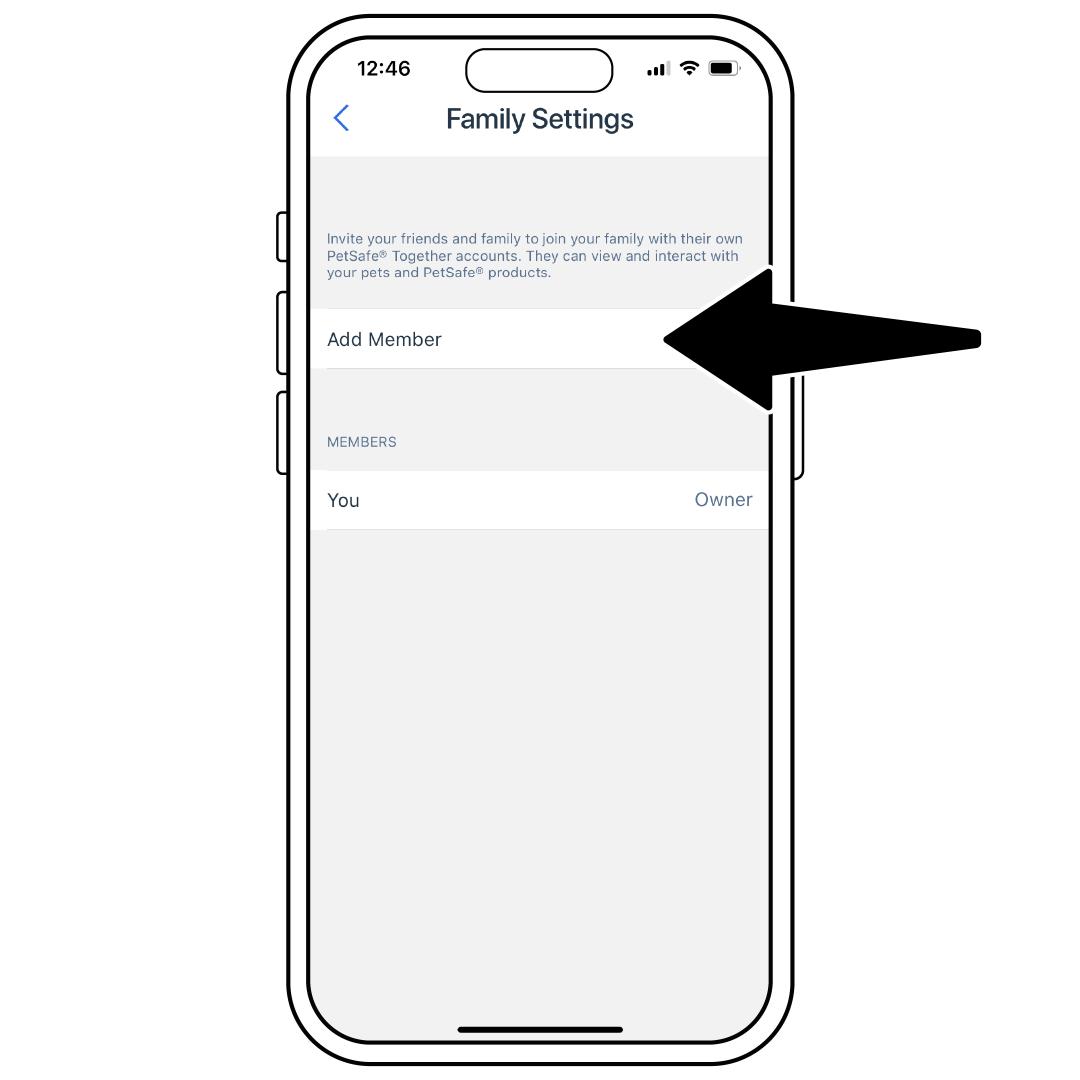
Tap Add Member.
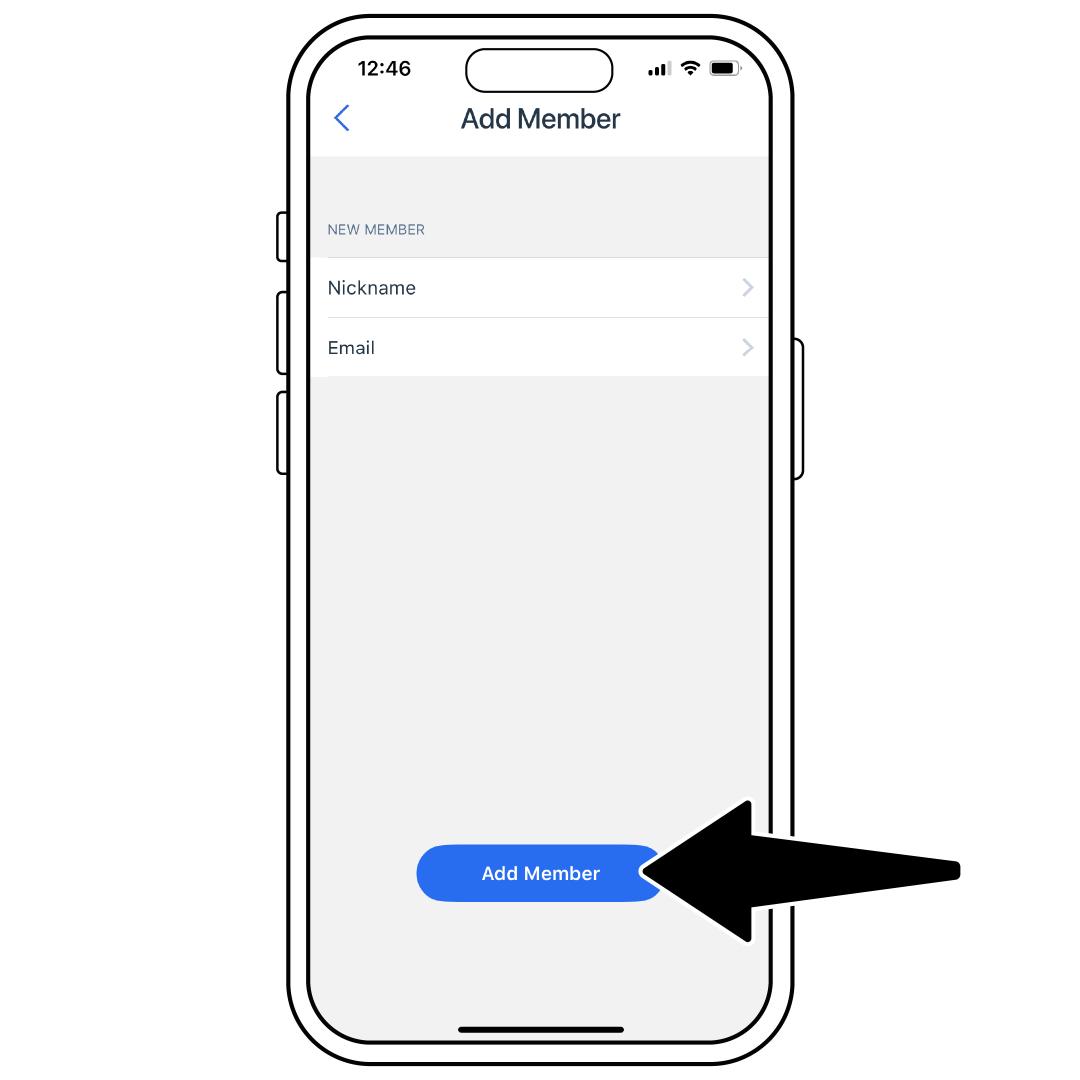
Enter a Nickname and Email for the person you wish to add. When you are finished, select Add Member.
The app will send an invitation email to the email address you specified. The email will include a link to download the app if needed.