The Tray Will Not Rotate in My PetSafe® 5 Meal Pet Feeder
Important Information
Before beginning any troubleshooting, ensure your pet feeder has power. The screen should have the current time displayed. If nothing is displayed, replace the batteries. For more information, visit our article How to Insert or Replace the Batteries in My PetSafe® 5 Meal Pet Feeder.
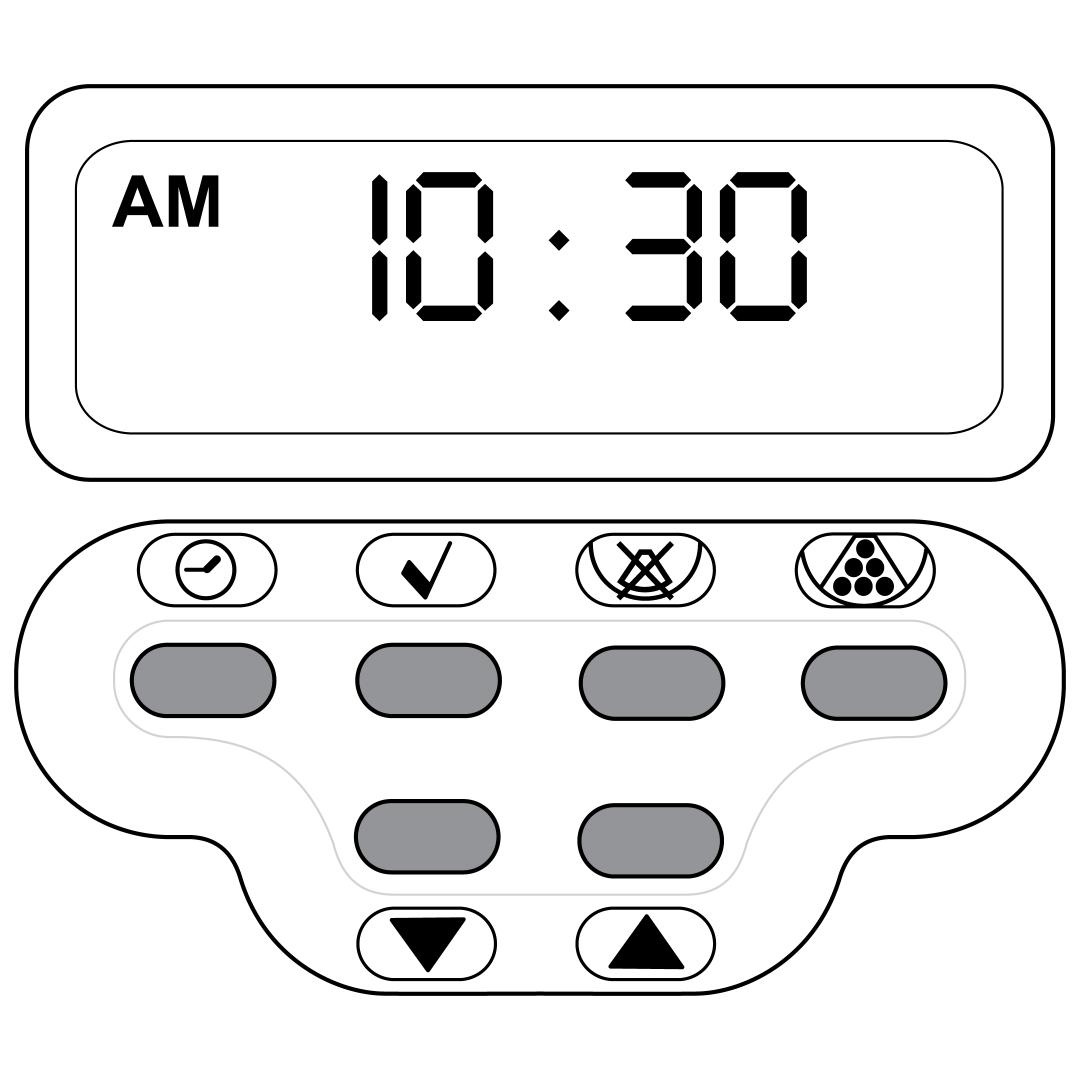
Verify that the meals are not suspended. The Suspend Feeding Icon should not be visible in the upper right corner of the display.
If the meals are suspended, press Clock to resume the feeding, then press the Feed Now to confirm the tray rotates.
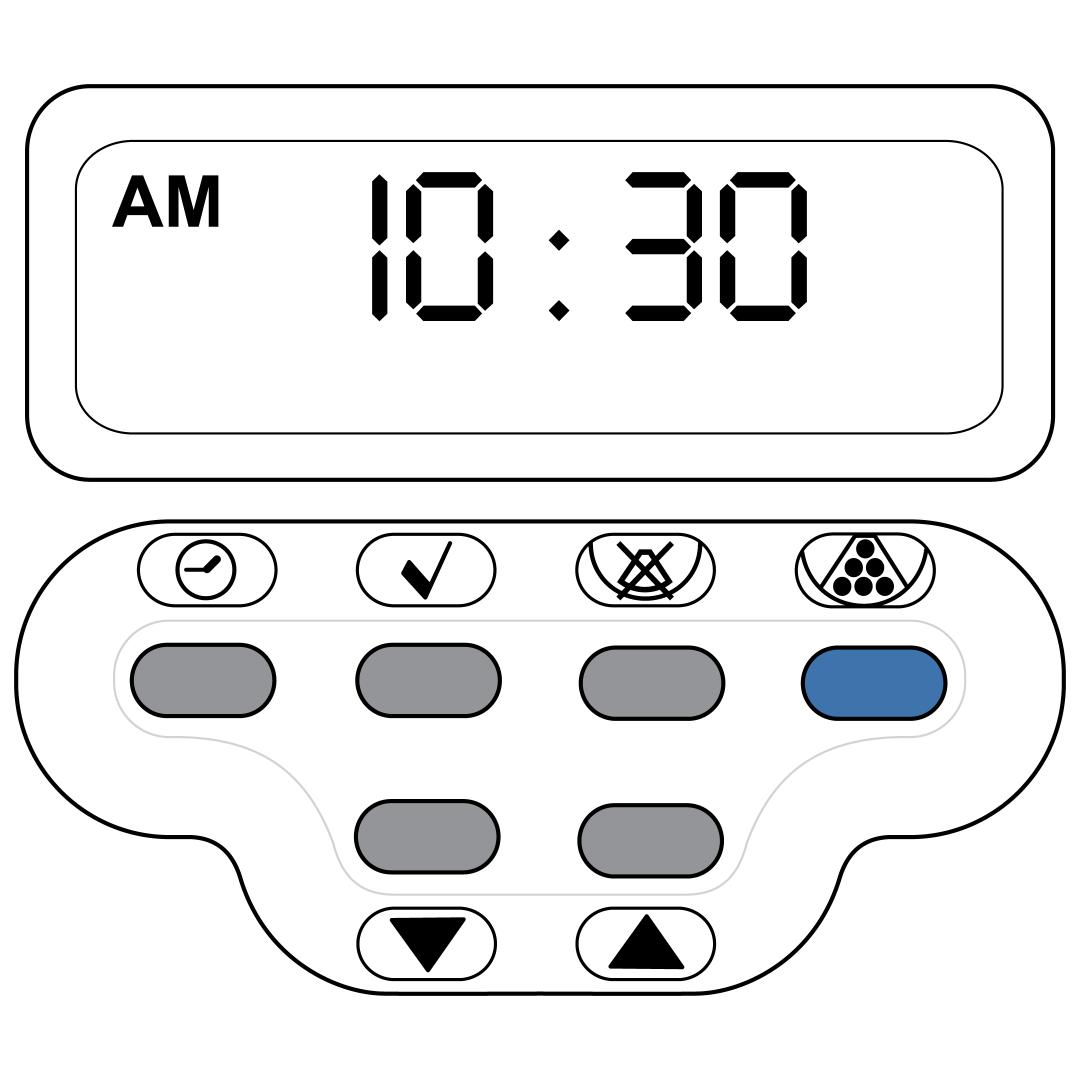
Press Feed Now to check if the tray rotates. If the tray rotates, confirm the current time is correct and each meal is properly programmed for your desired times.
For more information, visit our article How to Schedule a Meal on My PetSafe® 5 Meal Pet Feeder.
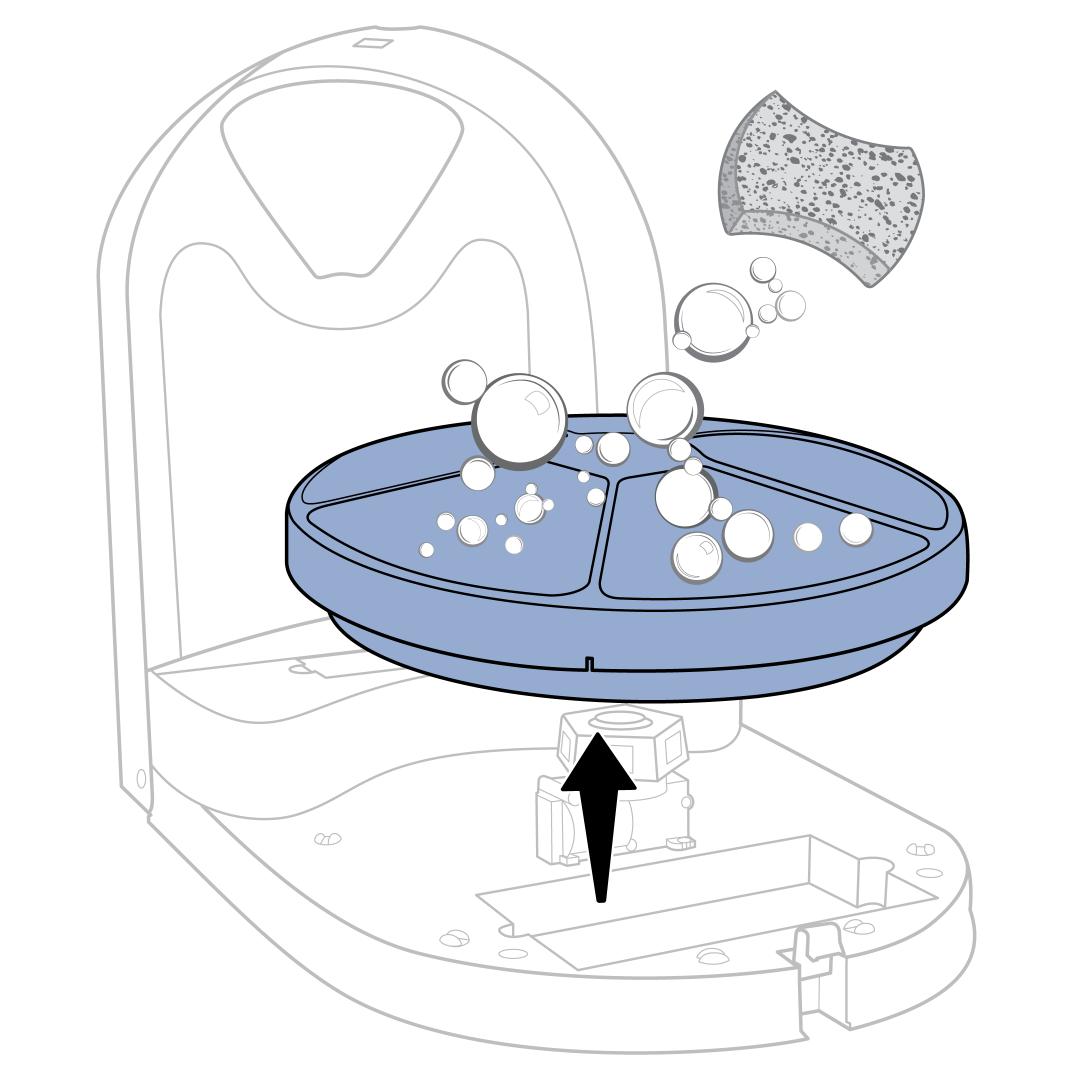
Remove the tray and clean. Wash it by hand with soap and warm water or in the dishwasher, top rack only. Clean the gear area with a vacuum or compressed air to remove any debris that may be causing the tray to jam.
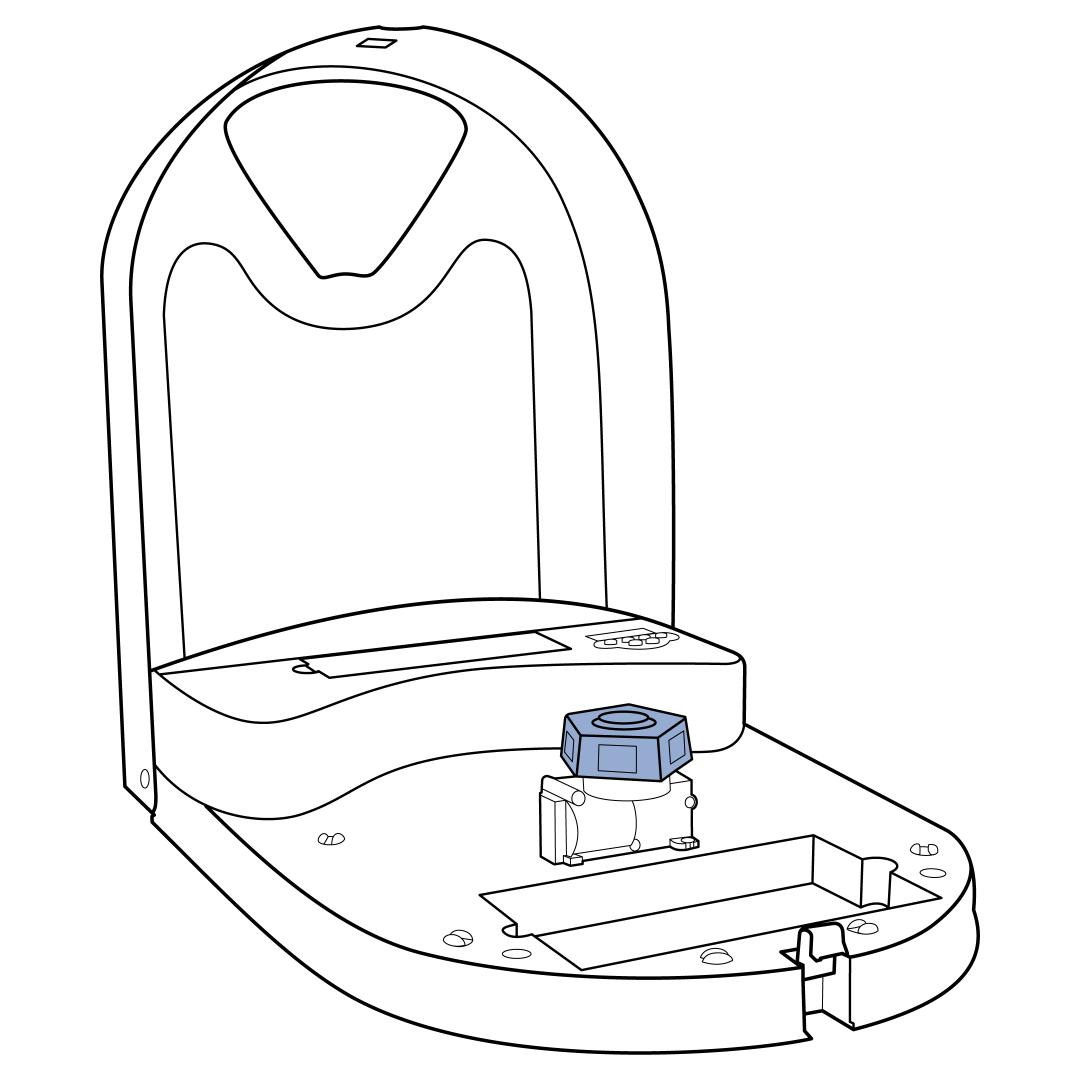
With the tray removed, press the Feed Now button.
If the gear moves, replace the batteries. For more information, visit our article How to Replace the Batteries in My PetSafe® 5 Meal Pet Feeder.
If the gear does not move, the feeder will need to be replaced. The 5 Meal Pet Feeder can be purchased through our website here.
Contact Customer Care
If you need further assistance, please contact our customer care team.