How to Schedule a Meal on My PetSafe® 5 Meal Pet Feeder
Important Information
- Before scheduling a meal, the current time on the feeder must be set. For more information, visit our article How to Set or Change the Time on My PetSafe® 5 Meal Pet Feeder.
- There are nine programmable feeding time slots.
- Only program the number of meals you want to feed your pet in one day. Do not duplicate any feeding times when programming your feeder. The programmed feeding times will repeat daily.
- For example, if you wish to feed your pet twice in a day, you will program two feeding times and leave the remaining seven time slots blank.
Schedule a Meal
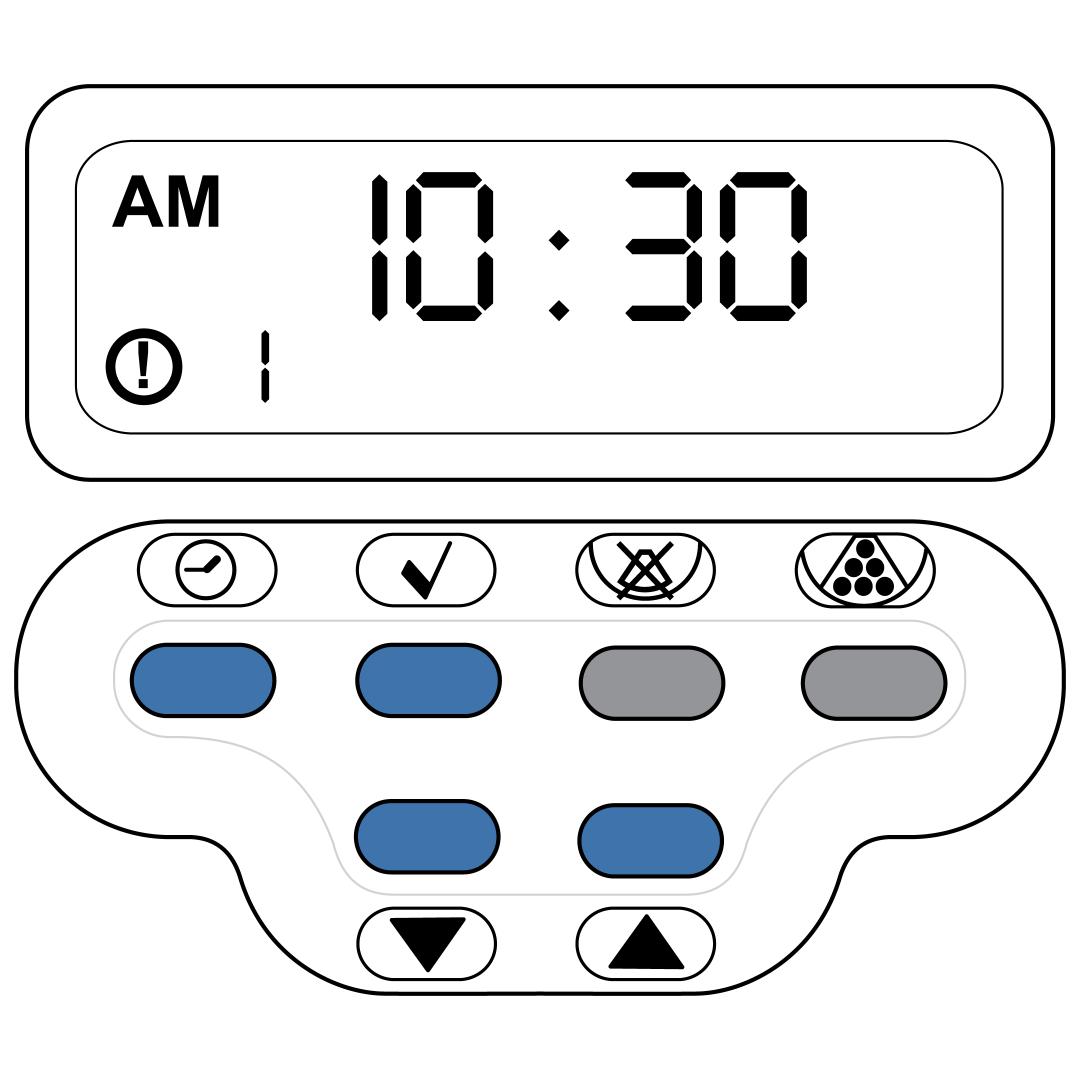
Press the clock button, then press the increase button to display feeding time 1.
Press the select button. The hours will begin to flash.
Use the decrease and increase buttons to set the hour and select AM or PM. To cycle between AM and PM, continue pressing the button until the icon switches on the display.
Press the select button again. The minutes will begin to flash.
Use the decrease and increase buttons to set the minutes.
Press the clock button to finish setting the feeding time.
Schedule Additional Meals
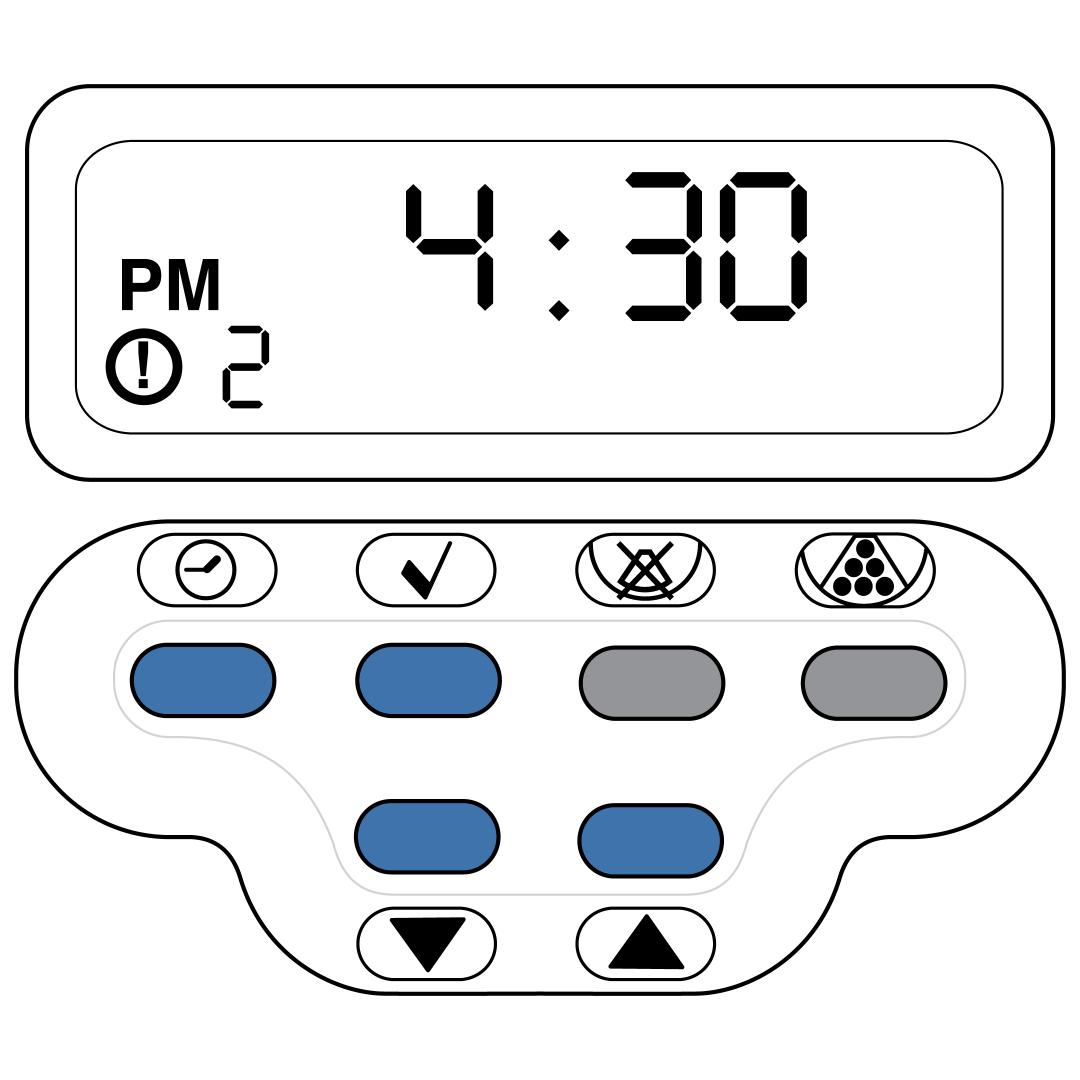
Press the clock button, then press the increase button until the number for the feeding time you wish to set appears at the bottom left of the display panel.
Press the select button. The hours will begin to flash.
Use the decrease and increase buttons to set the hour and select AM or PM. To cycle between AM and PM, continue pressing the button until the icon switches on the display.
Press the select button again. The minutes will begin to flash.
Use the decrease and increase buttons to set the minutes.
Press the clock button to finish setting the feeding time.
Only program the number of meals you want to feed your pet in one day. Do not duplicate any feeding times. Leave the remaining time slots blank.
Contact Customer Care
If you need further assistance, please contact our customer care team.