My PetSafe® ScoopFree® SmartSpin™ Self-Cleaning Litter Box Has a Code on the Display
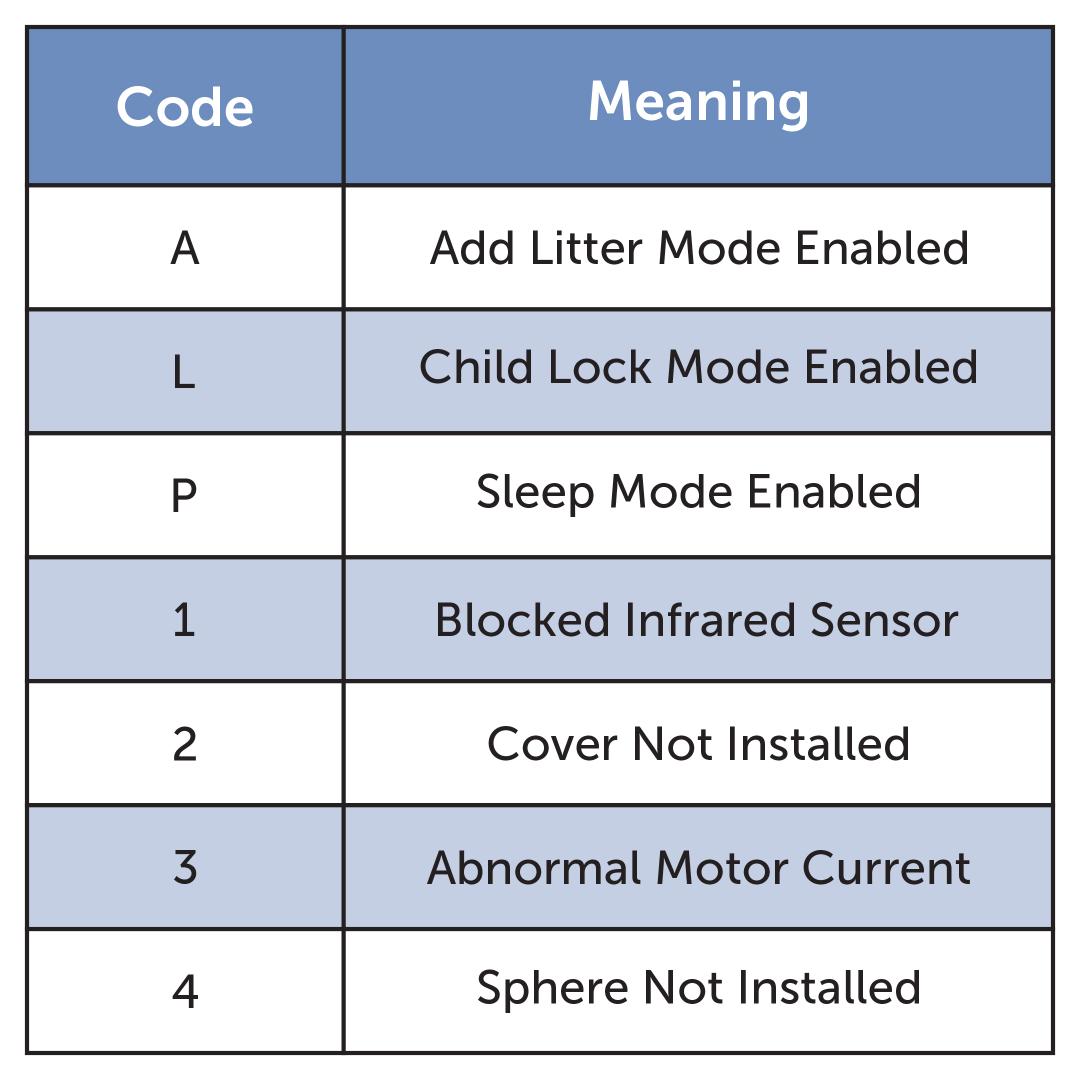
Code A: Add Litter Mode Enabled
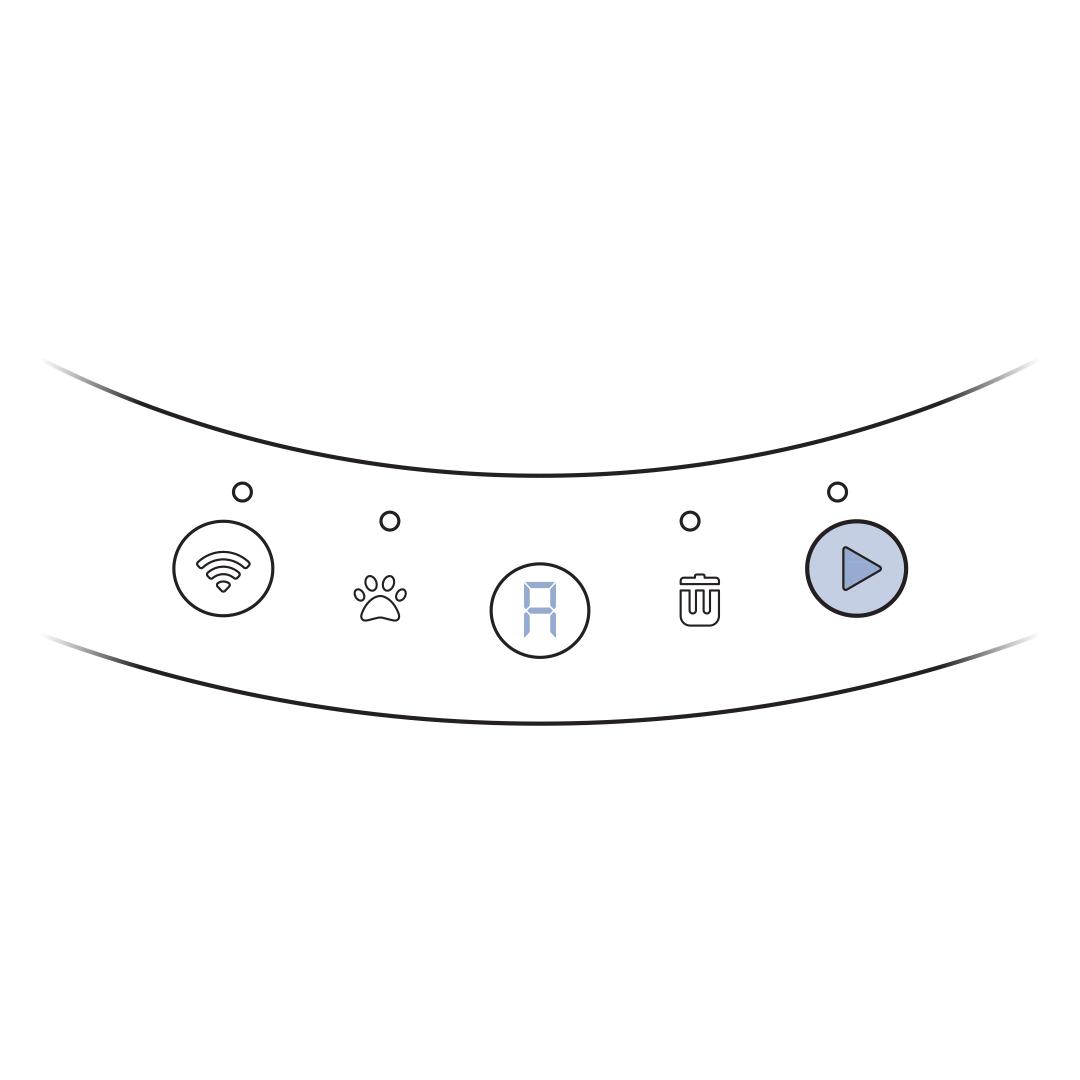
Add Litter Mode should be enabled prior to adding any fresh litter so that the weight sensor is not falsely triggered as a cat entering the box.
To engage Add Litter Mode, press and hold the Cleaning Button for 3 seconds immediately after a cleaning cycle. The display will display an “A” when the Add Litter Mode is enabled.
If the Cat Entry Light comes on while pressing the Cleaning Button, you are pressing too hard. Wait until the light goes out before trying again.
To disengage Add Litter Mode, press and release the Cleaning Button.
Code L: Child Lock Mode Enabled

Child Lock Mode prevents accidental changes.
To engage or disengage the Child Lock Mode, visit the ScoopFree® Litter Box app. Select Child Lock in the upper right-hand corner. Select OK to confirm changes to the current setting.
Code P: Sleep Mode Enabled

When Sleep Mode is turned on, you will need to schedule the time frame for Sleep Mode to be active. The beginning time will be the time in which the SmartSpin™ goes to sleep and the end time is when the SmartSpin™ awakes and operates normally.
Code 1: Blocked Infrared Sensor
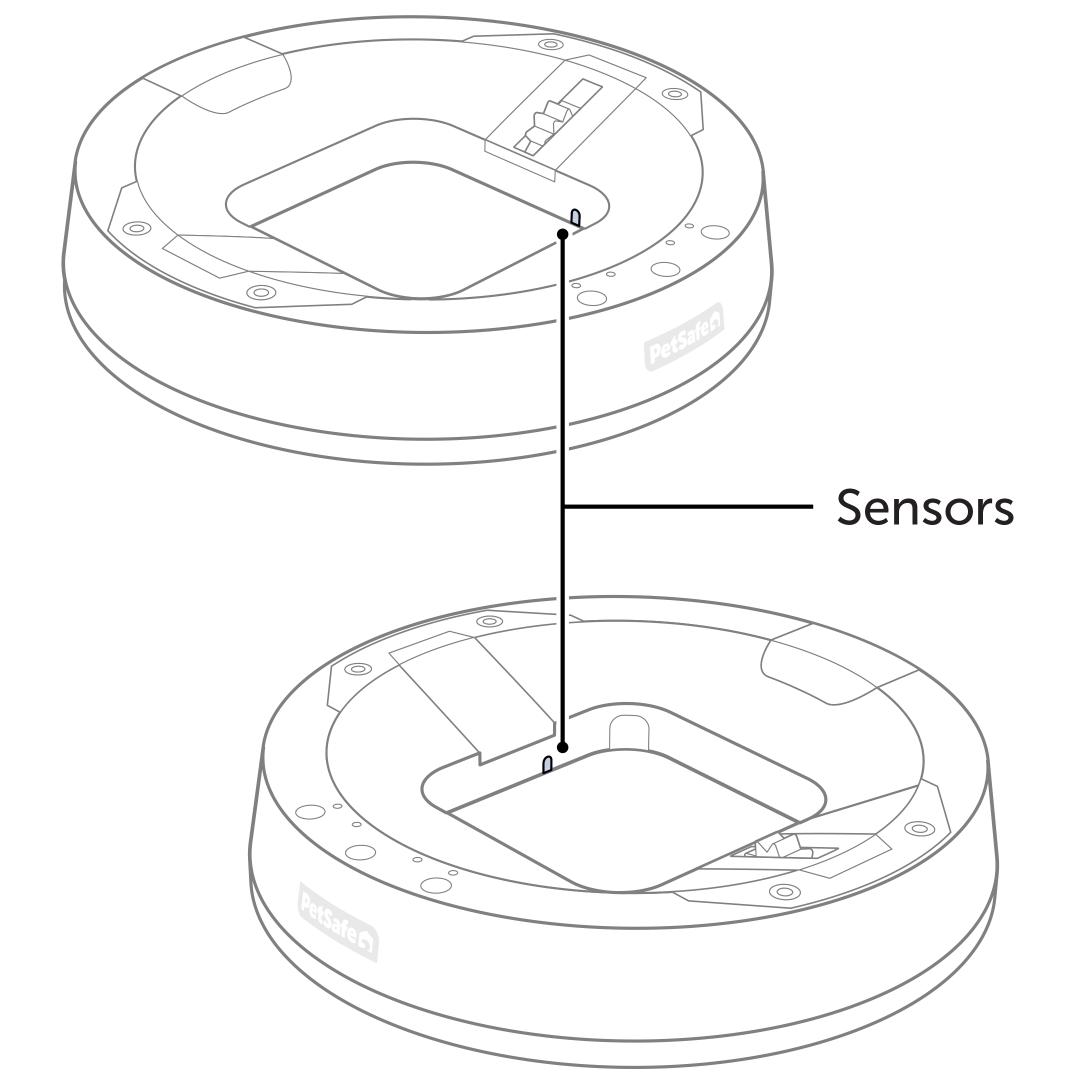
When an infrared sensor becomes blocked, a “1” will display on the box.
Make sure the waste bin liner does not block the sensor.
Disassemble and clean the box. Visit our article How To Disassemble and Clean MyPetSafe® ScoopFree® SmartSpin™ Self-Cleaning Litter Box.
Code 2: Cover Not Installed
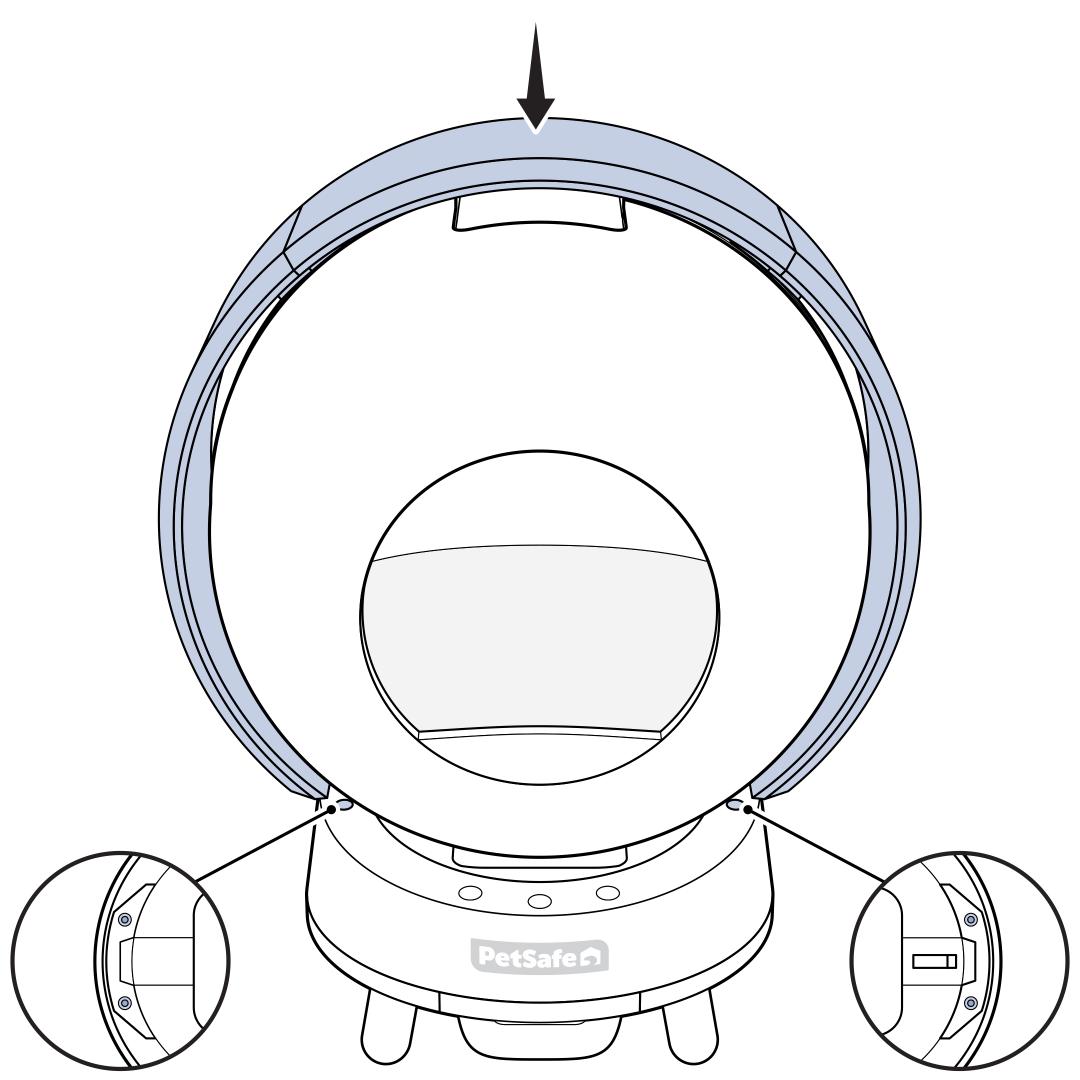
To clear the code, unplug the litter box. Align the cover over the sphere properly. The top of the cover indicates which direction should face toward the front of the box. Ensure the magnets on both ends of the cover are all securely in place. There are 4 magnets in total. Visit How To Set Up My PetSafe® ScoopFree® SmartSpin™ Self-Cleaning Litter Box for assistance with assembly.
Code 3: Abnormal Motor Current
When an abnormal motor current is detected, unplug ScoopFree® SmartSpin™ and plug it back into the wall outlet.
Verify the weight sensor is weighing your pet correctly in the app usage log. If the weight is not within 2 pounds of being accurate, visit My PetSafe® ScoopFree® SmartSpin™ Self-Cleaning Litter Box Is Not Weighing Accurately with help calibrating the sensors. If the issue persists, contact Customer Care.
Code 4: Sphere Not Installed
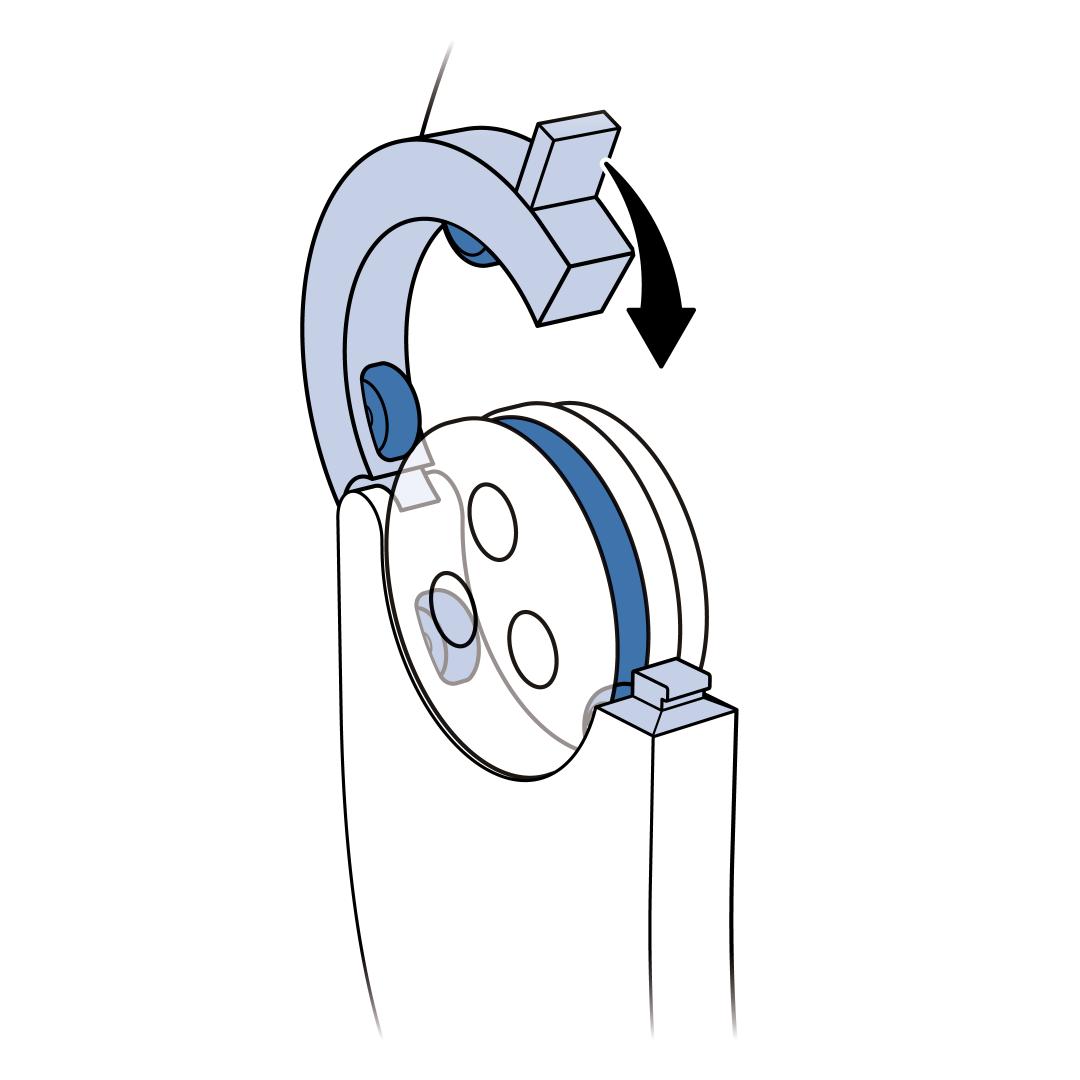
To clear the code, unplug the litter box. Unlatch the sphere, realign it on the base and secure in place with the lock on the back of the sphere.
- The latch will lock without being aligned but will not clear the code. Ensure the raised edge on the back of the sphere is seated in the notch of the latch.
- Plug the litter box back into an outlet.
Visit How To Set Up My PetSafe® ScoopFree® SmartSpin™ Self-Cleaning Litter Box for assistance with assembly.