My Electronic Pet Door is Not Unlocking with Key
Check these first:
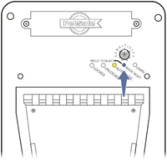
Press and hold the Mode Reset button until the light is yellow to ensure that the door is in Automatic Mode.

Make sure there are no other metal pet tags near the key on your pet’s collar.

Check for any metal objects, like appliances, or other radio devices nearby and remove from the pet door area, at least 10 feet away.
There are many variables that would cause the pet door to not unlock with the key. Be sure to test the key on the door after each step to see if the issue is resolved.
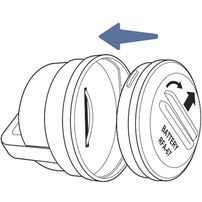
Replace the battery in the key with a new one, making sure to push in as you turn it tightly to locked.
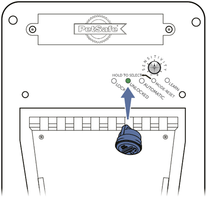
Press and hold the Learn button until the green light flashes. Then bring the key close to the pet door until the green light is solid to ensure the key is programmed to the door.

Reset the sensitivity of the door so that the keys activate at an appropriate range.
For more information, go to our article on How to Set the Sensitivity on the Electronic Pet Door.
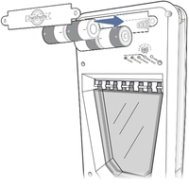
Replace the batteries in the door to ensure adequate power. After replacing the batteries, reprogram the door to Automatic mode.

Loosen the installation screws a half turn.
Contact Customer Care
If you need further assistance, please contact our customer care team.