How to Troubleshoot My PetSafe® Smart Feed Automatic Pet Feeder Not Sending Notifications
Check the feeder status light. A blinking light indicates the feeder is offline.
- If you have a blinking light on your feeder, visit How to Troubleshoot My PetSafe® Smart Feed When it is Offline. Your feeder will continue to feed as scheduled but will not send notifications when it is offline.
Open the My PetSafe® app and select the pet’s feeder.
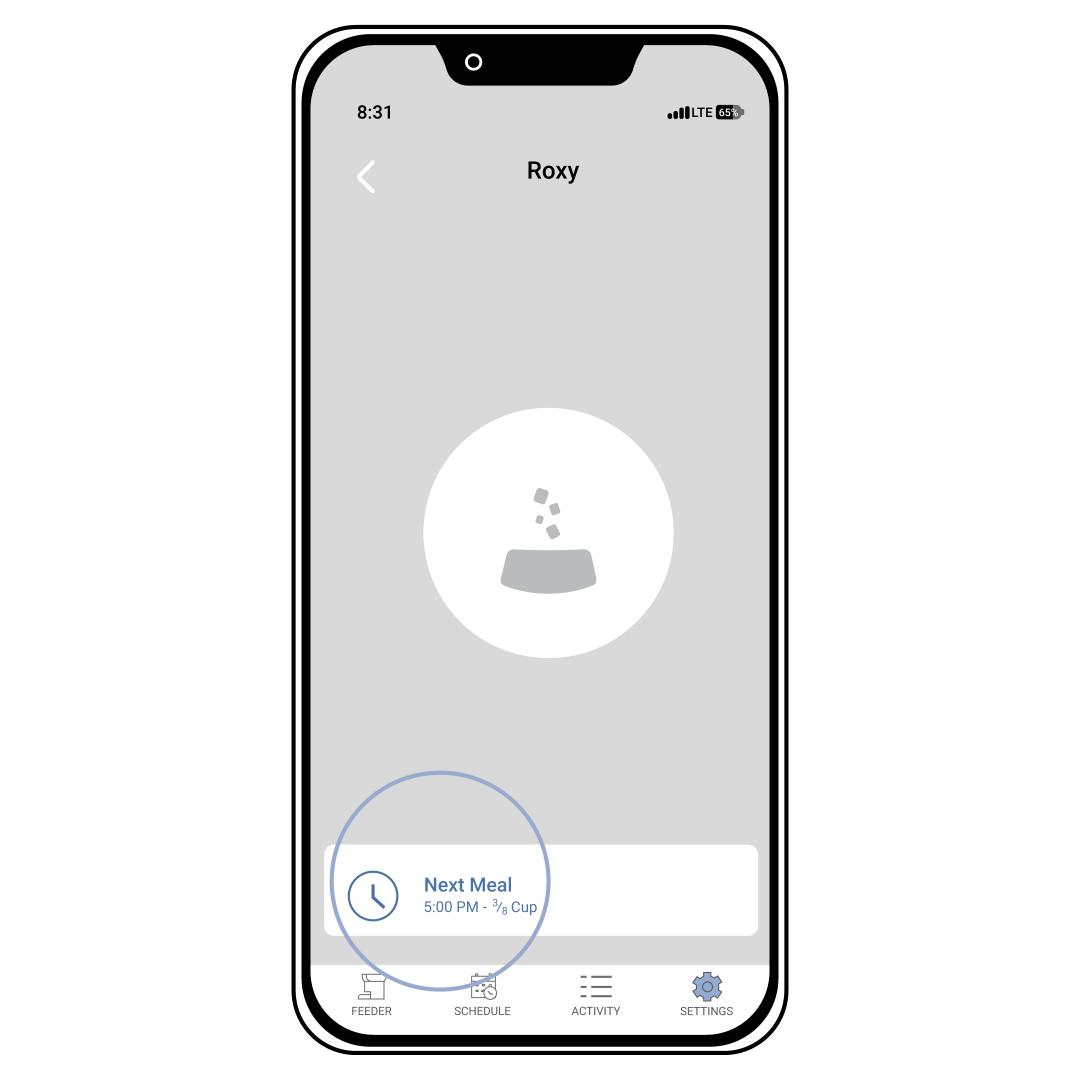
Select Settings at the bottom of the screen.
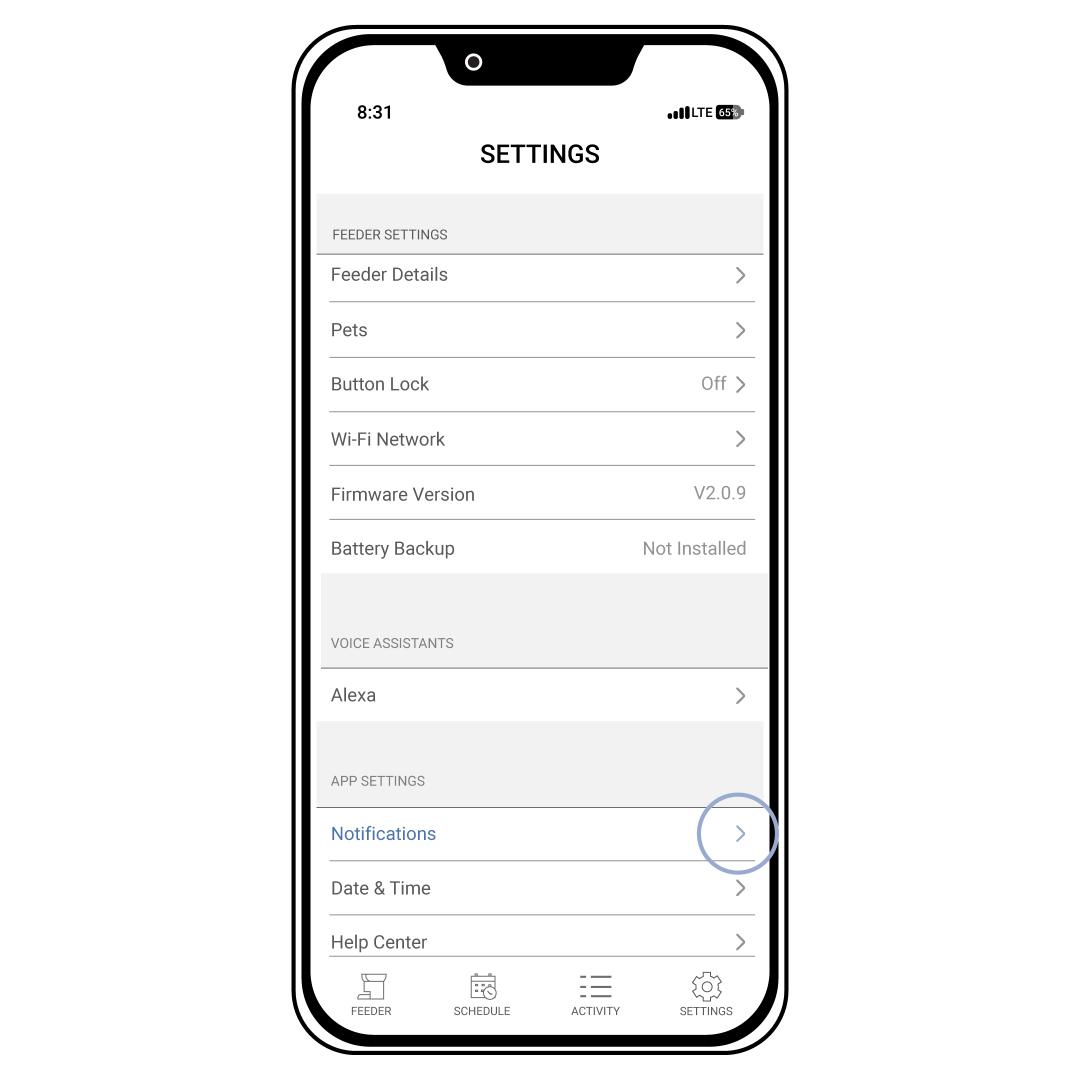
Select Notifications.
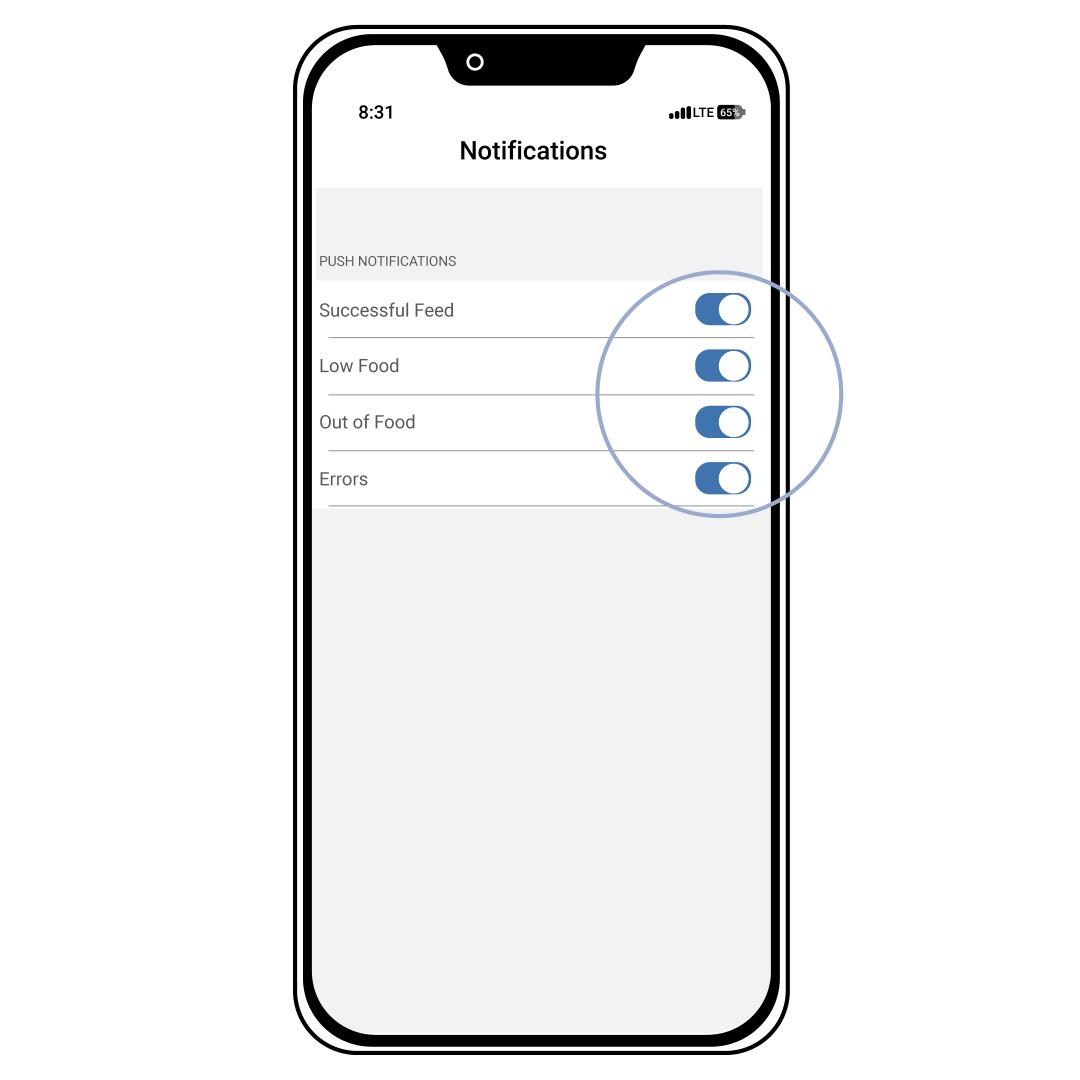
Ensure the slides for all the desired notifications are highlighted blue.
Check your phone settings to ensure that push notifications are enabled.
Contact Customer Care
If you need further assistance, please contact our customer care team.