How To Test My PetSafe® ScatMat® Indoor Training Mat
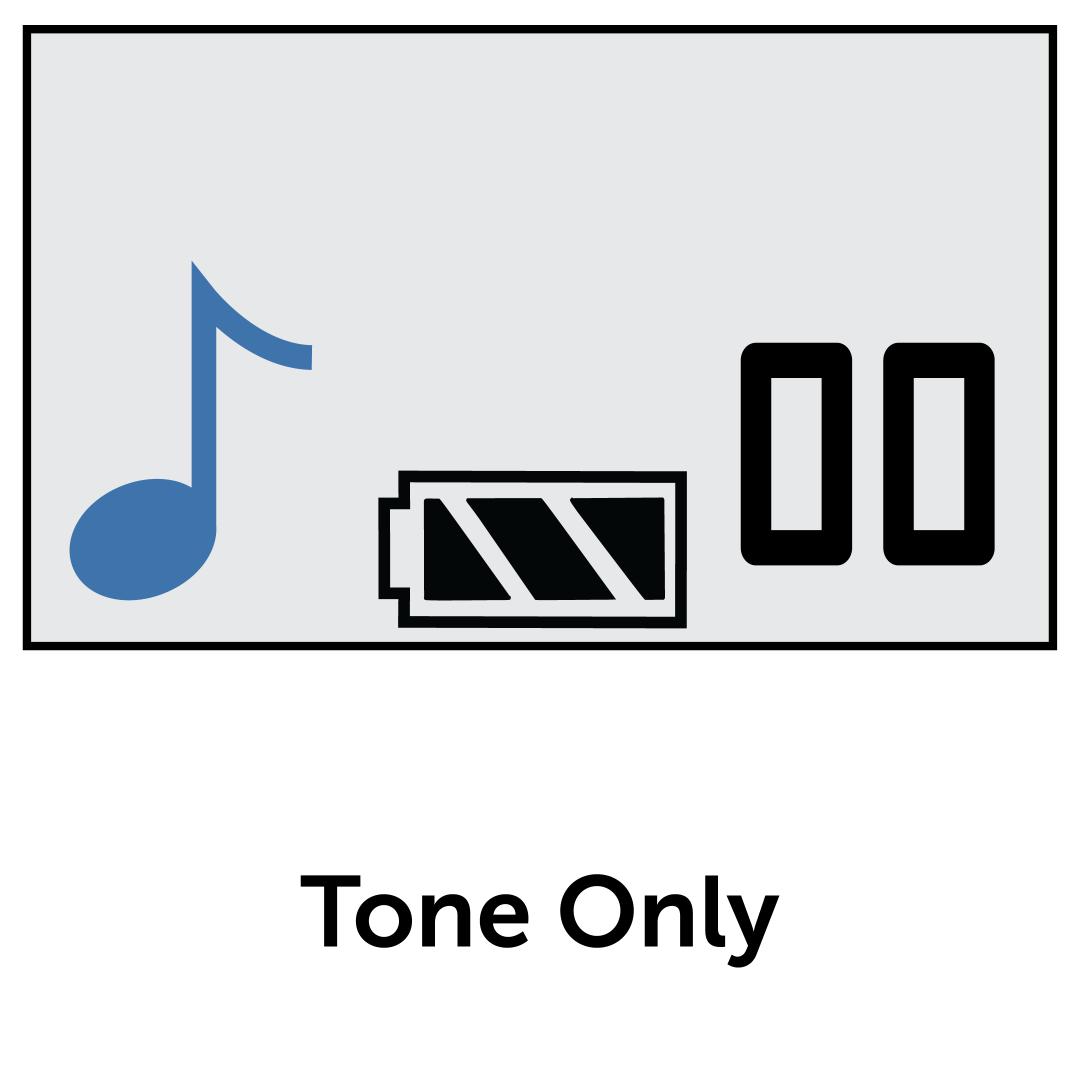
Change the correction mode to the tone-only mode by using the up and down arrows on the right side of the controller to select the mode.
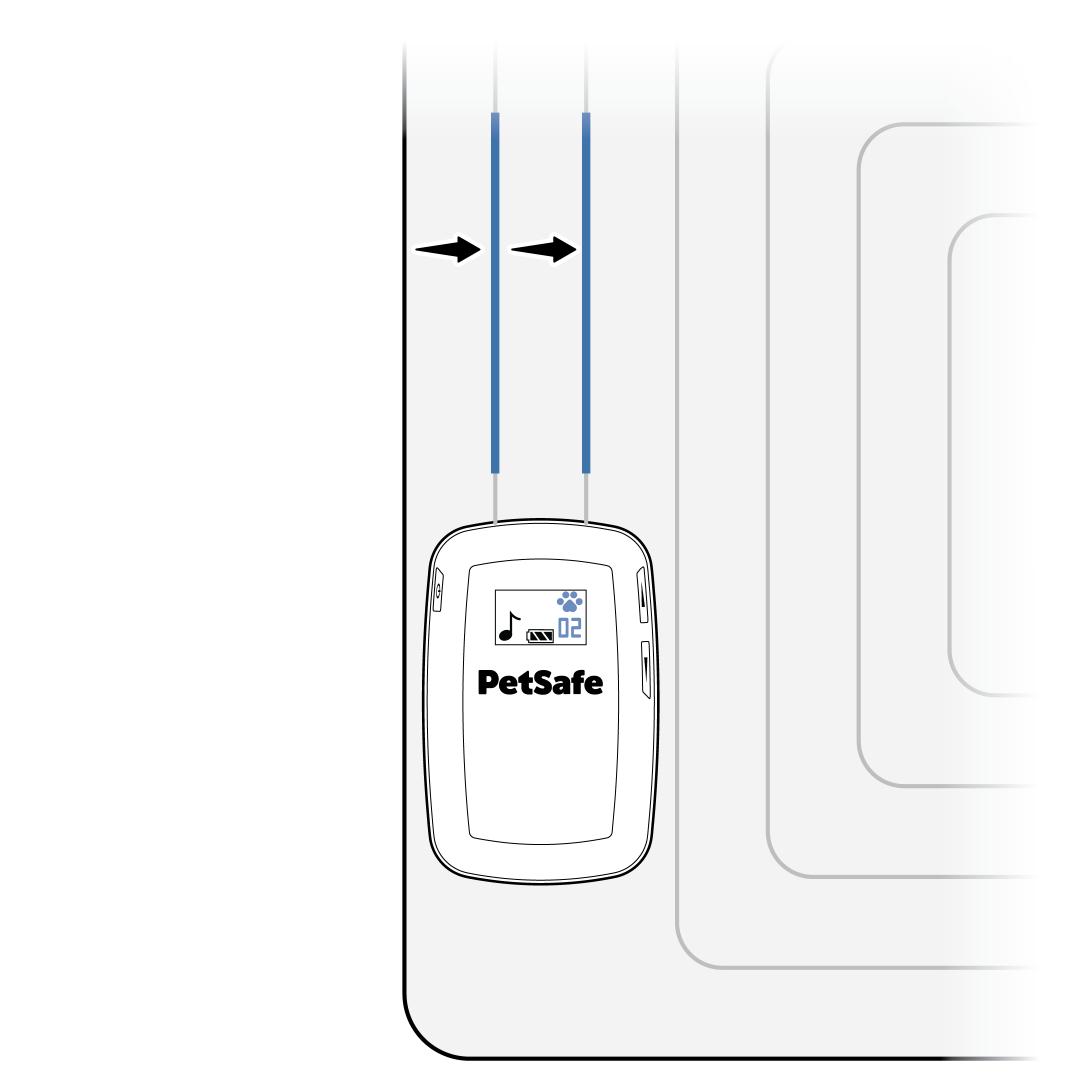
Use your hand to touch the mat. Ensure you are touching at least two wires at the same time. You will hear the tone when the mat is delivering the correction. Additionally, you will notice the activity counter register the correction.
To reset the activity counter, press and release the power button.
If you wish to feel for the static correction, try the same method using the lowest static correction level.
Once testing is complete, set the correction level back to the mode and level normally used. Visit How to Change the Correction Mode on the PetSafe® ScatMat® Indoor Training Mat for further assistance.