How To Change the Correction Mode on My PetSafe® ScatMat® Indoor Training Mat
Power On and Calibrate
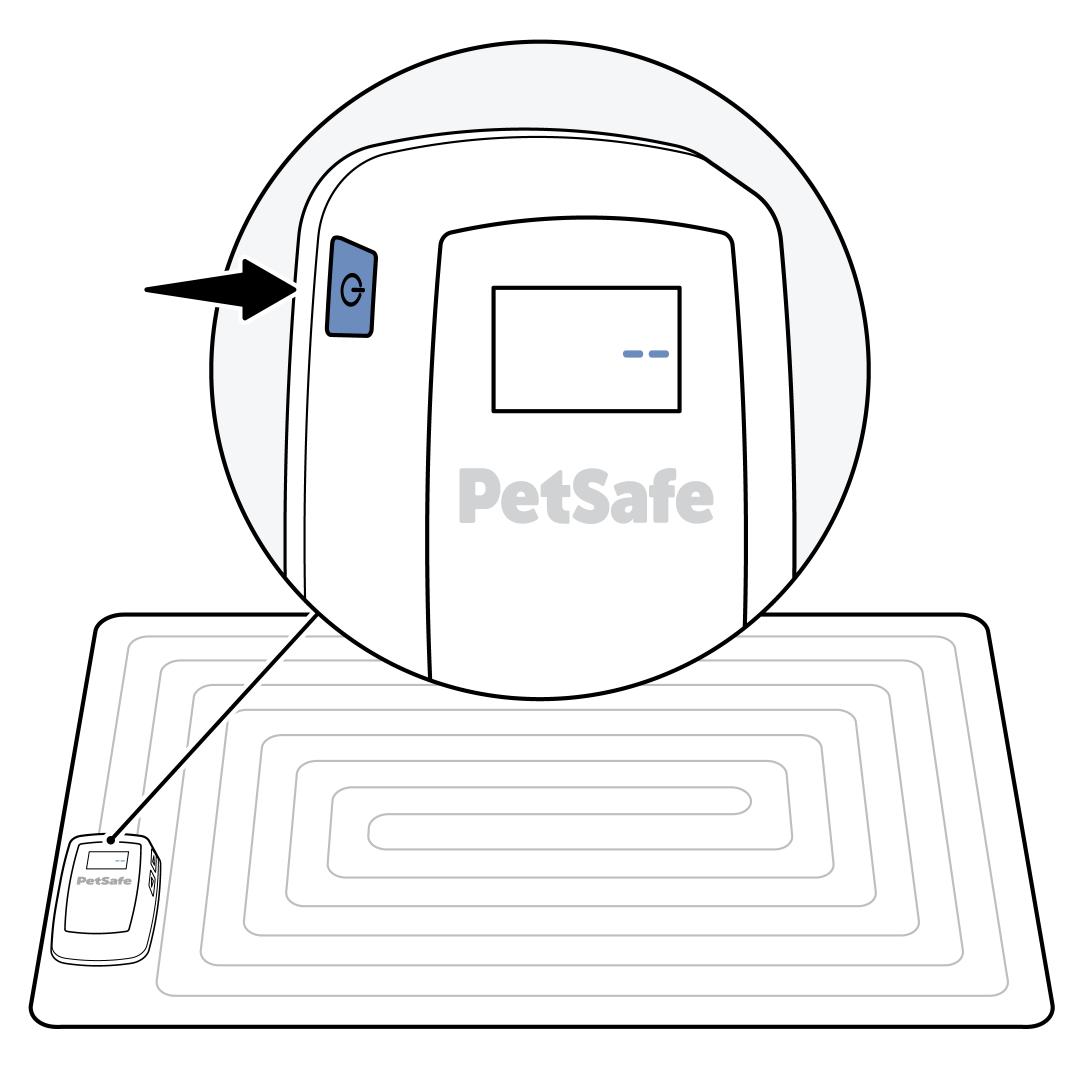
Ensure your mat is in the desired location before powering the controller on. Turn the controller on by pressing and releasing the power button on the left side of the controller. Allow your mat to calibrate for five minutes. It is important that the mat is not touched or moved during calibration. The display will show two dashes during calibration mode and a tone may be audible.
Pet and Human should be 3 feet away from the mat during calibration.
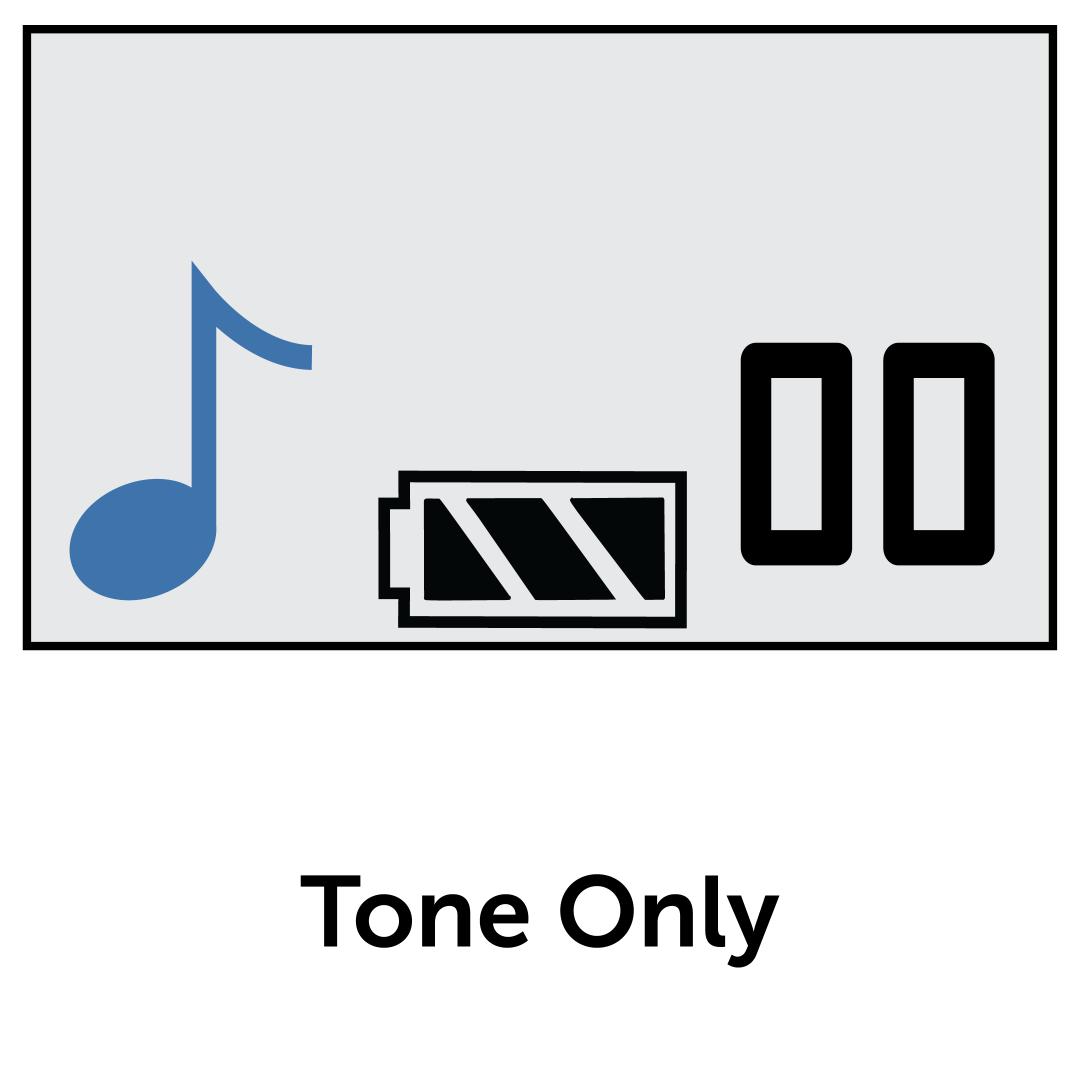
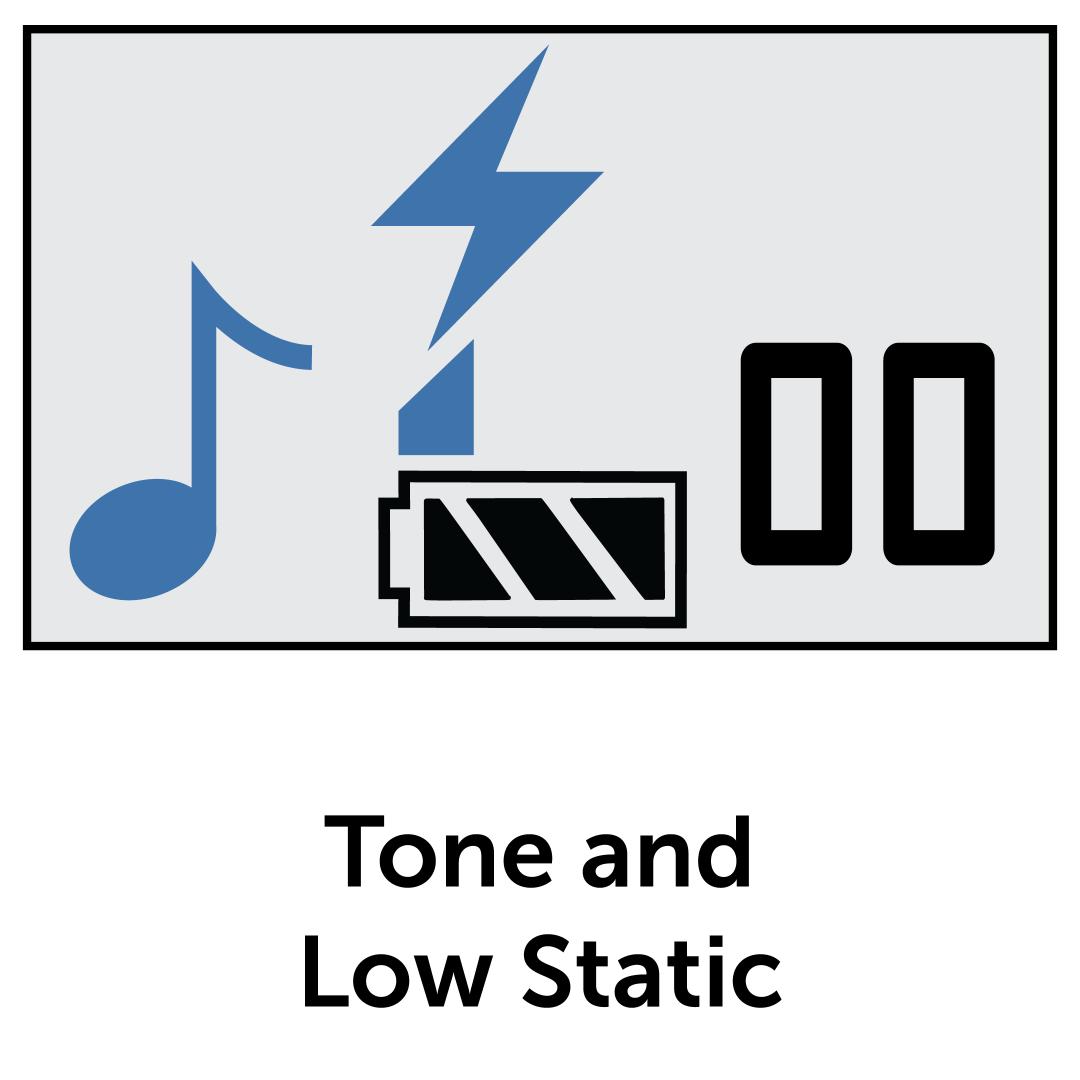
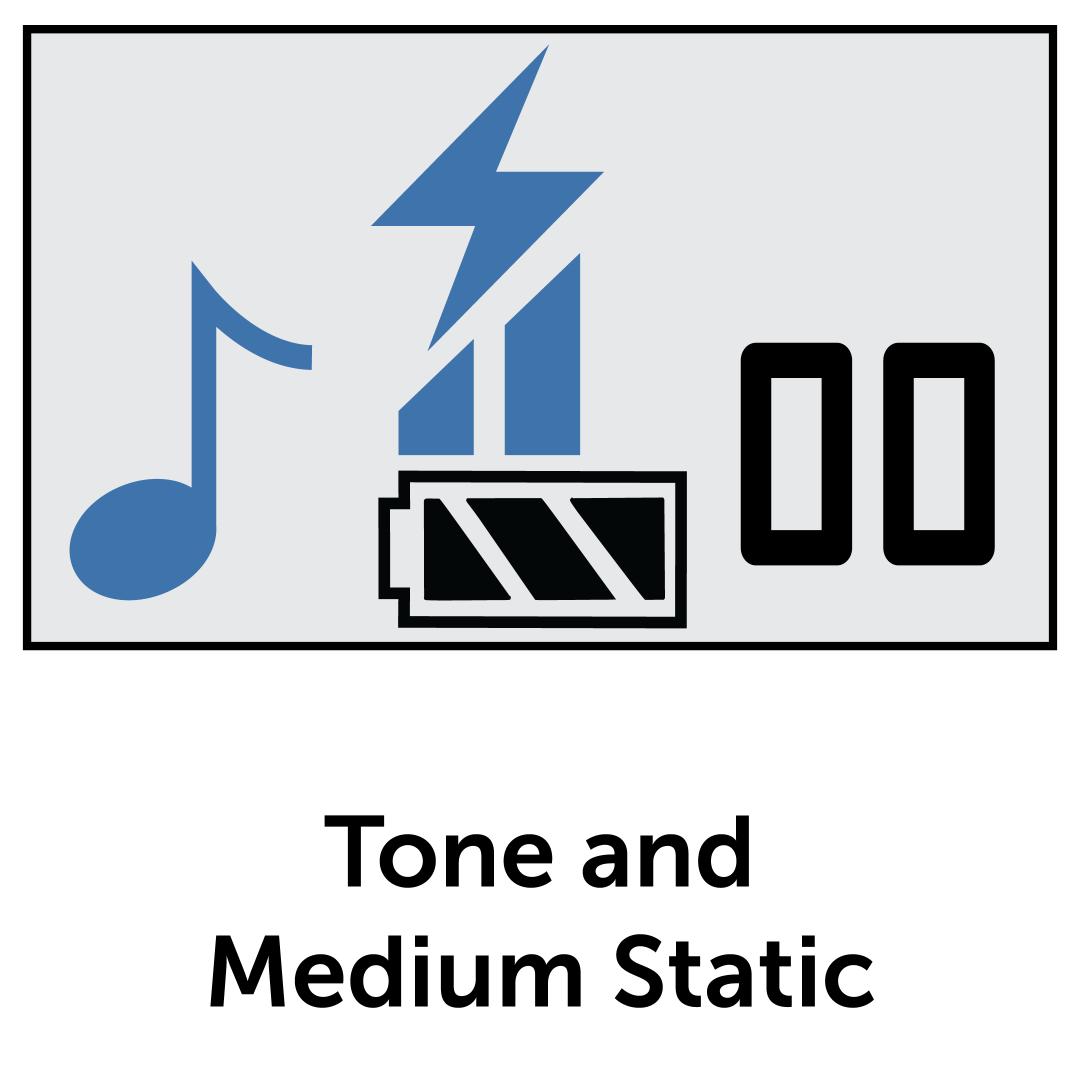

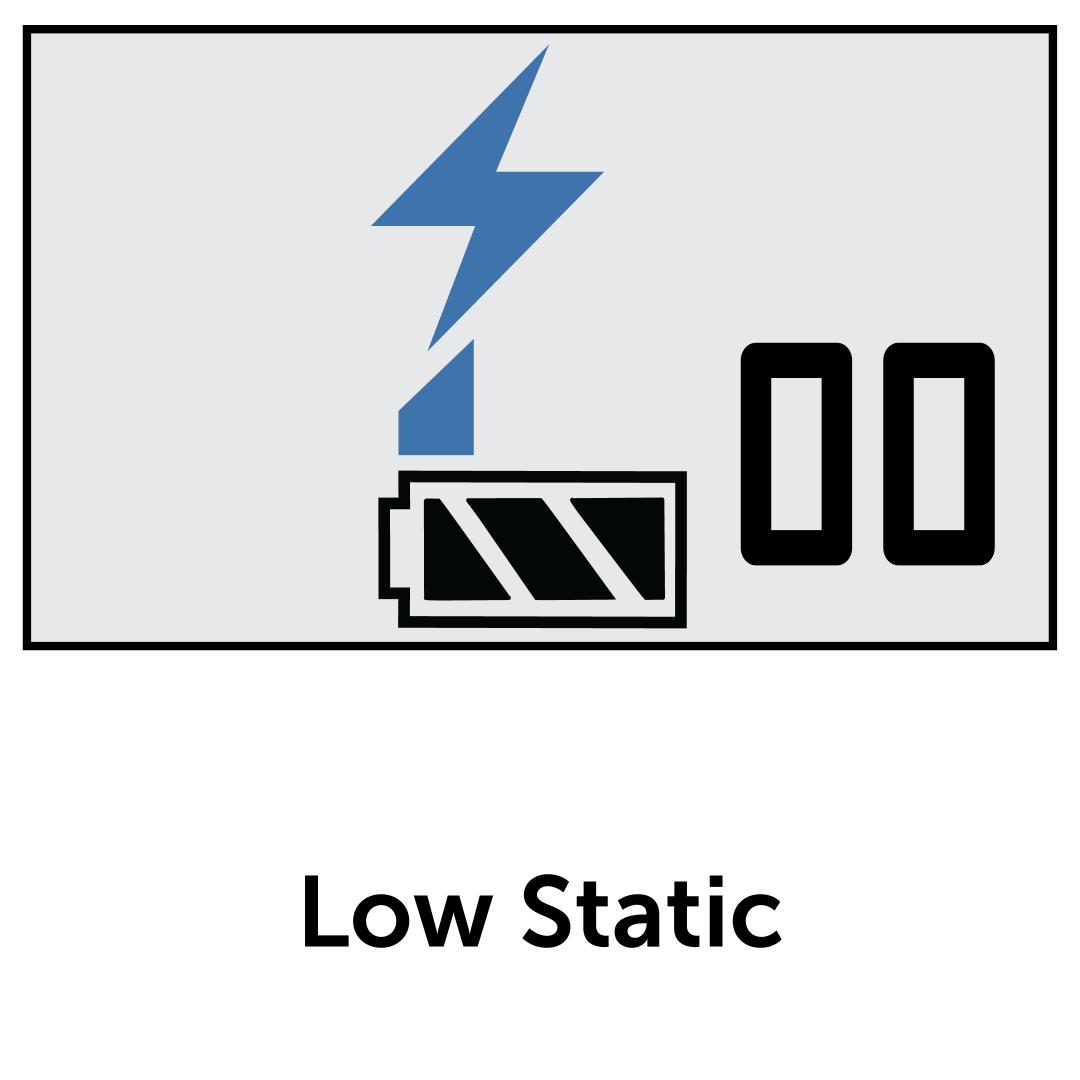
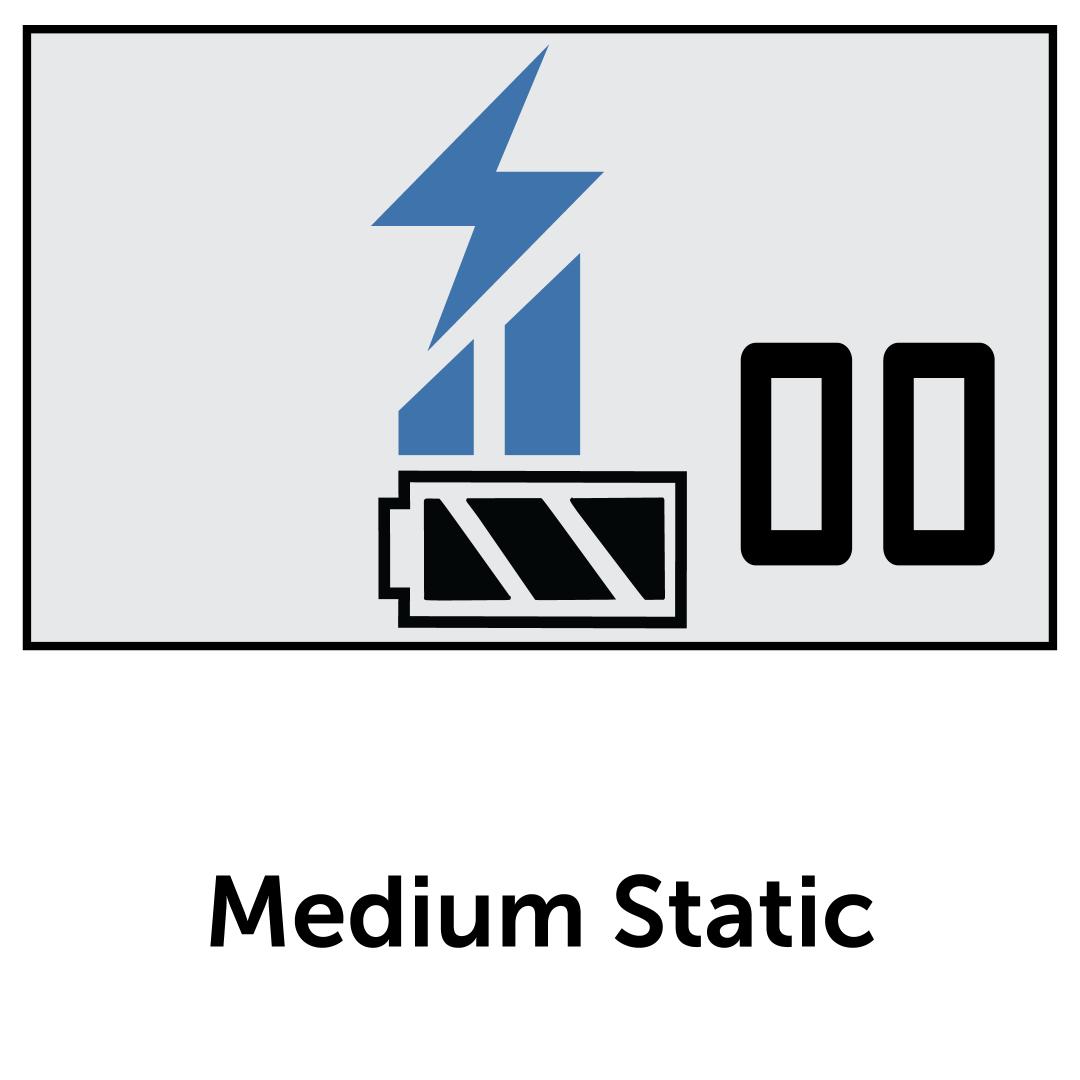
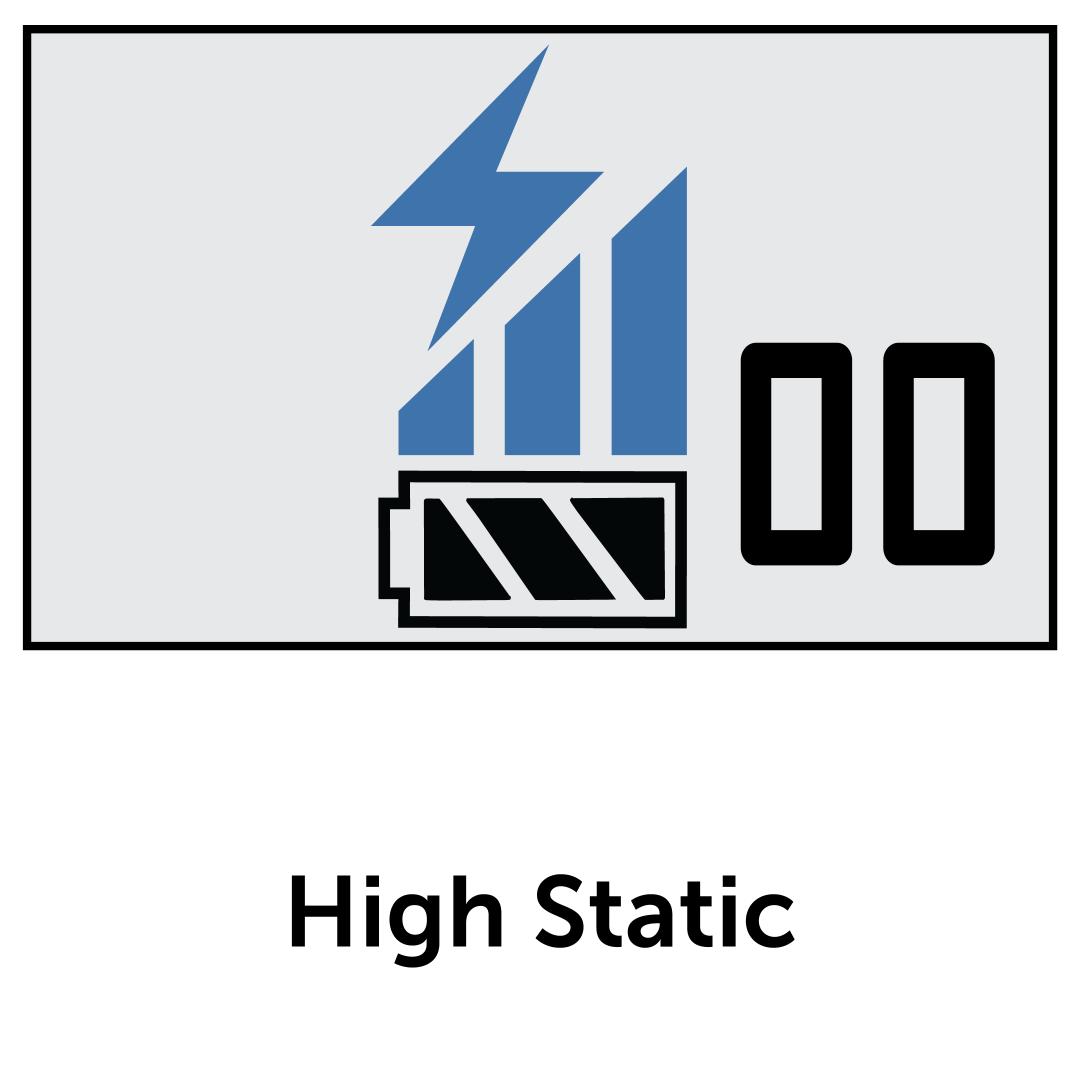
Setting the Correction Mode and Level
Once your mat has been placed and calibrated, you can set the setting on your controller by using the up and down buttons on the right side of the controller. You will be able to scroll through the seven different tone and static options. When selecting a static option, it is always recommended to begin with the lowest level of static correction and increase by one level if your pet does not respond.
Activate the Correction
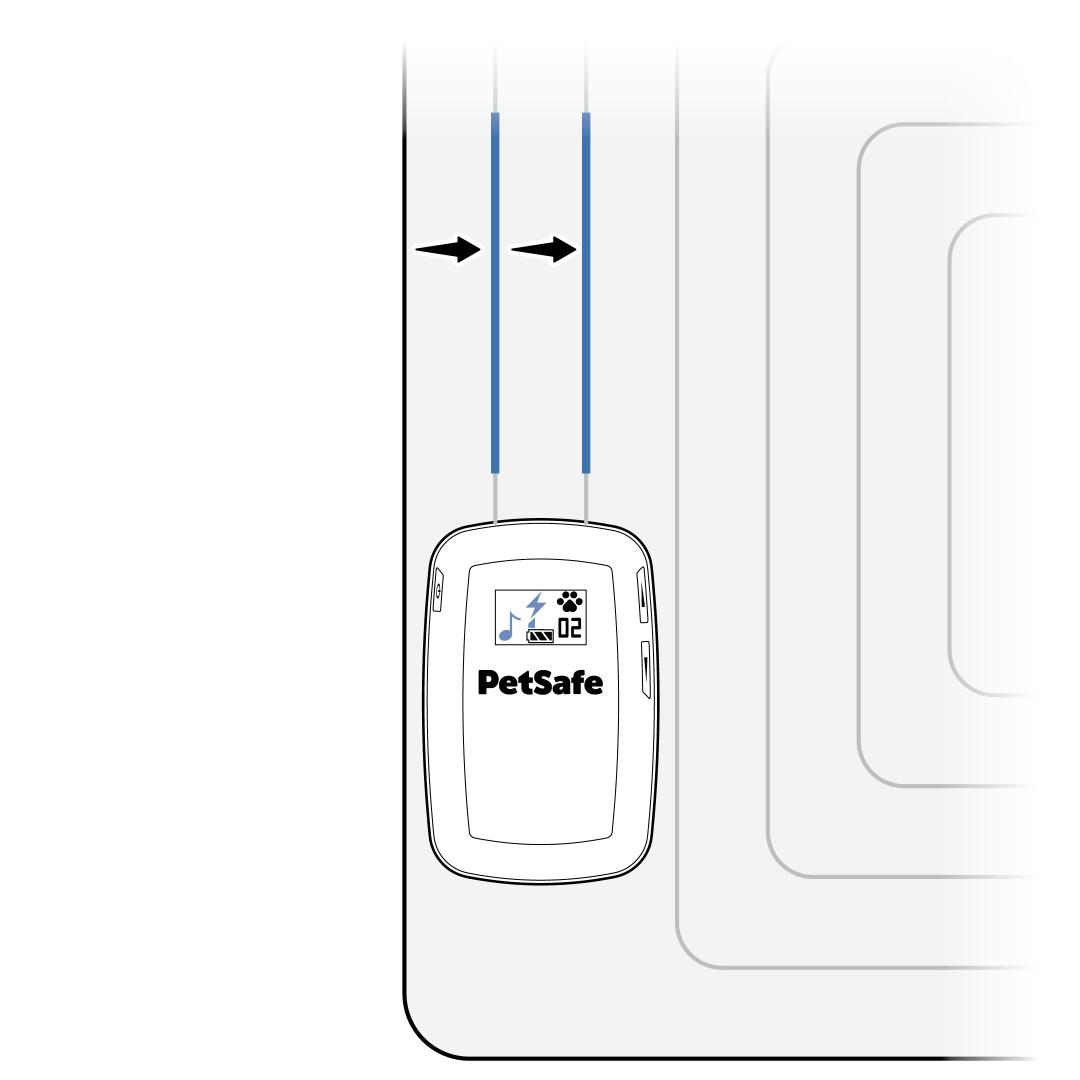
To activate the static correction, two wires must be touched at the same time. Correction will not be delivered if only one wire is touched.
Important: The mat features a safety timeout. After 8 seconds of activation, the mat will time out for 4 seconds and then resume the stimulation. This cycle repeats 9 times, then the controller will shut off.