How To Set Up My PetSafe® Guardian® GPS 2.0 Dog Fence + Tracking System
Do not put your collar on the charging base until prompted during onboarding.
Before You Begin
- You need your phone, the charging base, and the collar.
- If you don’t already have it, download the My PetSafe® app, and follow the prompts for account setup.
Set Up
Confirm that your phone is connected to your Wi-Fi. Please note that it must be a 2.4 GHz Wi-Fi network.
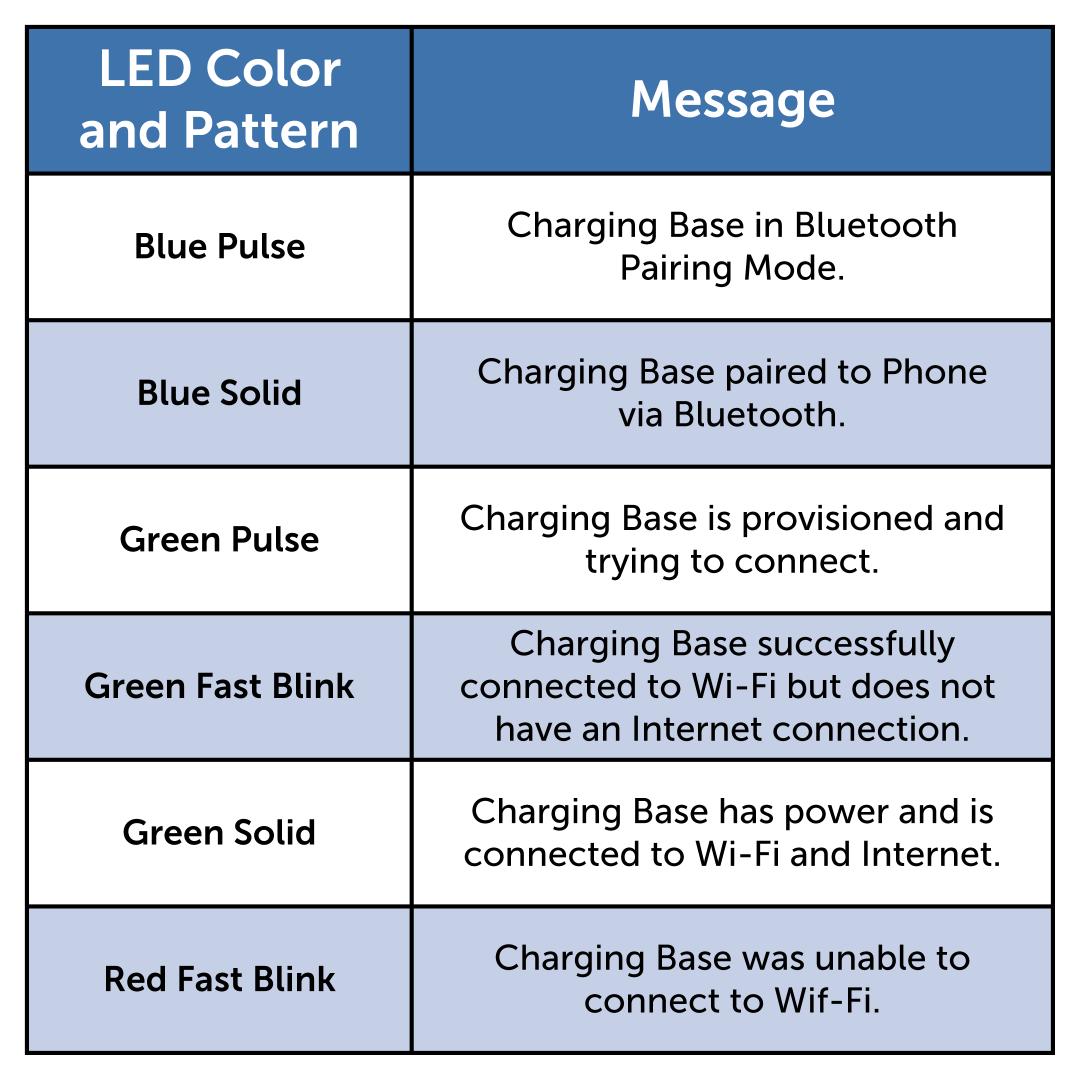
Plug in the charging base. As you go through the setup, the charging base may light up in different colors. Refer to the chart above for more information.
Open the My PetSafe® app.
Tap Add Product. To do so, you must allow the app to use Bluetooth.
The app will acknowledge it has found the charging base and will begin searching for Wi-Fi networks. Choose your Wi-Fi from the list.
Reminder: It must be a 2.4 GHz Wi-Fi.
Enter the password for your Wi-Fi.
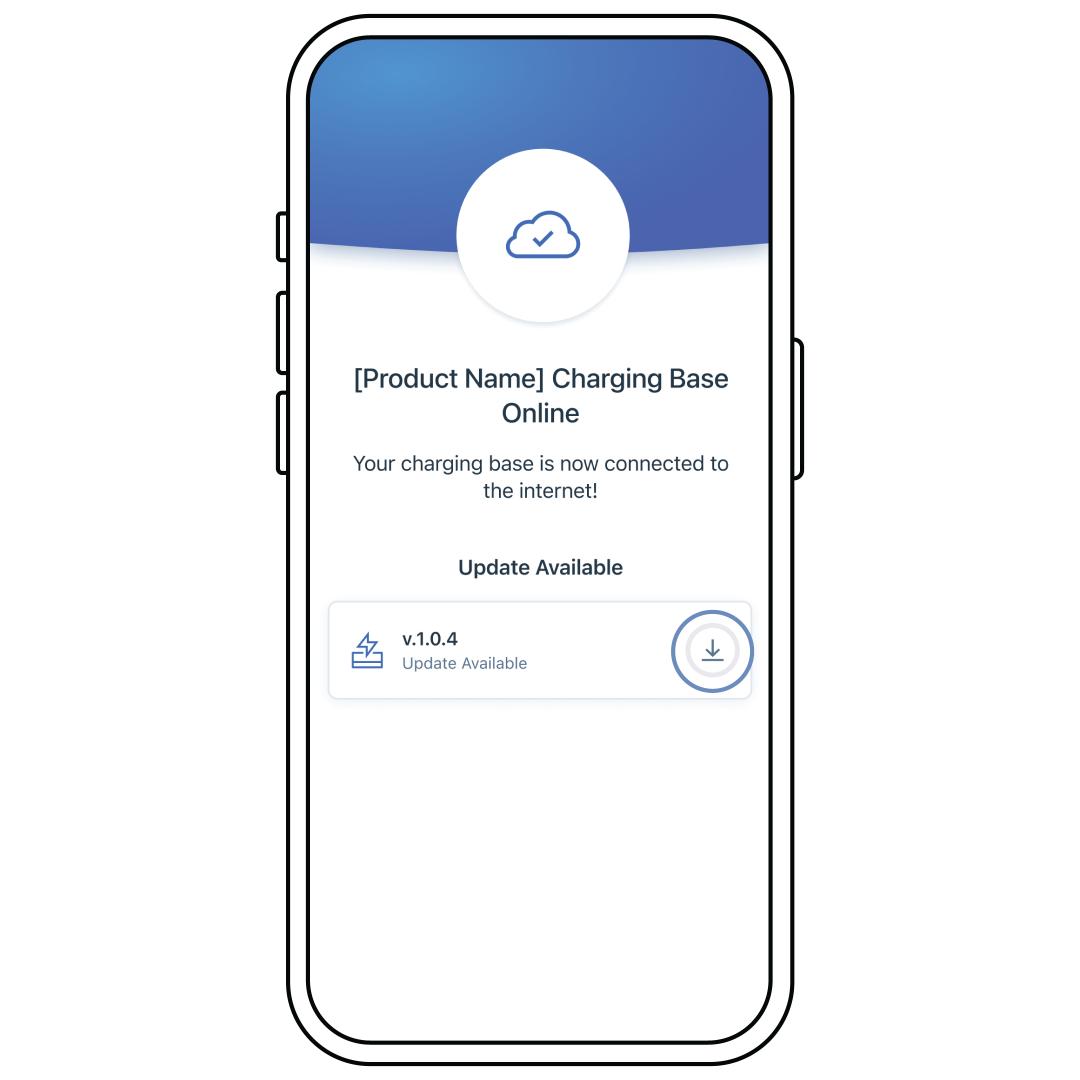
Once the product is online, the app will immediately check for updates. Tap the download icon if prompted. The app will give you an estimated time for the update. Do not close the app or unplug your charging base while updating.
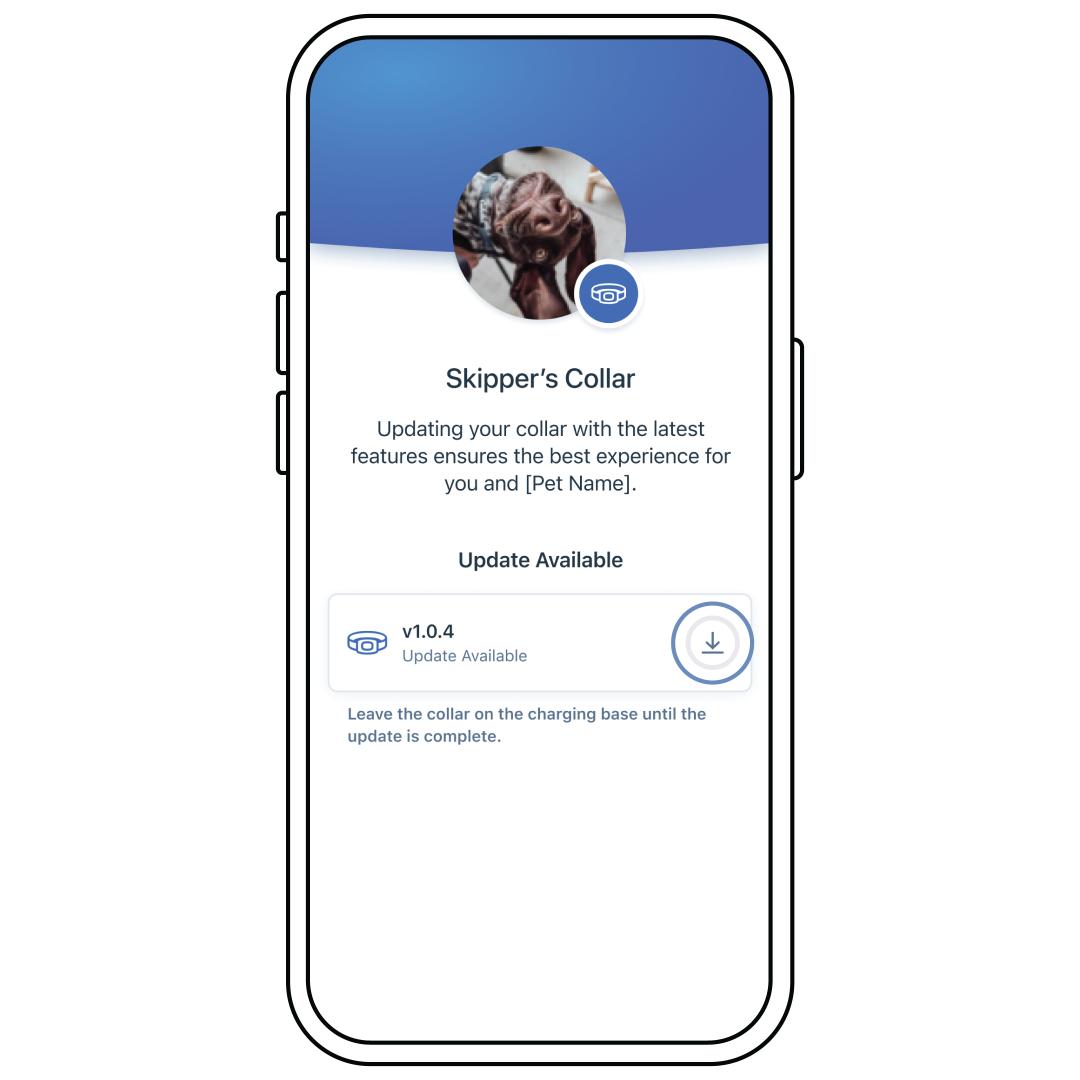
Place the collar onto the charging base and follow the on-screen prompts to activate the collar. The collar’s Battery Status LED will pulse green. If you do not see a light on your collar, check that you have seated the collar properly on the base. For more information, visit How To Plug My PetSafe® Guardian® GPS 2.0 Dog Fence + Tracking Charging Base in and Charge the Collar.
Once the collar is online, the app will immediately check for updates. Tap the download icon if prompted. The app will give you an estimated time for the update. When both status lights are pulsing white, the collar is being updated. NEVER remove the collar from the base or close the app while updating.
Follow the on-screen prompts to add a pet.
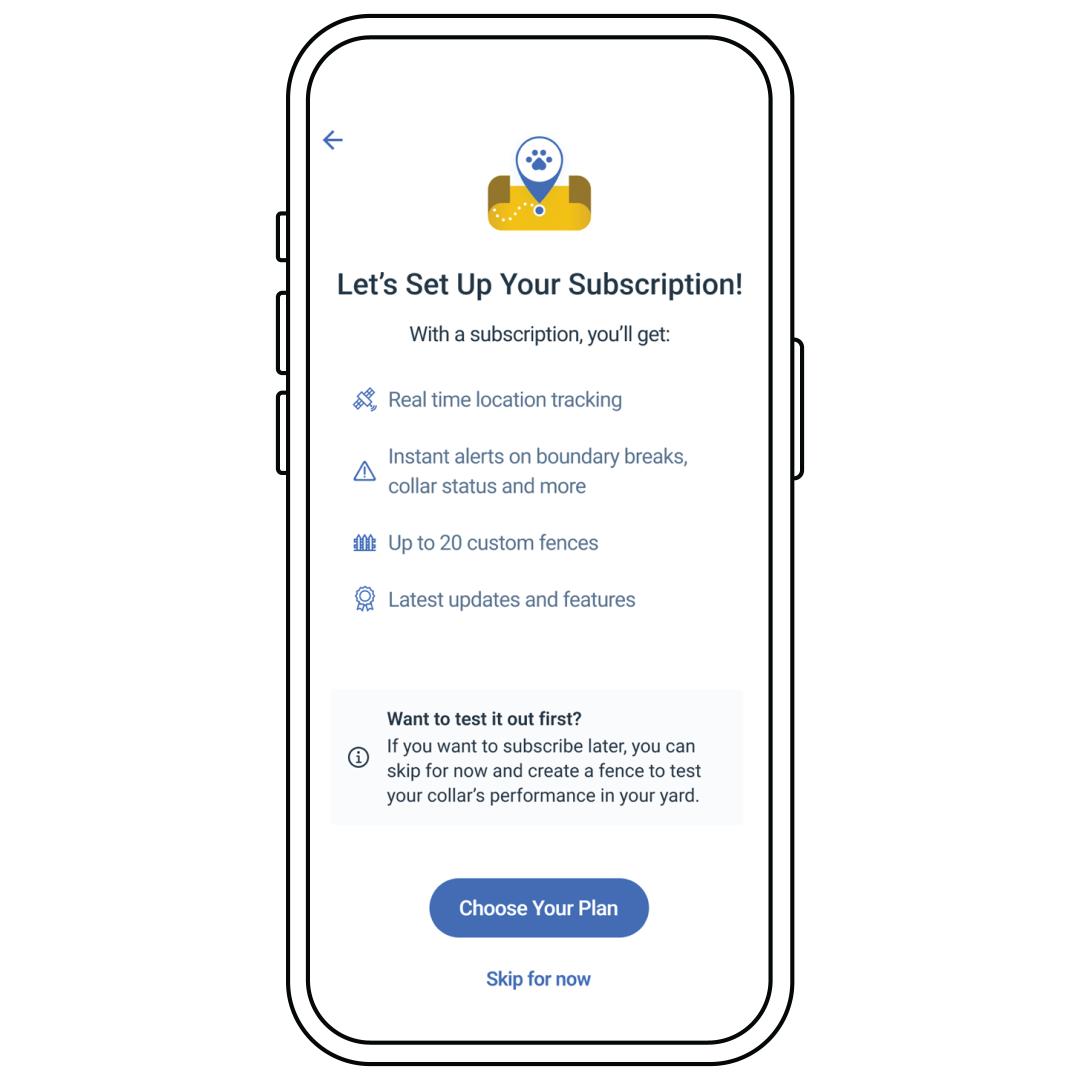
Tap Choose Plan. If you want to test your collar on a fence in your yard, you can build a fence before purchasing a subscription. Please note that while you can test one fence, you cannot change the correction level, receive most notifications, or use other features without an active subscription.
For help setting up a fence, visit How To Create a Fence on My PetSafe® Guardian® GPS 2.0 Dog Fence + Tracking System.
Select either the yearly or monthly payment option. If you set up multiple subscriptions, the billing frequency will differ depending on the day each subscription started.
Enter any promo or discount code in the box below the subtotal, then press Apply.
Enter the rest of the payment information and check out.
Once the payment is successfully processed, your app will notify you when your collar is ready if notifications are turned on.
If you sign up for the one-month free trial, you will receive an email reminder three days before the trial ends, notifying you that billing will begin.