How To Factory Reset My PetSafe® Guardian® GPS 2.0 Dog Fence + Tracking Charging Base
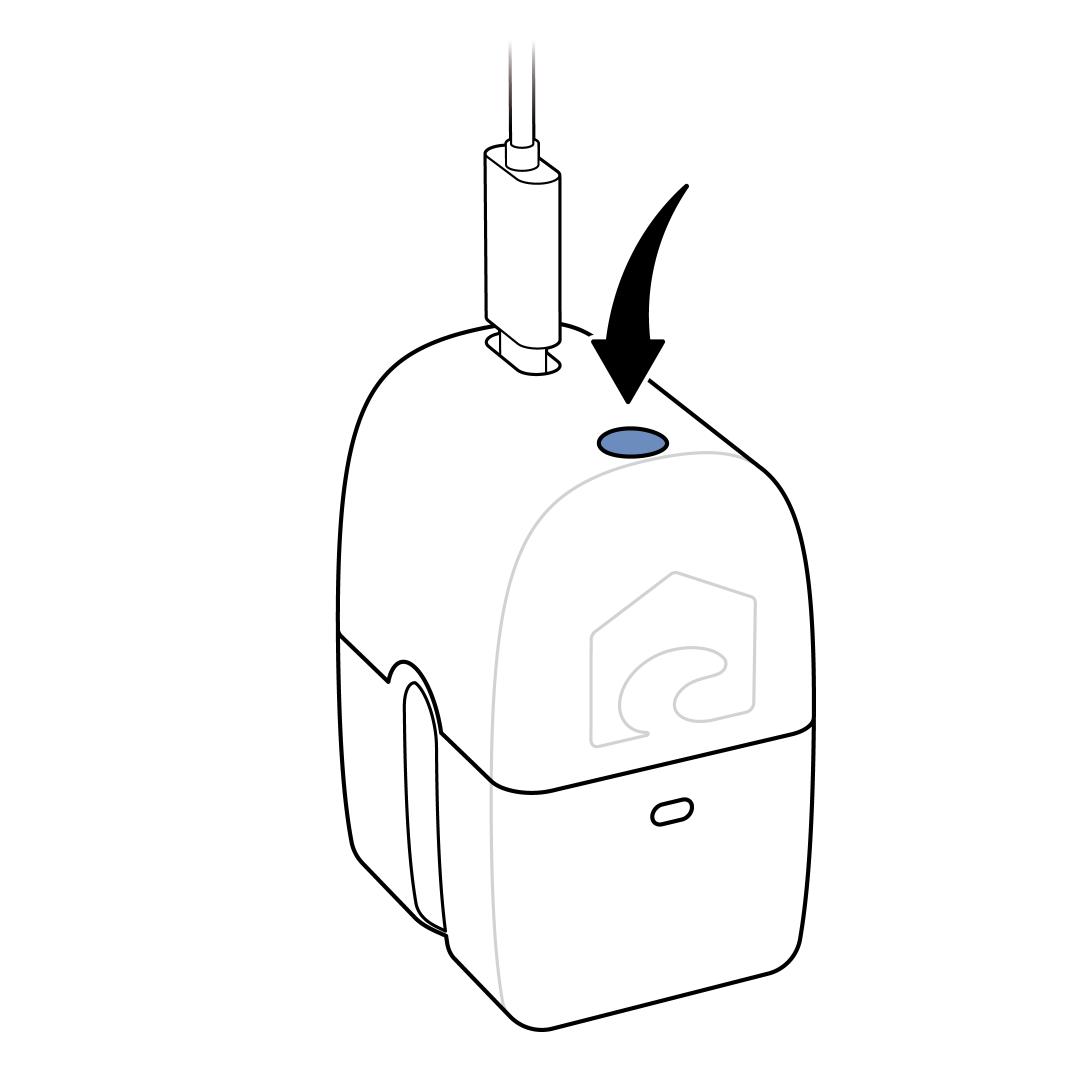
This erases your Wi-Fi credentials, returns the charging base to factory settings, and activates the Bluetooth Provisioning Mode. This will require you to revisit the onboarding process. For more information, visit How To Set Up My PetSafe® Guardian® GPS 2.0 Dog Fence + Tracking System.
Press and hold the reset button continuously for 20 seconds as the LED slowly pulses green, then red. Once the LED turns off, release the button. The LED remains off during the reset. When the reset is complete, the LED slowly pulses blue.