How to Drain the Battery Memory in a PetSafe® Stay & Play® Wireless Fence with Replaceable Battery Collar
This process will provide a hard reset to the unit and resolve many concerns. This process will require the collar, a battery, and the Test Light Tool that came with the collar or a coin.
Before you begin, remove the collar from the pet.
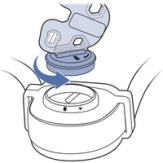
Using a coin or the edge of the Test Light Tool, remove the battery from the unit.
Using the Test Light Tool or a coin prevents the existing battery from being stripped out or damage to the collar.
Discharge the battery memory by pressing and holding the power button on the collar for 10 seconds or until any lights or beeps have ceased.
Inspect the inside of the collar for corrosion. If there is corrosion present, contact Customer Care for further assistance.
Insert a new battery and test for correction. For assistance with testing, visit How to Test the PetSafe® Stay & Play Wireless Fence Collar for Correction.
Contact Customer Care
If you need further assistance, please contact our customer care team.