How To Disassemble and Clean My PetSafe® ScoopFree® SmartSpin™ Self-Cleaning Litter Box
With a Litter Sifter Cover
Only the black SmartSpin™ and the new versions of the white SmartSpin™ come with a Litter Sifter Cover.
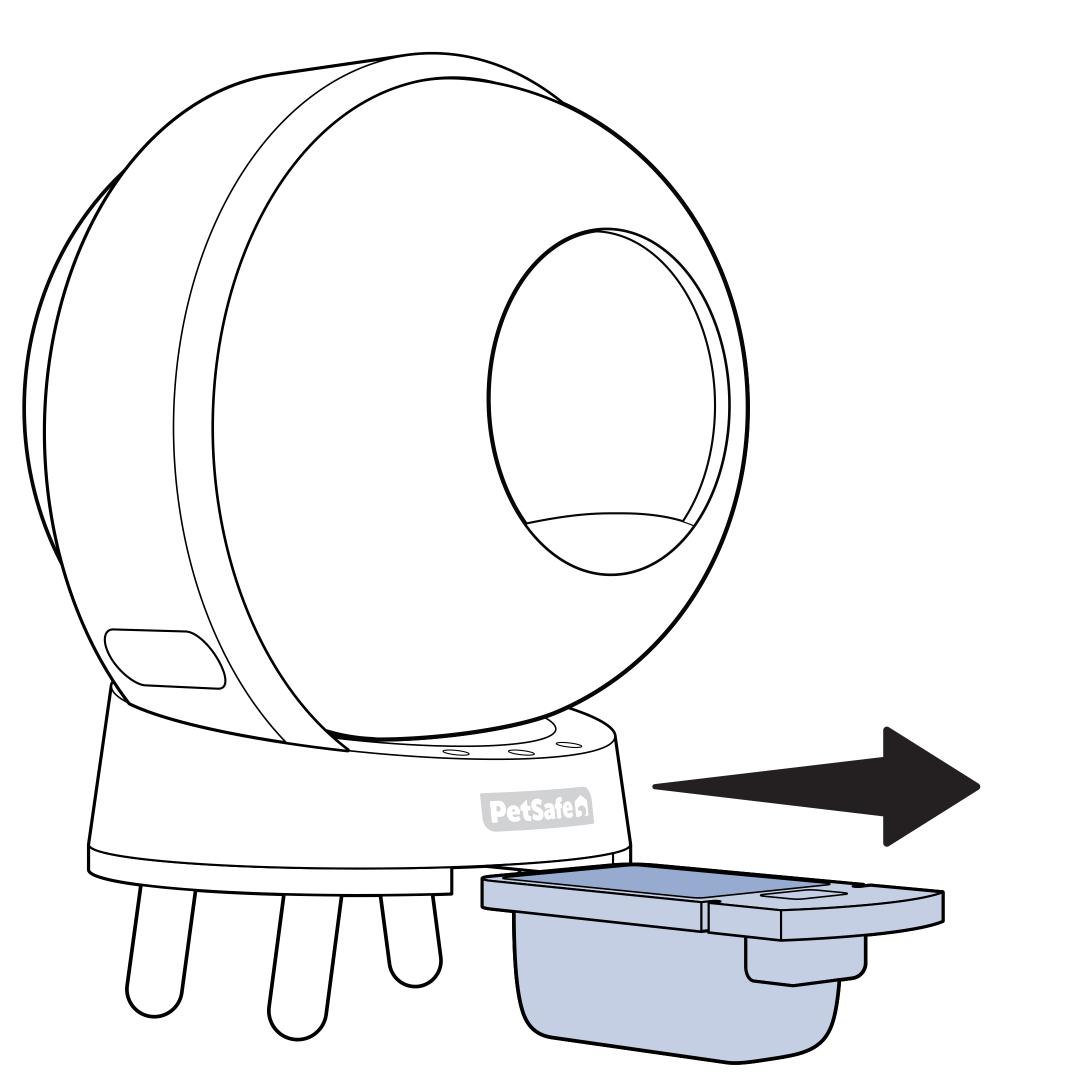
Remove and empty the waste drawer. If replacing the deodorizer, dispose of the used deodorizer.
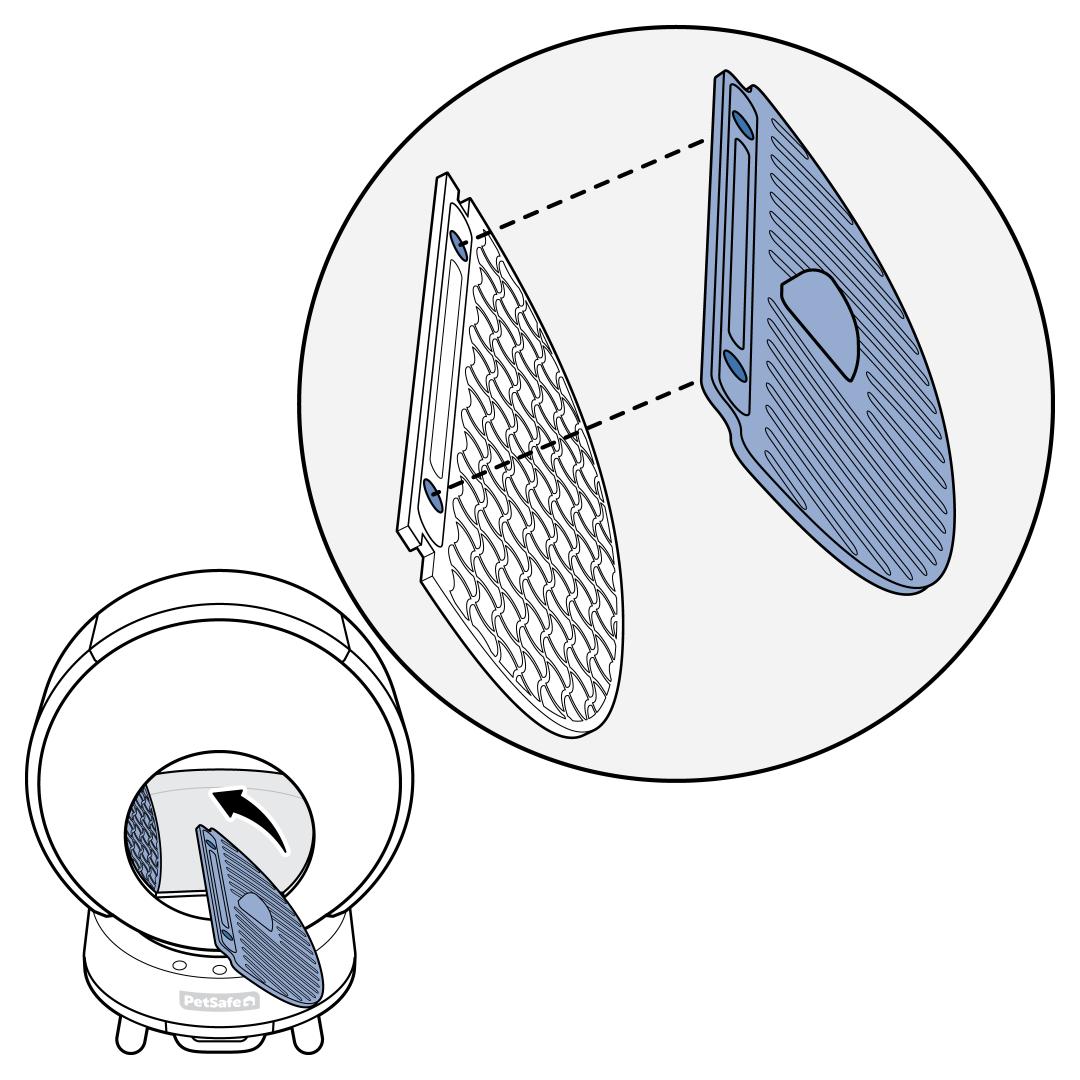
Install the Litter Sifter Cover on the Litter Sifter by aligning the magnets. This prevents any litter from being trapped behind the sifter while being emptied.
Press the cleaning button.
Wash the waste drawer and Litter Sifter with warm, soapy water.
Do not use bleach, chemicals, or any citrus-scented cleaners. These can repel your cat from using the litter box.
Use a sponge or cloth, mild detergent, and warm water to wipe the interior and exterior surfaces of the sphere. For a deeper clean, remove the 8 screws in the sphere to clean each half separately.
Dry completely and reassemble. For assistance with reassembly, visit How To Set Up My PetSafe® ScoopFree® SmartSpin™ Self-Cleaning Litter Box.
Lightly press and hold the Cleaning Button for 5 seconds and release when an “A” is visible on the display. The litter box is now ready for litter. Pressing the Cleaning Button too hard will trigger the Cat Entry Light and Add Litter Mode will not engage. You must wait for the light to go out before trying again.
Fill the litter pan to the MAX fill line.
Press and release the Cleaning Cycle Button to disengage Add Litter Mode.
Without Litter Sifter Cover
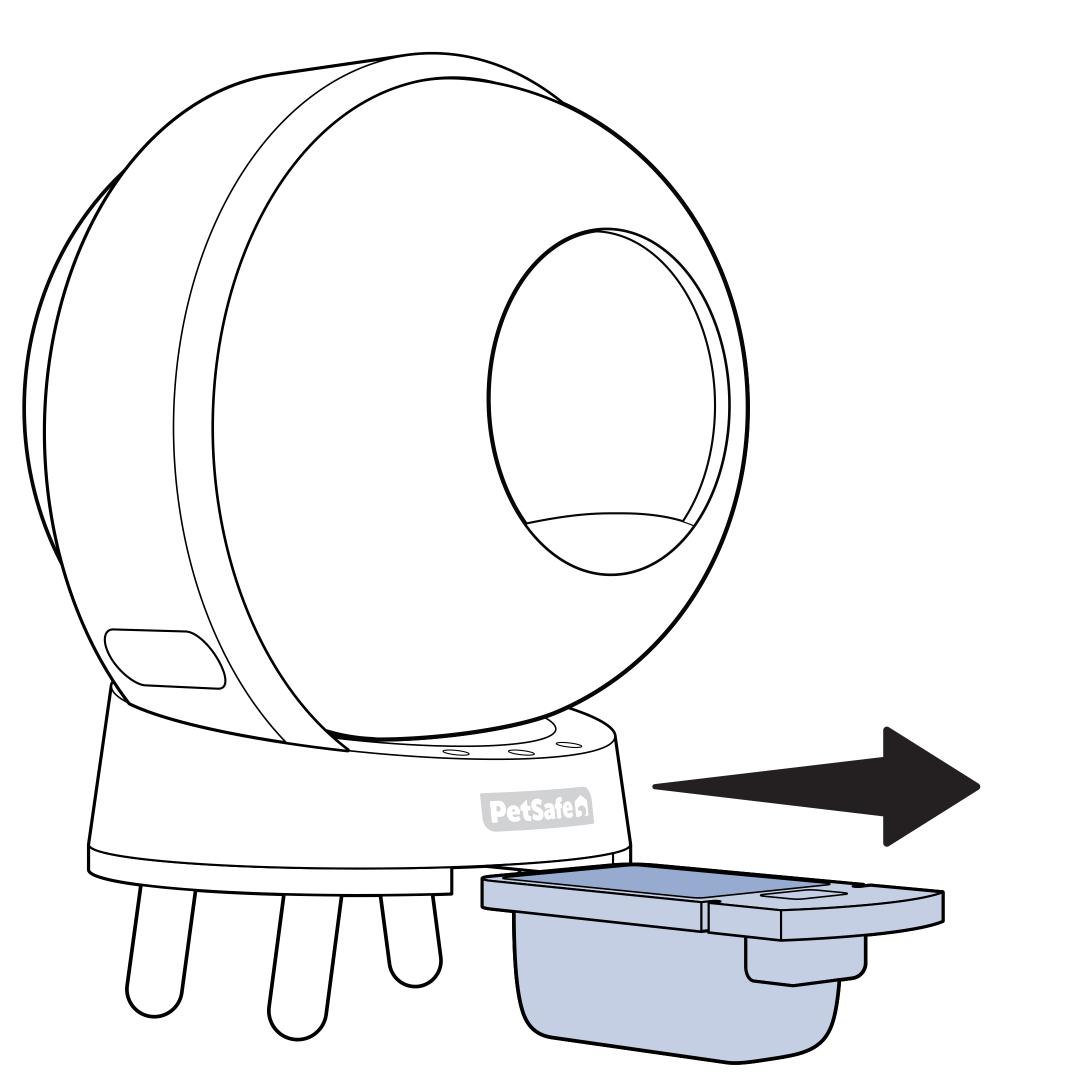
Remove and empty the waste drawer. If replacing the deodorizer, dispose of the used deodorizer.
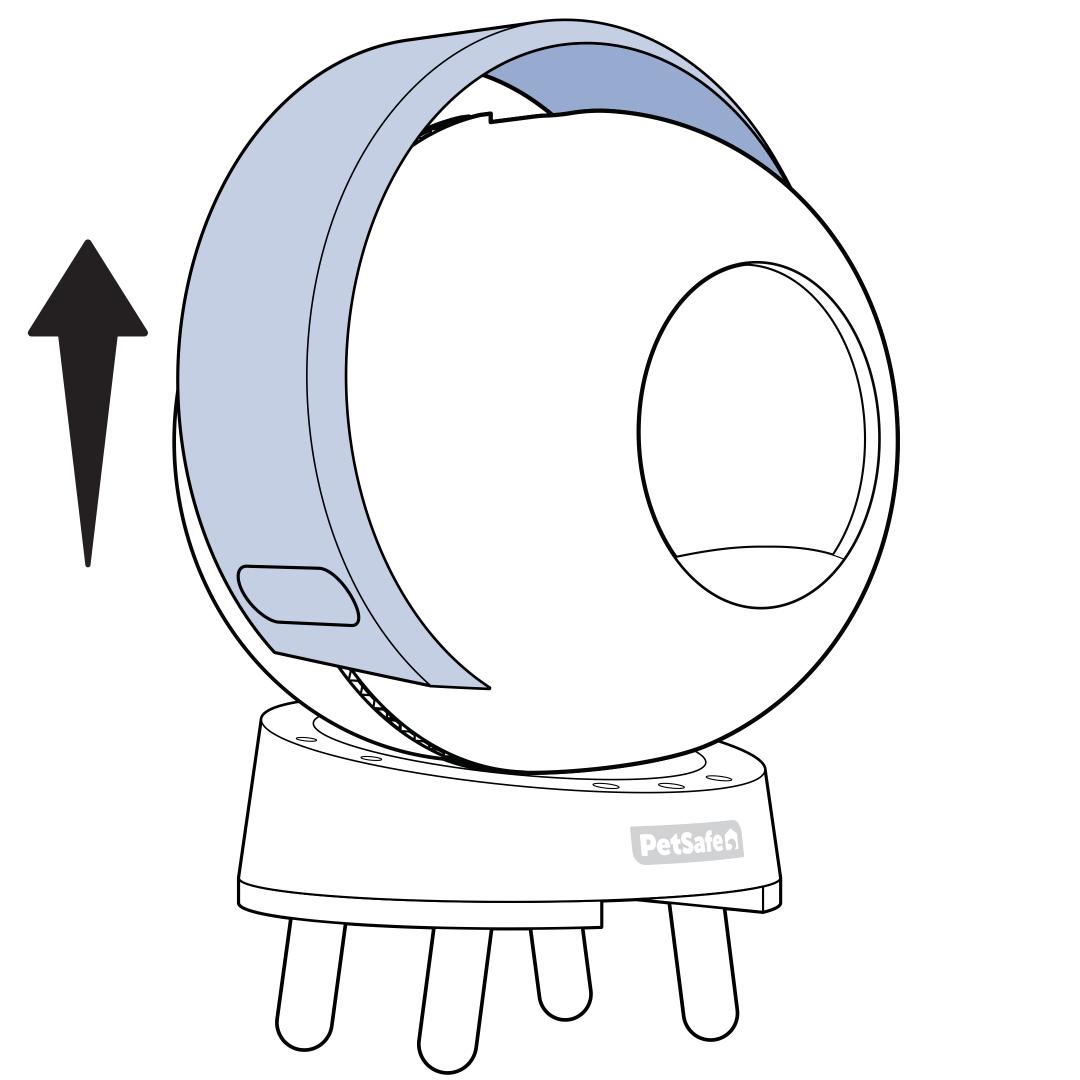
Remove the cover from the sphere.
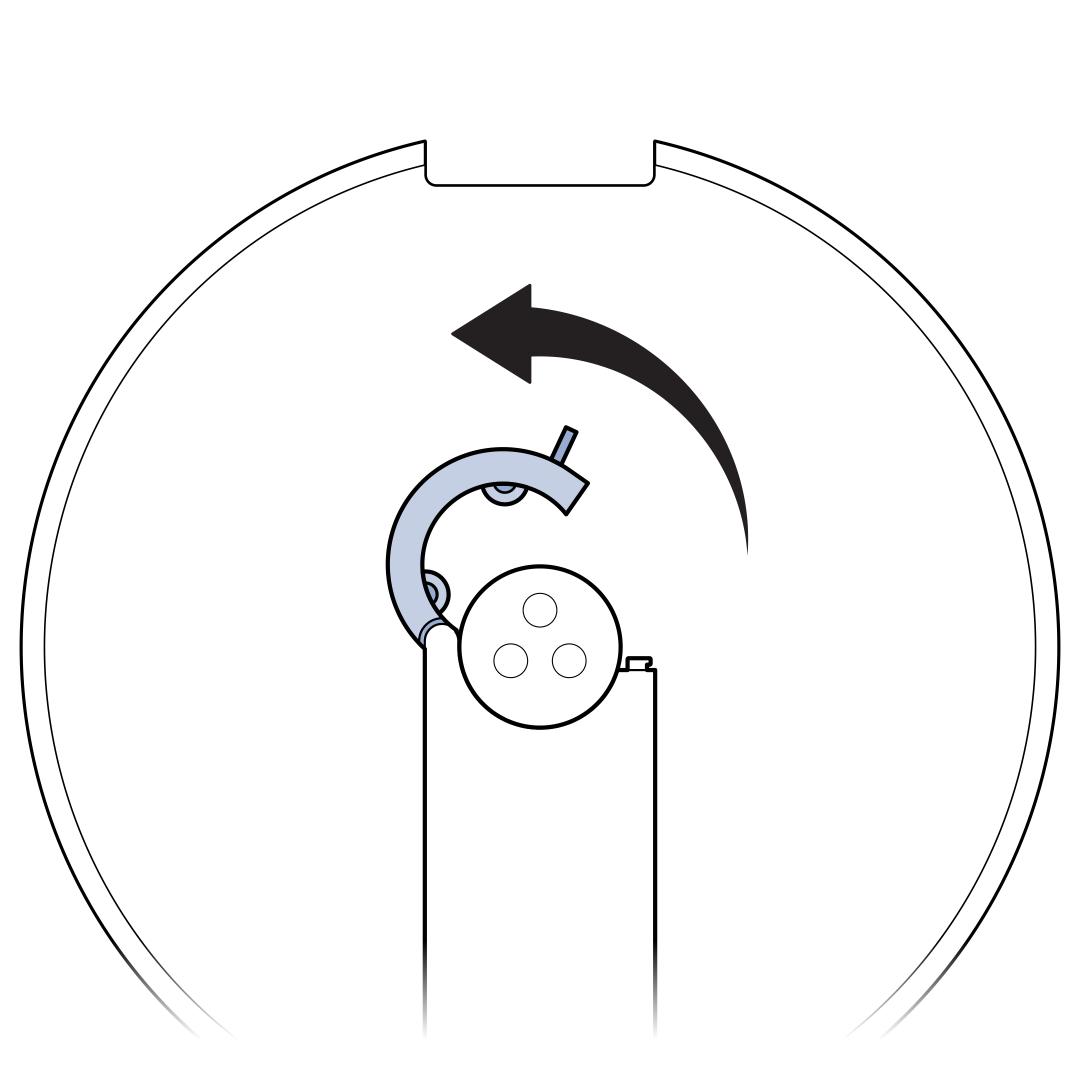
Unlatch the sphere at the back of the base.
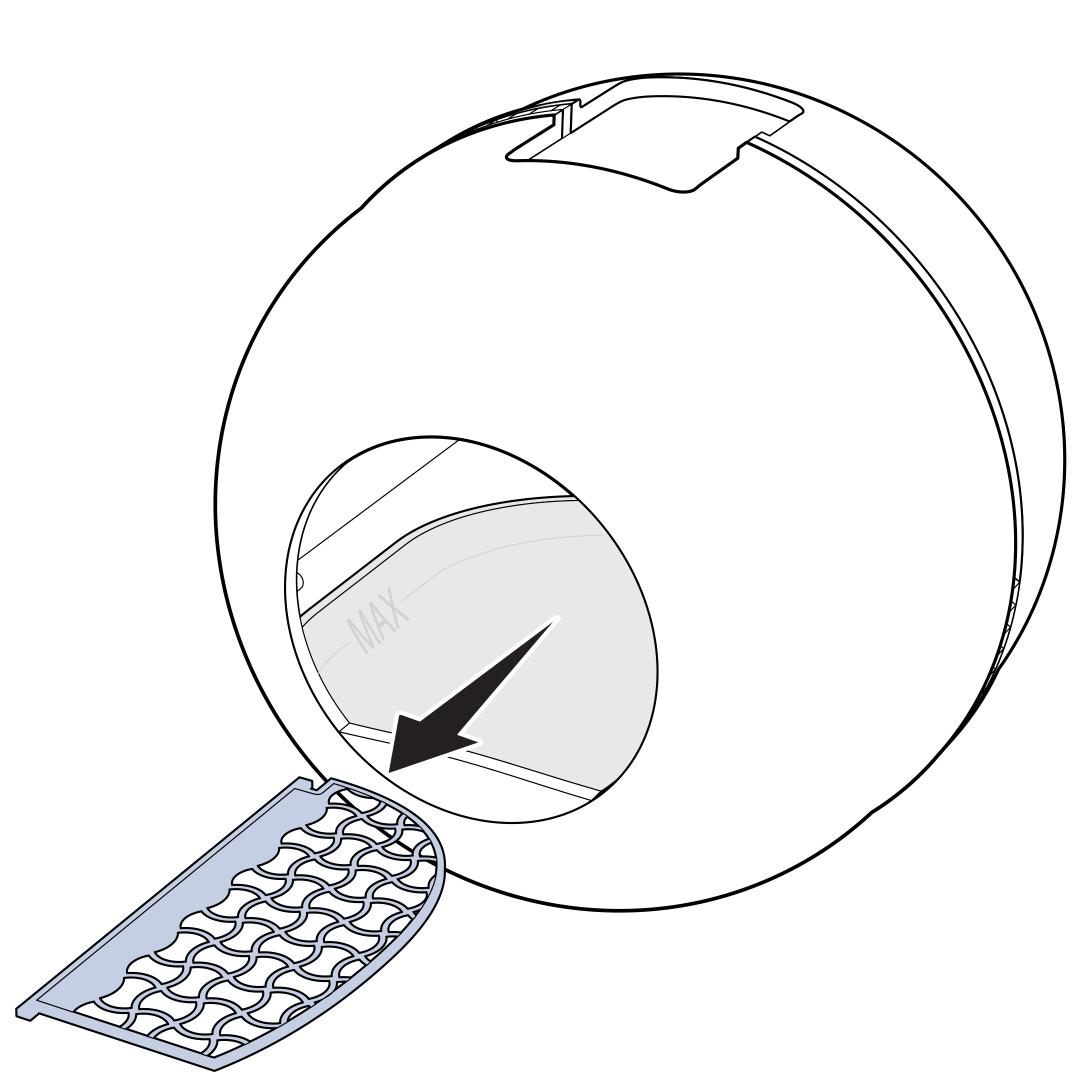
Remove the Litter Sifter from inside the sphere.
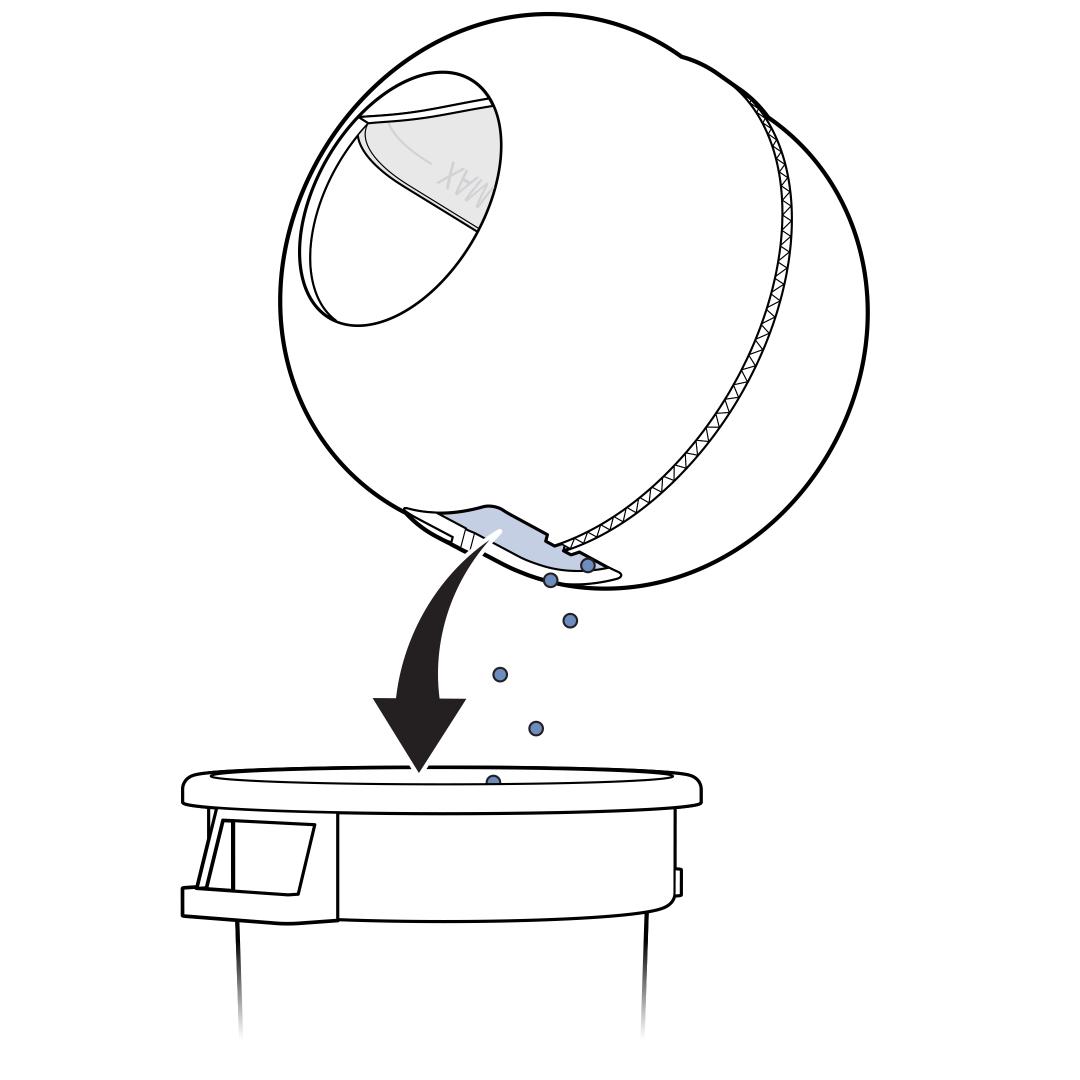
Remove the sphere and pour the contents into a garbage bag. It will be easier to pour out of the rectangular hole.
Wash the Waste Drawer and Litter Sifter with warm, soapy water.
Do not use bleach, chemicals, or any citrus-scented cleaners. These can repel your cat from using the litter box.
Use a sponge or cloth, mild detergent, and warm water to wipe the interior and exterior surfaces of the sphere. For a deeper clean, remove the 8 screws and floor pad in the sphere to clean each half separately.
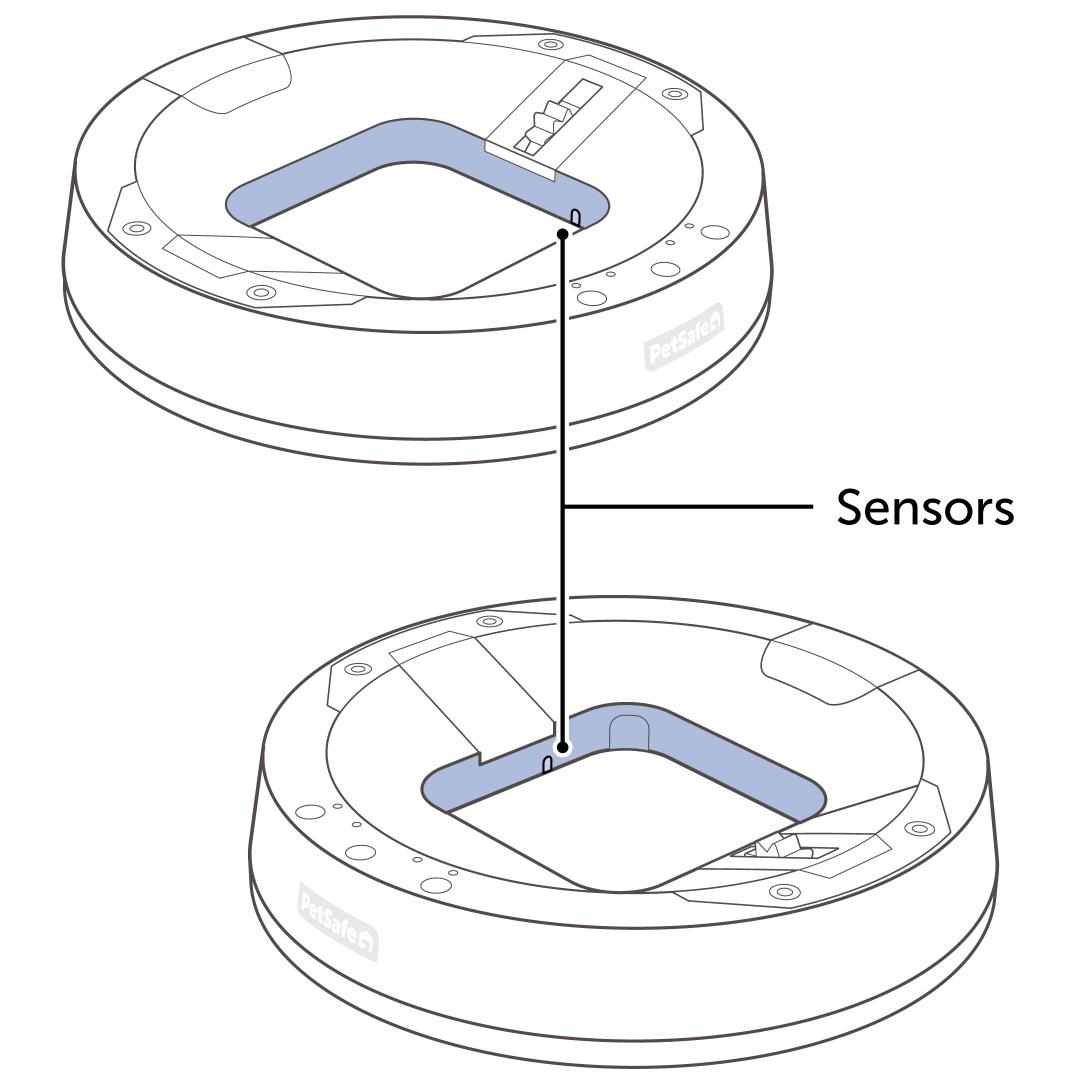
Clean the sensors. Using a cotton swab and rubbing alcohol, clean each sensor within the cutouts around the inside rim of the base. Litter dust can accumulate on these sensors and prevent them from properly working.
Dry completely and reassemble. For assistance with reassembly, visit How To Set Up My PetSafe® ScoopFree® SmartSpin™ Self-Cleaning Litter Box.
Lightly press and hold the Cleaning Button for 5 seconds and release when an “A” is visible on the display. The litter box is now ready for litter. Pressing the Cleaning Button too hard will trigger the Cat Entry Light, and Add Litter Mode will not engage. You must wait for the light to go out before trying again.
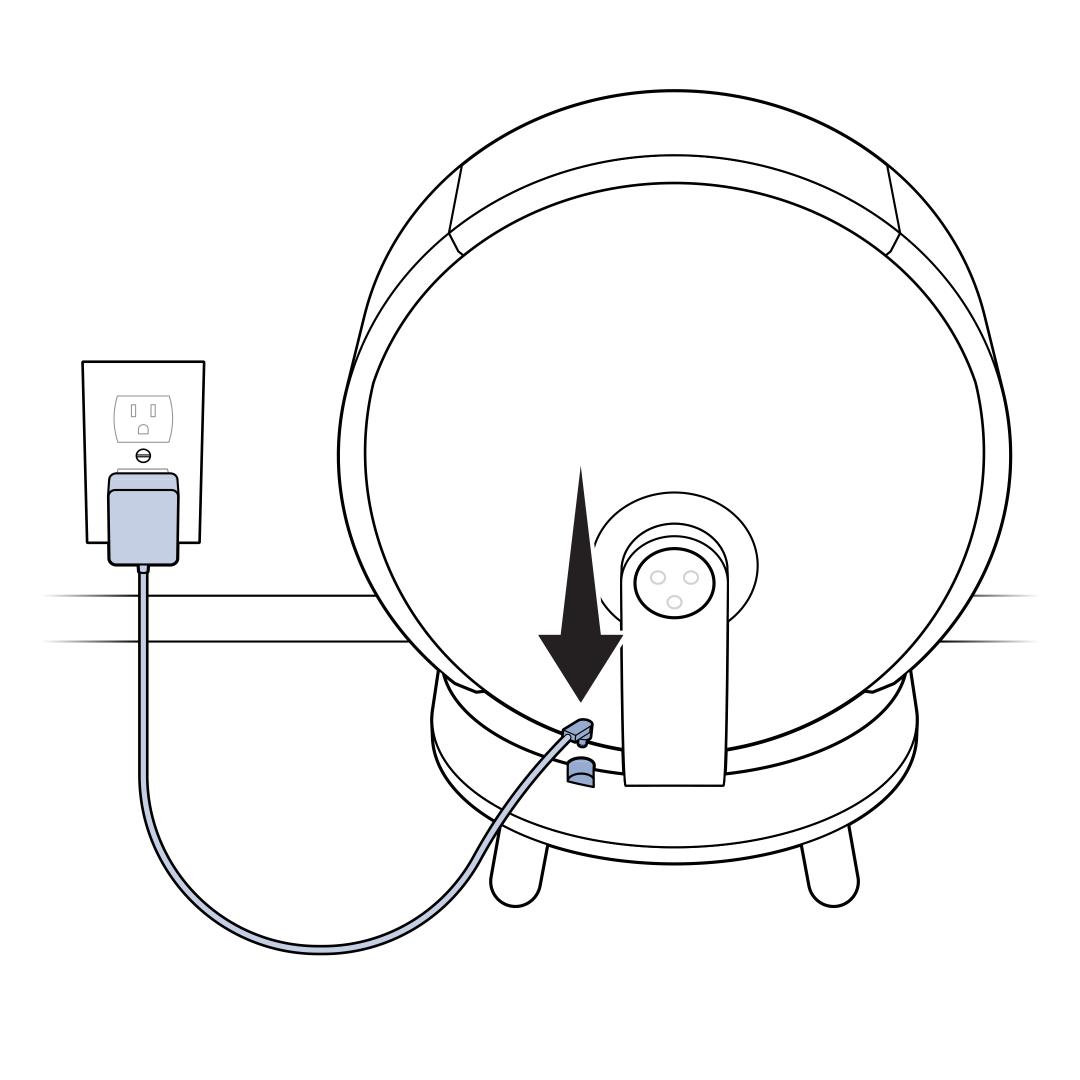
Make sure there is nothing inside the litter box and plug the power adaptor into the port next to the bracket on the back of the ScoopFree® SmartSpin™. Then plug the other end of the adaptor into a wall outlet.
Wait for the litter box to complete the self-check. After 10 seconds, the sphere will rotate 180 degrees. About 2 minutes later, the sphere will return to its starting position, indicating that the self-check is complete.
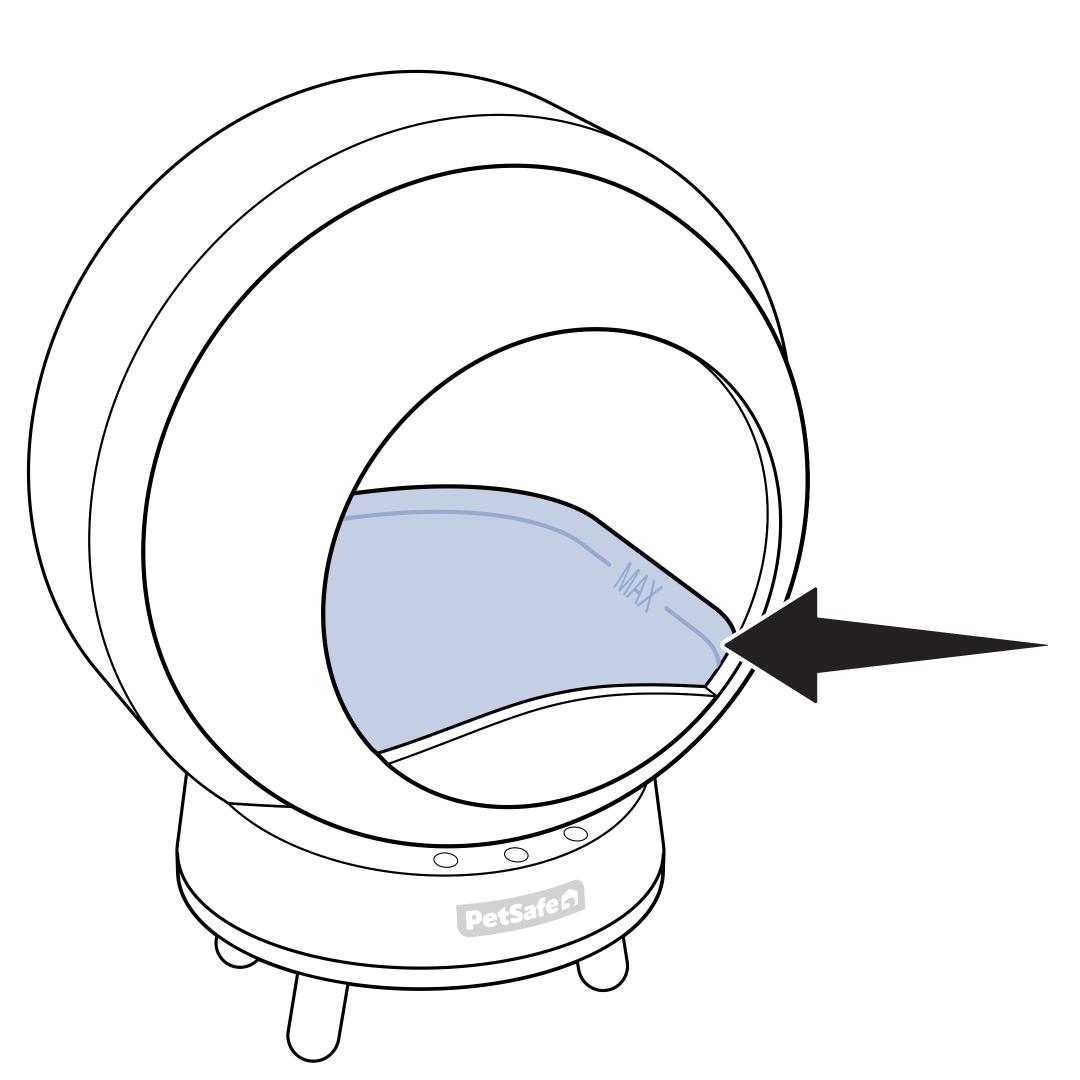
Fill the litter box to the MAX fill line.
Press and release the Cleaning Cycle Button to disengage Add Litter Mode.