How To Change the Filter in the 60 oz and 90 oz PetSafe® Outlast™ Fountain
Important Information
Your fountain will begin blinking blue when it is time to change the filter. This automatic filter reminder is on a 21-day timer. You may choose to turn this reminder off. For detailed instructions, visit our article How to Turn ON/OFF the Status Light on My PetSafe® Outlast™ Fountain.
Replacement filters can be purchased on PetSafe®.com.
We recommend cleaning the fountain before replacing the filter. For detailed instructions, visit our article How to Disassemble & Clean My PetSafe® Outlast™ Fountain.

Unplug the fountain and wait for the motor to stop spinning.

Lift up on the lid to remove the lid, cone, and spout assembly. Then remove the bowl tray and pour out the water from the fountain.
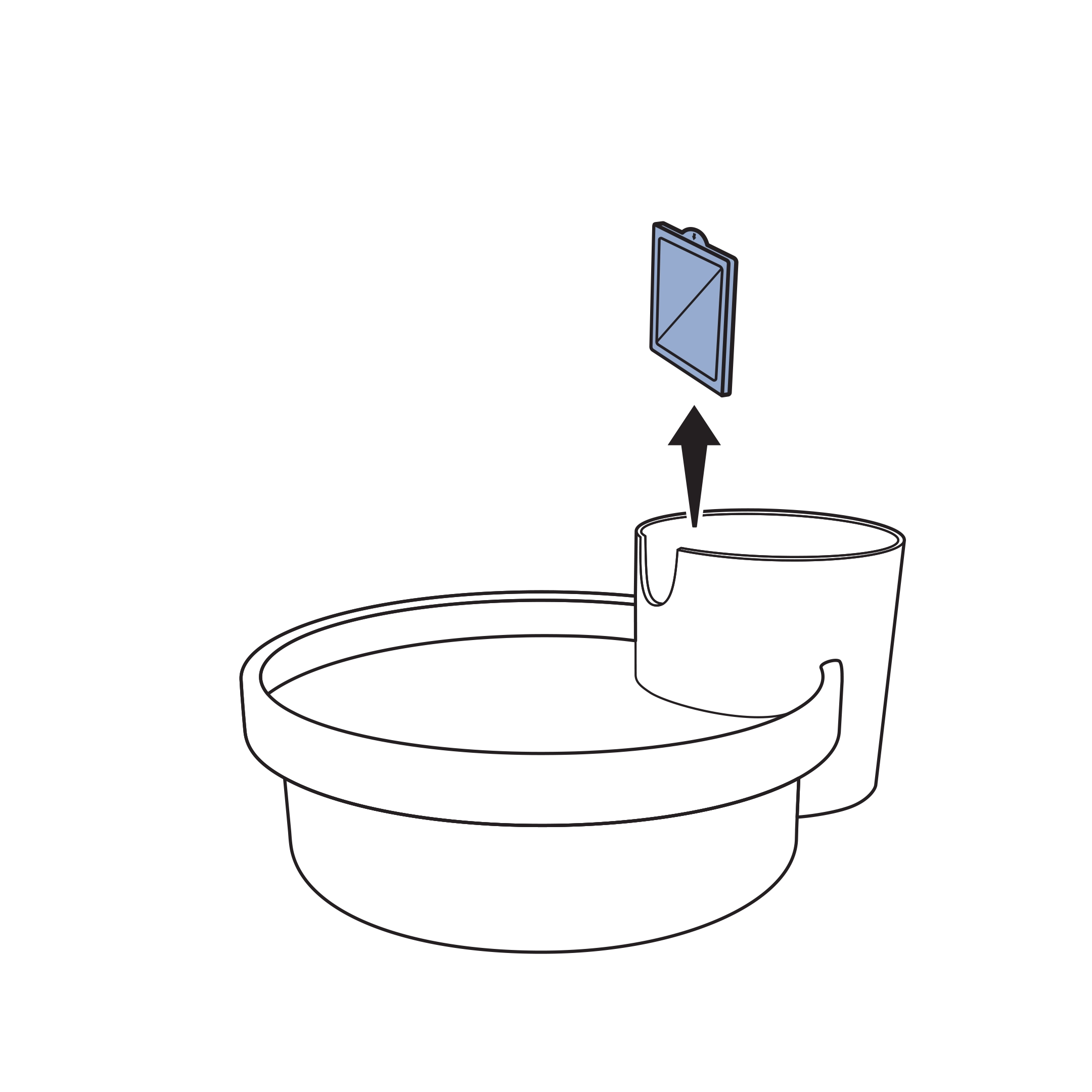
Remove the old filter by pulling up on the tab. Discard the old filter.

Rinse the new carbon filter thoroughly under cold water to remove any loose carbon dust. Insert the new filter by holding the tab on top and sliding it into the slot in the tower towards the bowl. The filter is reversible, so it does not matter which direction the filter faces.

Replace the lid, cone, and spout assembly aligning the spout with the cutout on the tower.

With the tray in place, fill the bowl slowly with water to the ledge where the white bowl meets the clear top. Only fill from the bowl, not the tower, to avoid motor damage. Do not overfill.
Plug the power adaptor into the wall and then the base of the bowl.
Contact Customer Care
If you need further assistance, please contact our customer care team.