Elite Bark Control Collar has No Power or Activation
If the bark collar has no power or activation, remove the collar from your dog and follow the instructions below.
Clear Excess Power

Use a coin to remove the battery from the collar.
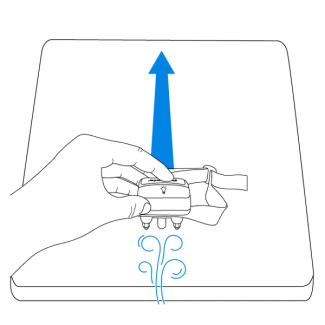
Hold the collar with the light indicator facing up, then quickly drag across a hard surface while blowing air toward the collar. Repeat this five times to clear any excess power left in the collar.
Note: Drag across a surface that can withstand scratching, such as a cutting board.
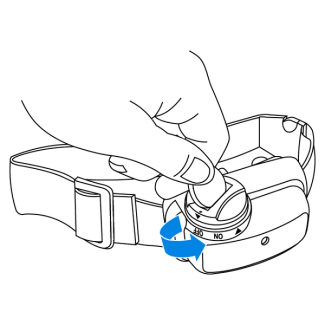
Place the battery back into the collar and twist to the ON position. The light on the collar will turn green, then orange to indicate the collar is on. If there is no light, replace your battery with a new RFA-188 battery. Then, proceed to test the collar.
Test the Collar
To test the bark collar, both the vibration and sound sensor must be activated.
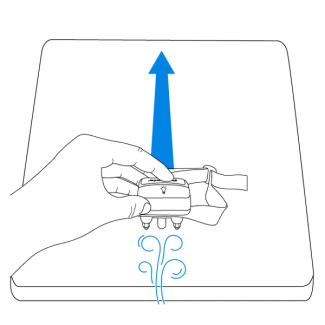
Repeat instructions in step 2 above. This activates the vibration and sound sensor to send a correction.
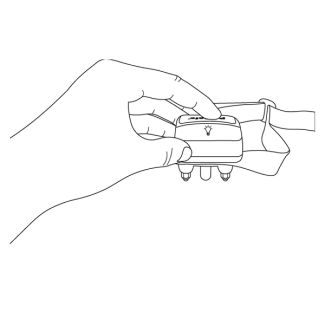
Watch for a red light and listen for a beep to confirm that the collar is activating. If a light is not seen, blow air and drag the collar three more times.
If a light is not seen during testing and the collar is flashing red, replace the battery with a new RFA-188 battery.
If the collar activates during testing but your dog is not responding to the correction, make sure the collar is properly fit.
Contact Customer Care
If you need further assistance, please contact our customer care team.