What is Slow Feed and How Do I Use it on My PetSafe® Smart Feed
What is Slow Feed Mode?
Slow feed is a setting on the Smart Feed that slows down the rate the conveyor dispenses food into the bowl. This is useful if you have a pet that tends to eat their food too quickly, which causes them to get sick.
How Does Slow Feed Mode Work?
When using Slow Feed Mode, the feeder divides the meal up and allows the conveyor to slowly dispense the meal over a 15-minute period.
The smallest amount that can be dispensed is 1/8 cup. If your pet’s meal size is 1/8 cup, Slow Feed Mode cannot break this up into smaller portions.
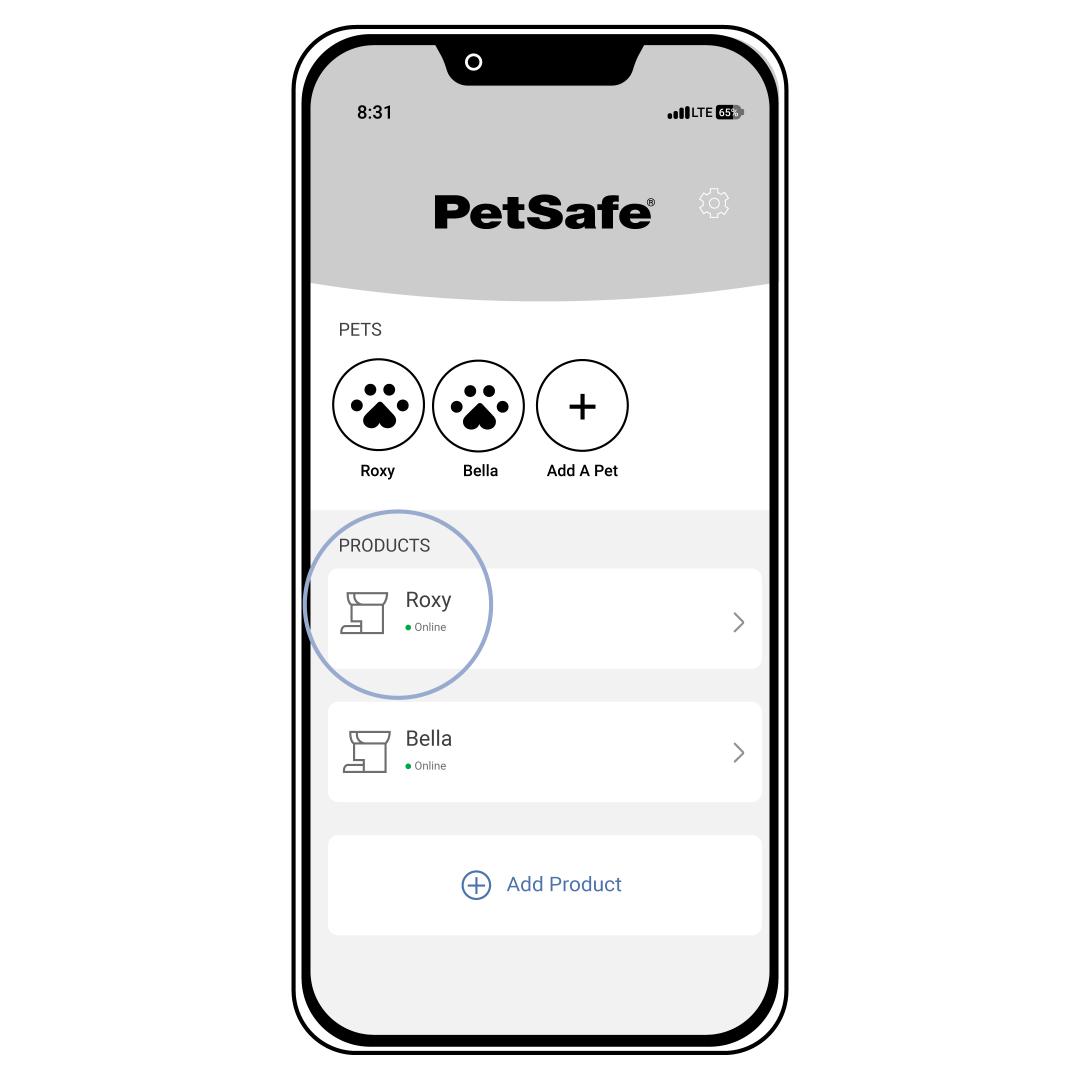
To turn on Slow Feed Mode, open the My PetSafe® App and navigate to the Smart Feed under Products.
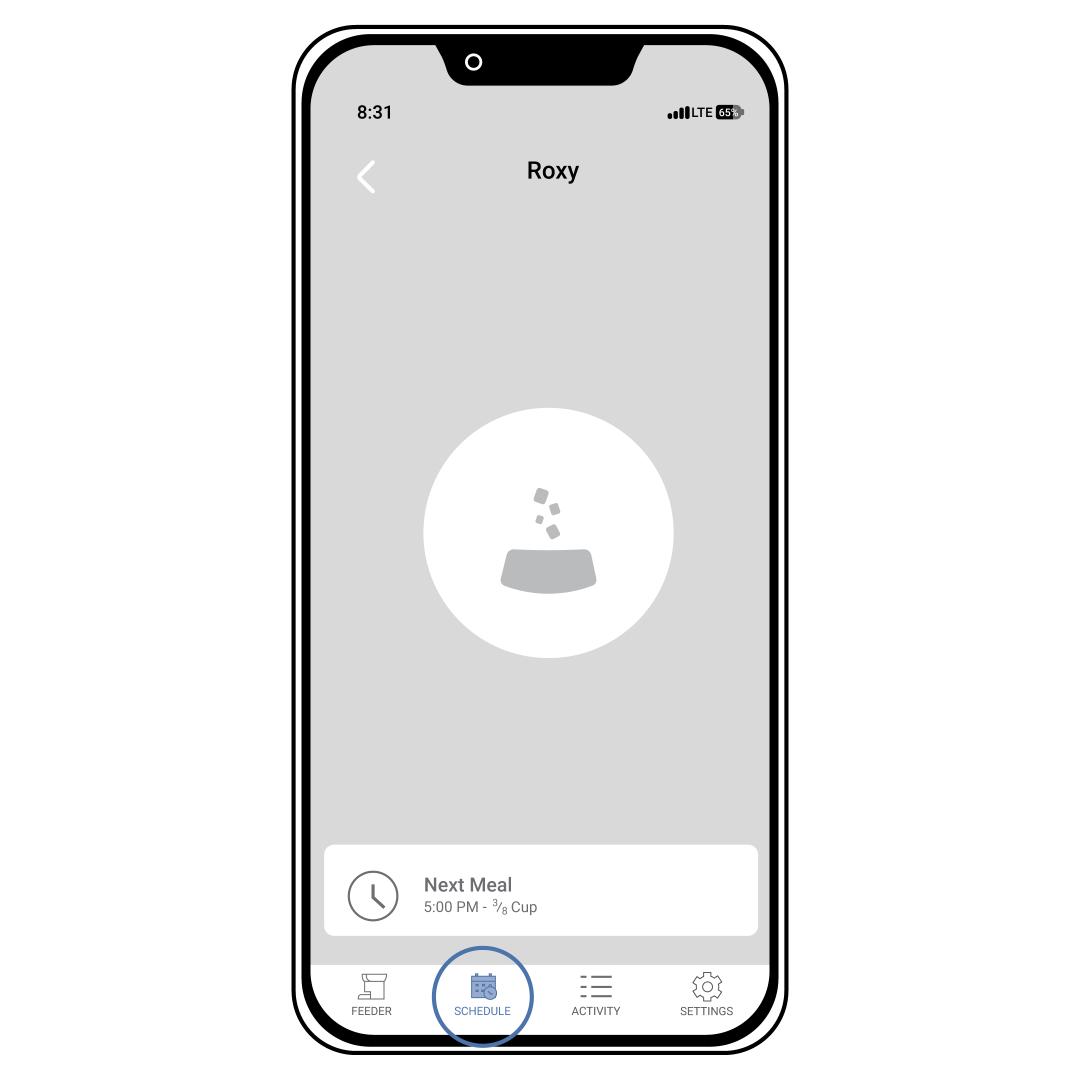
Select Schedule from the menu at the bottom of the screen.
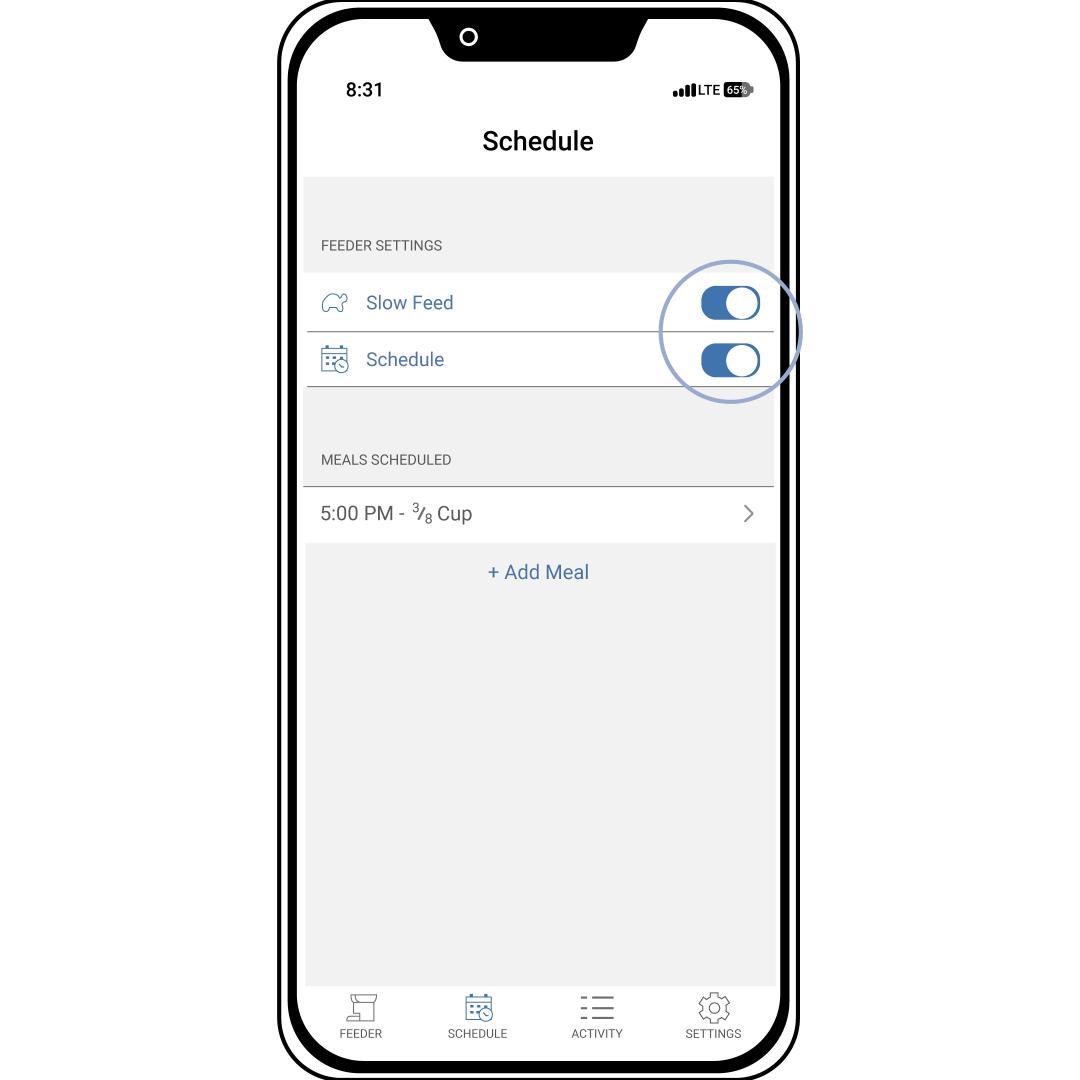
Turn the slide to blue to turn on Slow Feed Mode.
Contact Customer Care
If you need further assistance, please contact our customer care team.