What do the Icons Mean on My PetSafe® 5 Meal Pet Feeder?
Display Icons
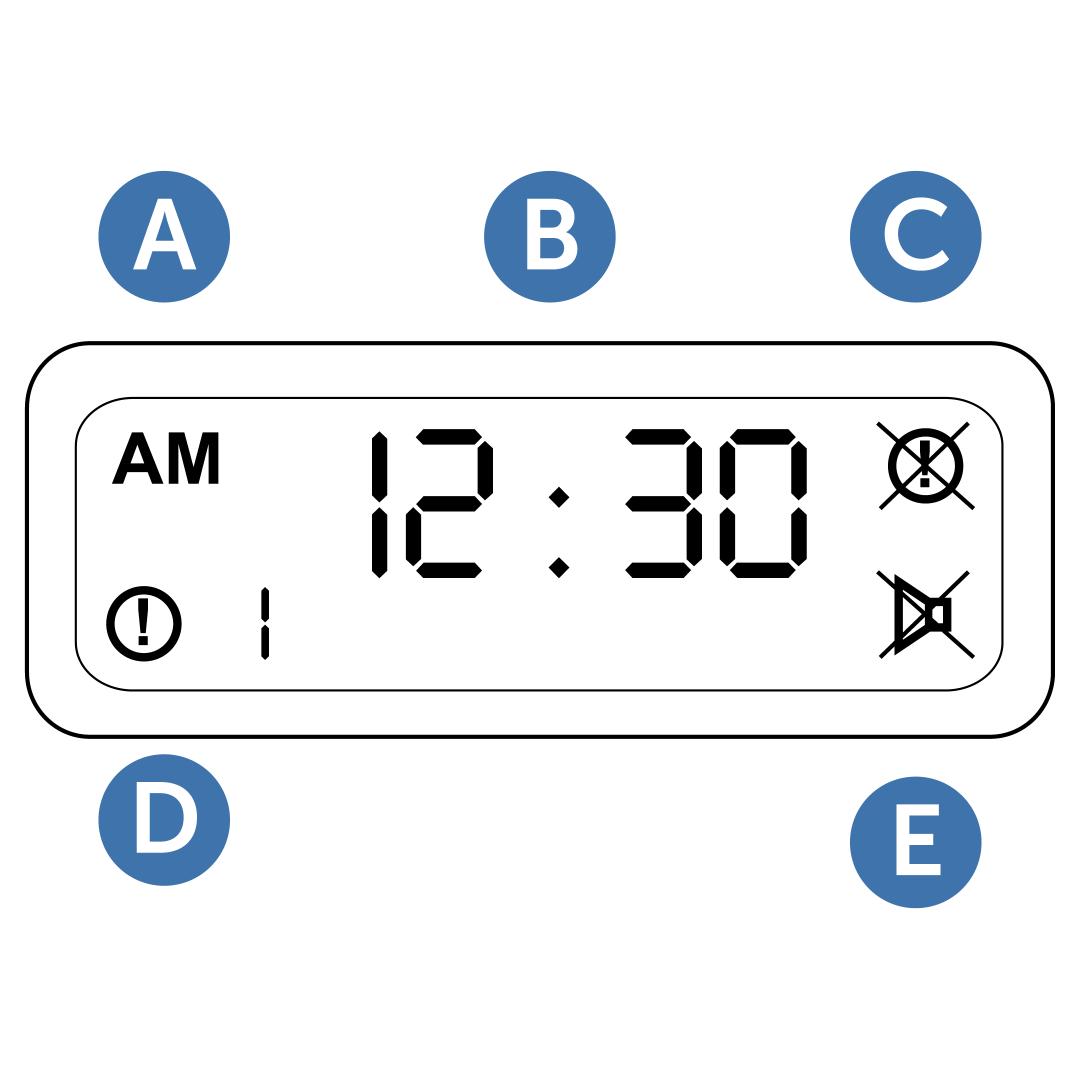
AM/PM
Displays AM/PM when using 12-hour time format.
Time
Displays current time or time of scheduled meal.
Suspend Feeding Icon
Indicates all scheduled meals are currently suspended.
Daily Feeding Time Indicator
Indicates which meal number is next.
Mute
This icon is for a function that was not included on this model. It has no effect on the feeder’s operation. If you would like to remove the icon from the screen, press and hold the Suspend Feeding button for 10 seconds, then release.
Button Icons
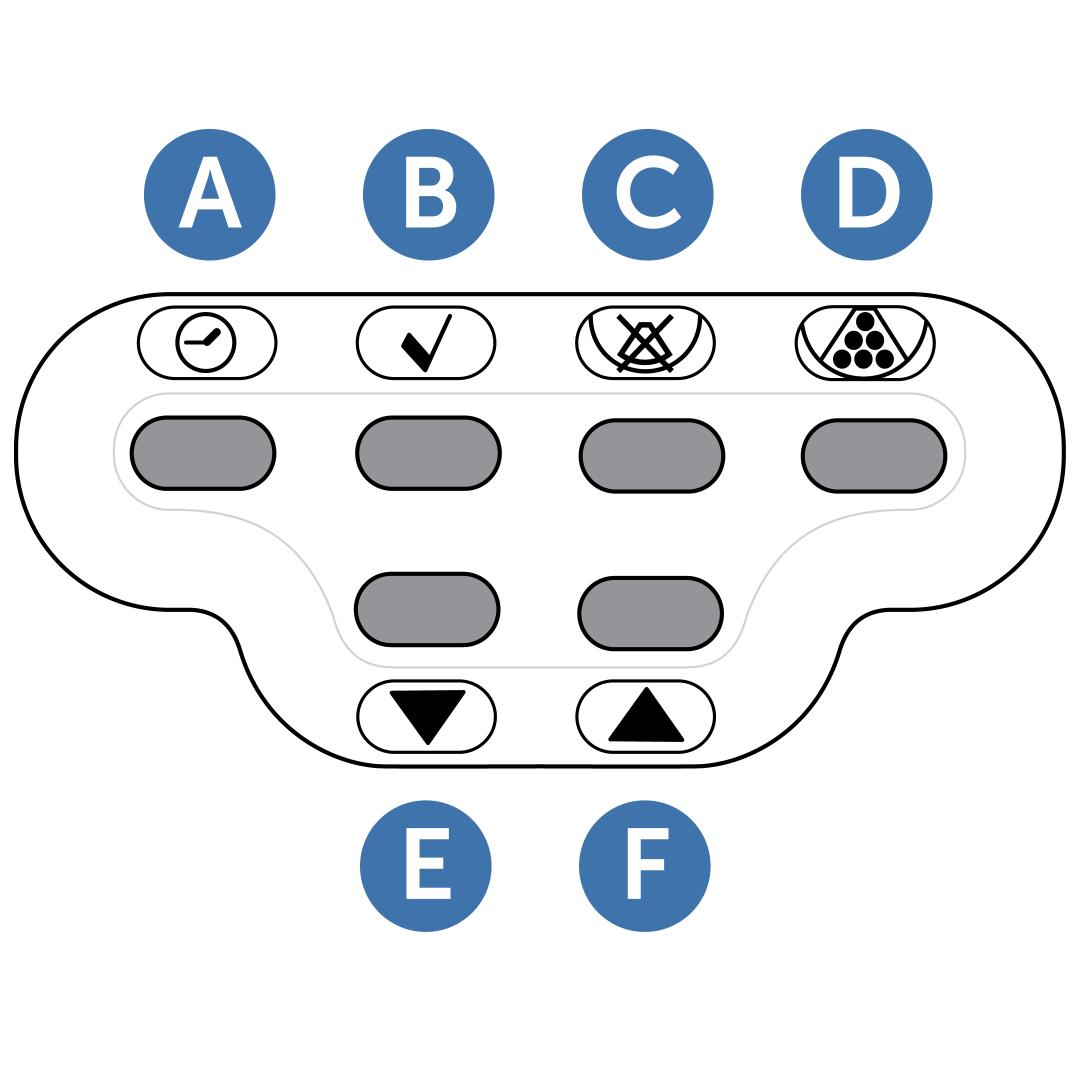
Clock
Return to the current time. Begins programming mode or exits programming mode.
Select
Confirms selection.
Suspend Feeding
Pauses all scheduled meals.
Feed Now
Rotates the bowl to the next meal slot.
Decrease
Decreases the hours/minutes when programming. Returns to the previous mealtime.
Increase
Increases the hours/minutes when programming. Advances to the next mealtime.
Contact Customer Care
If you need further assistance, please contact our customer care team.