Understanding Your Six Meal Feeder
Follow along below for an overview of your feeder.
Top
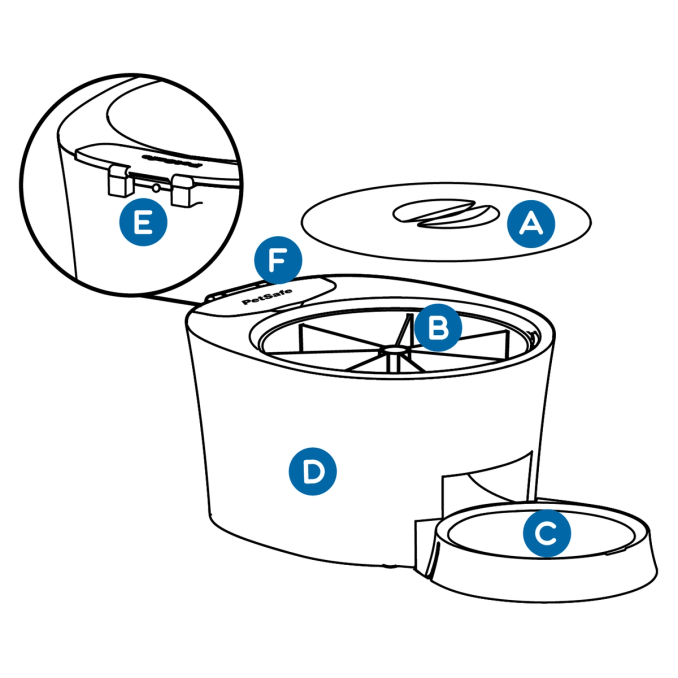
Lid
Covers the food to prevent pets accessing meals early.
Tray Carousel
Rotates to dispense food. Six compartments hold up to one cup of dry or semi-moist food.
Bowl
Holds up to one cup of dispensed food.
Feeder Base
Contains the mechanics of the feeder.
Sleep Button
Used to suspend scheduled meals while retaining programming.
Control Panel
Used to program the feeder.
Bottom
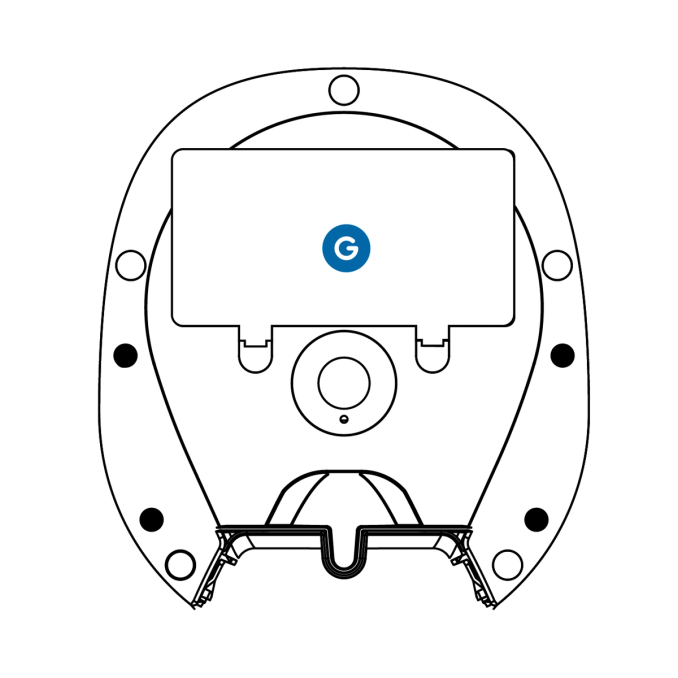
Battery Compartment
Holds four D-cell alkaline batteries to supply power to the feeder.
Important: Use only alkaline batteries in the feeder.
Control Panel
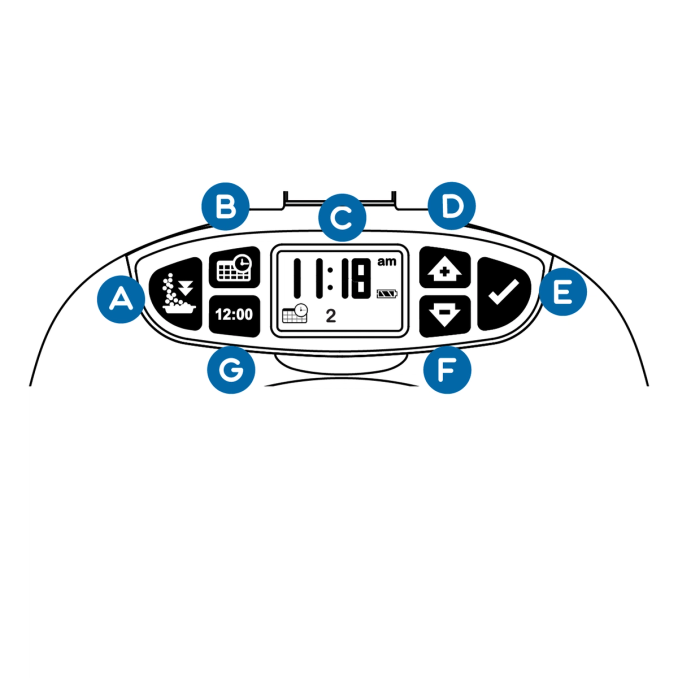
Feed Now Button
Dispenses the next scheduled meal immediately.
Meal Schedule Button
Schedules up to six meals a day.
Digital Display
Shows the current time, battery status and next scheduled meal.
Up Button
Use to increase selection.
Enter Button
Use to confirm selection.
Down Button
Use to decrease selection.
Clock Button
Use to set the current time on the feeder.
Contact Customer Care
If you need further assistance, please contact our customer care team.