Understanding your Digital Two Meal Feeder
Top
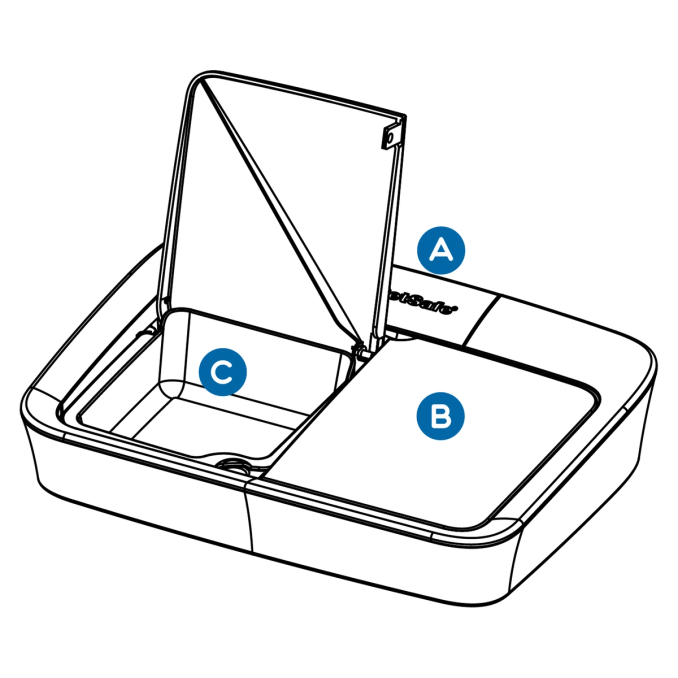
Control Panel
Used to program the feeder.
Lids
Covers the trays and prevents pets from accessing the food.
Trays
Hold up to 1.5 cups of dry food. Not Suitable for wet, canned, or semi-moist food.
Bottom
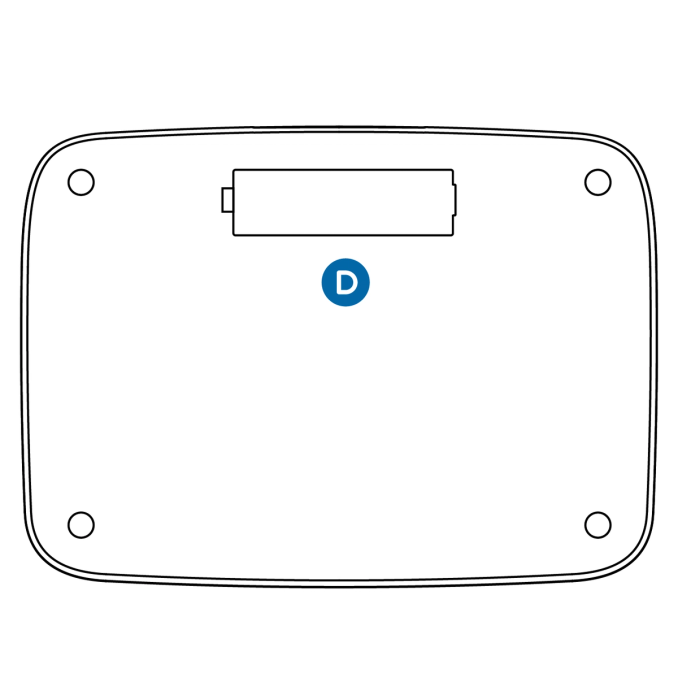
Battery Compartment
Four AA batteries (not included) are required for use.
Control Panel
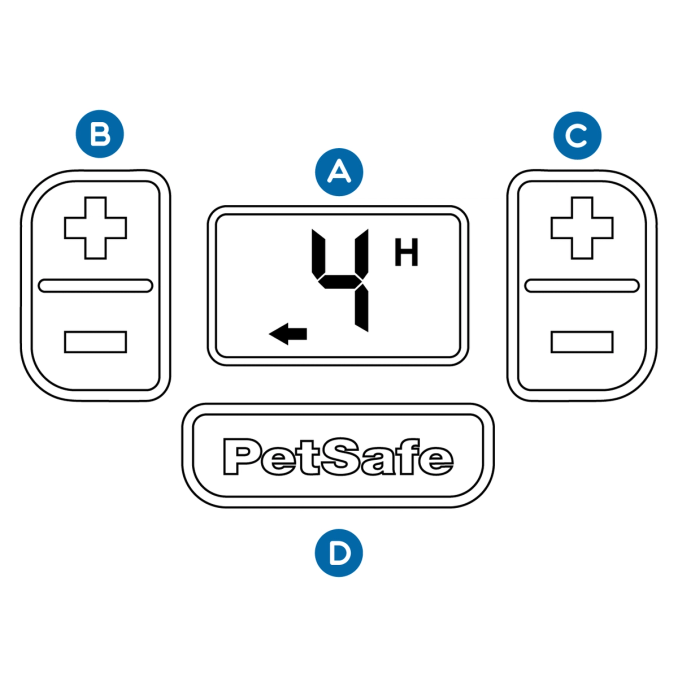
Digital Display
Shows the timer countdown in hours and minutes. Arrows indicate which side the countdown is for.
Left Tray Buttons
Used to program the left tray.
Right Tray Buttons
Used to program the right tray.
PetSafe Button
Used to open both lids when held for five seconds.
Important: The timer is set in hour increments. Example: If the time is 7:15AM and the timer is set for 4 hours, the lid will open at 11:15AM.
Contact Customer Care
If you need further assistance, please contact our customer care team.