Troubleshooting your Six Meal Feeder
Table of Contents
No Screen Display
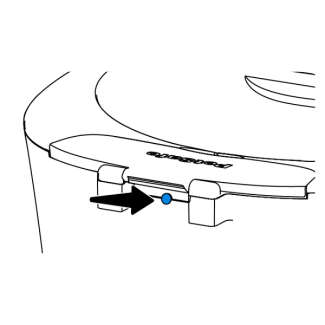
Press the sleep button on the back of the feeder to resume the programmed feedings.
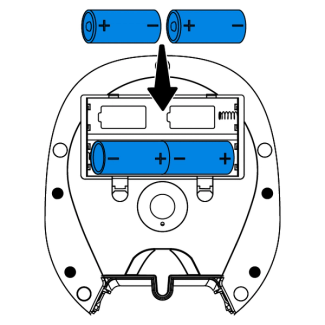
Replace the batteries with four, new D-cell alkaline batteries.
Important: Use only alkaline batteries in the feeder.
Not Dispensing Meals or Dispensing Meals at Wrong Times
Make sure that the clock time matches the actual time. The feeder does not adjust for daylight savings.
Replace the batteries with four, new D-cell alkaline batteries.
Important: Use only alkaline batteries in the feeder.
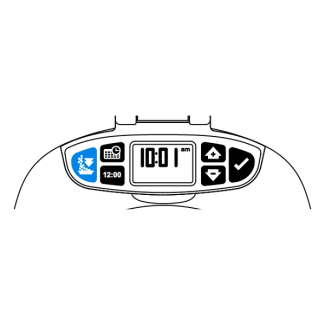
Press the feed now button. The next meal will dispense.
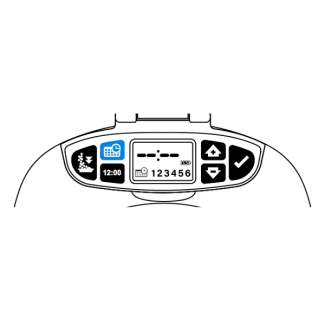
Press the meal schedule button for 2 seconds. Along the bottom of the screen the schedule icon icon and the six meals will be displayed. The time display will be flashing.
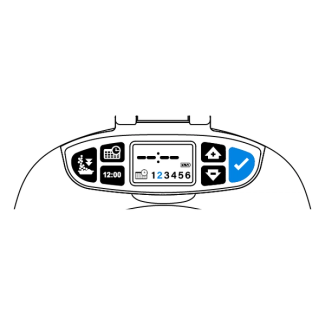
Use the enter button to confirm the meal time and move to meal 2.
Repeat steps 2 and 3 to confirm the times of all programmed meals.
Feed Now Not Working/Jammed
Clean the feeder.
Replace the batteries with four, new D-cell alkaline batteries.
Important: Use only alkaline batteries in the feeder.
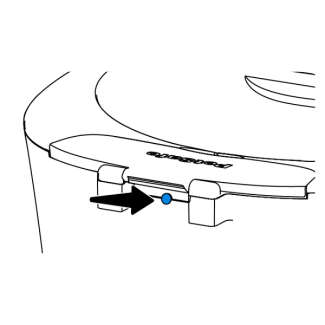
Press the sleep button on the back of the feeder to resume the programmed feedings.
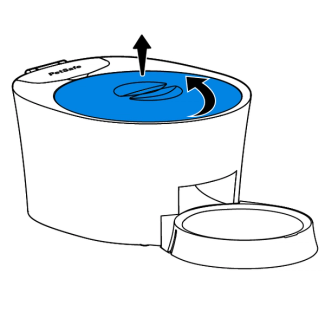
Twist the lid counter-clockwise and lift up to remove. Empty any remaining food from the feeder.
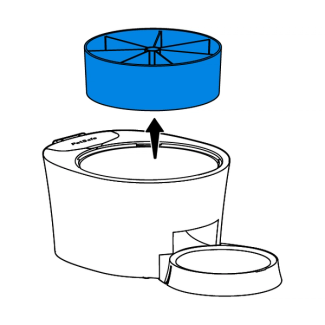
Remove the carousel tray from the feeder.
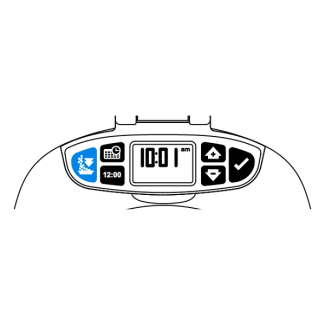
Press the feed now button. The center gear will turn.
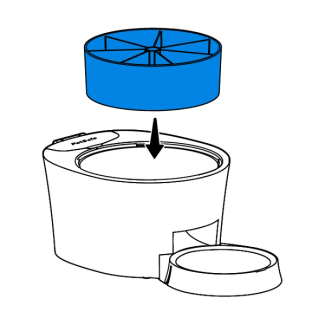
Replace the carousel tray.
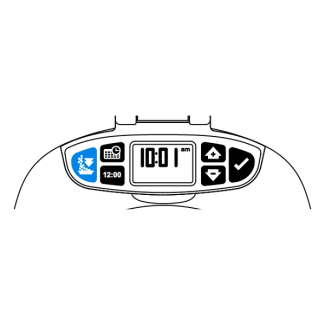
Press the feed now. The carousel should rotate.
Too Much Food Dispensing
The feeder is designed to repeat the programmed meals every 24 hours. Only program the number of meals given in a 24 hour period.
Example
Pet is fed twice a day - only program meals 1 and 2
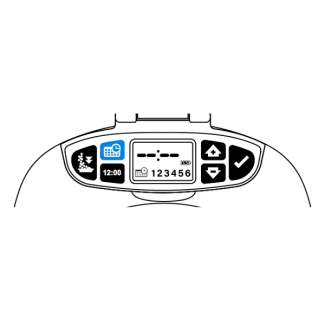
Press the meal schedule button for 2 seconds. Along the bottom of the screen the schedule icon and the six meals will be displayed. The time display will also be flashing.
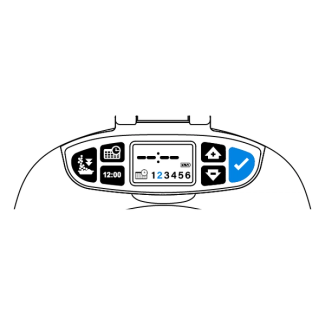
Use the enter button to confirm the meal time and move to meal 2.
Repeat steps 1 and 2 to confirm the times of all programmed meals.
If there are too many meals programmed for a 24 hour time frame, remove the extra meals.
Contact Customer Care
If you need further assistance, please contact our customer care team.