Troubleshooting Your Indoor Radio Fence
Check Collar Power
Important: Some collars have different button locations, but the steps remain the same. If the collar has a clear cap over the button, remove it with a coin.
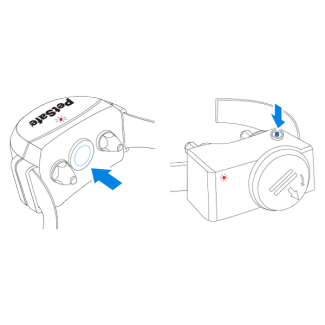
Check Barrier Power
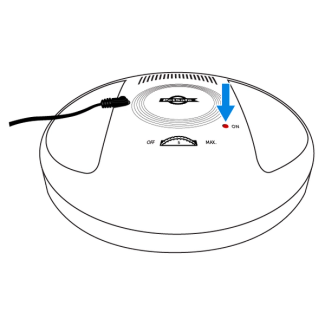
Ensure that the red light is on. If the light is not on, try another outlet.
Collar Will Not Activate at Barrier
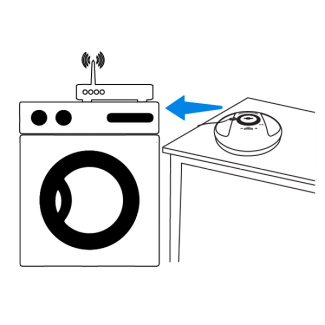
If both the collar and barrier have power, but the collar still does not respond, move the barrier to another area and test. Make sure that the barrier is away from large metal objects and other radio frequency devices.
Check Collar Compatibility
Follow along below to ensure collar compatibility.
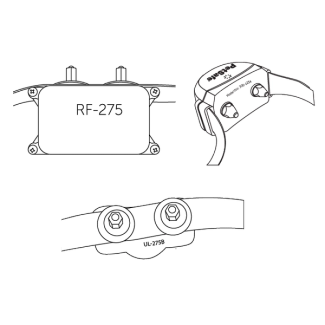
Locate the model number on the collar. The model number may be located:
- On the bottom of the collar.
- Near the probes.
- Underneath the strap.
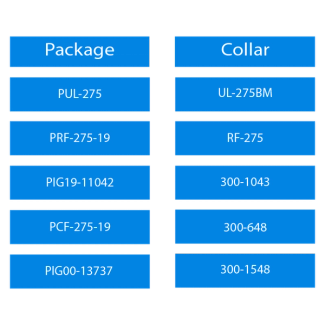
The model number on the collar should match one of the model numbers on the chart.
Important: If the model number on the collar does not match one listed above, the collar may not be compatible with the barrier.
Contact Customer Care
If you need further assistance, please contact our customer care team.