The Light on the Front of My Simply Clean® Automatic Litter Box Is Blinking Blue
If the indicator light is blinking blue, it means that the conveyor cover or the waste bin is not correctly installed in the litter box. There are metal switches at the back of the conveyor and inside the waste bin compartment that are pressed when the conveyor cover and waste bin are fully in place.
First, check to make sure the conveyor cover and waste bin are correctly installed:
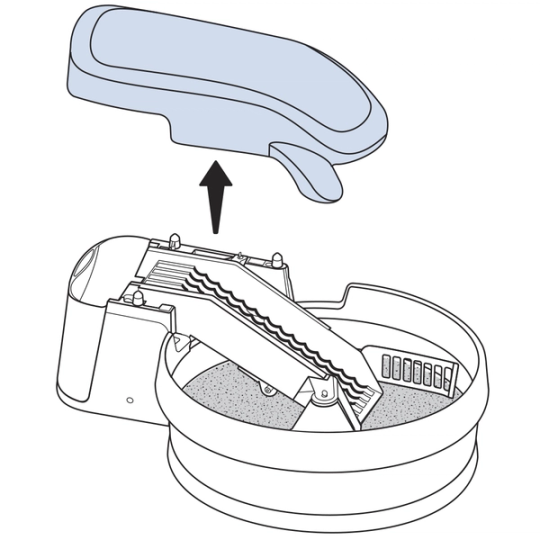
Lift straight up on the conveyor cover to remove it.
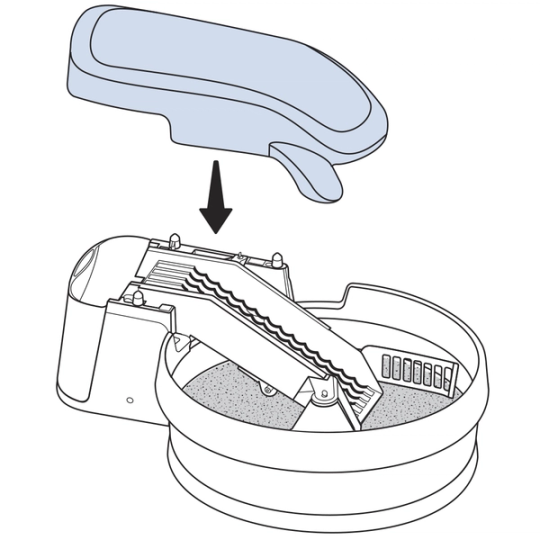
Replace the conveyor cover and lightly press down on it to make sure it is fully seated.
When placed correctly, an x-shaped protrusion on the underside of the conveyor cover will go into the round hole at the back edge of the conveyor assembly and contact the metal tab of the conveyor switch inside.
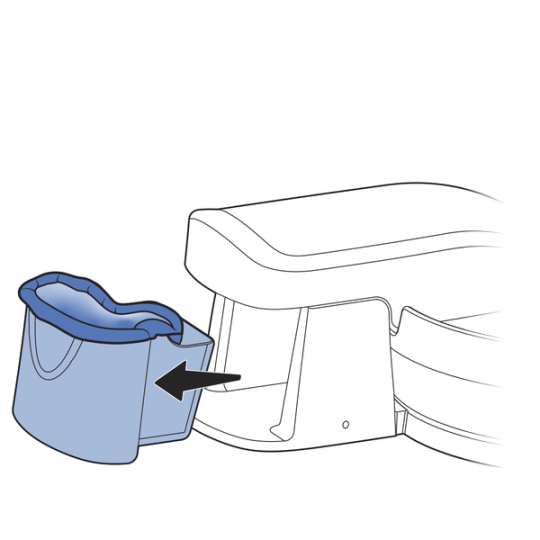
Remove the waste bin.
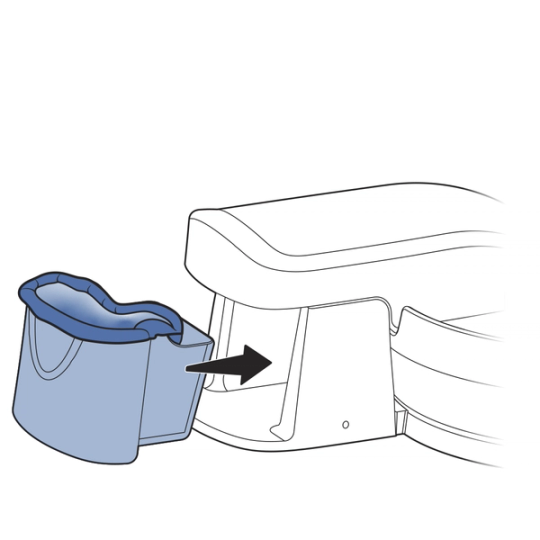
Replace the waste bin.
When placed correctly, a small fin on the waste bin will contact a metal switch inside the waste bin compartment.
The indicator light will glow solid green when the conveyor cover and waste bin are correctly installed.
If the indicator light is still blinking blue after you perform the above steps, and you are using a bag or liner in the waste bin:
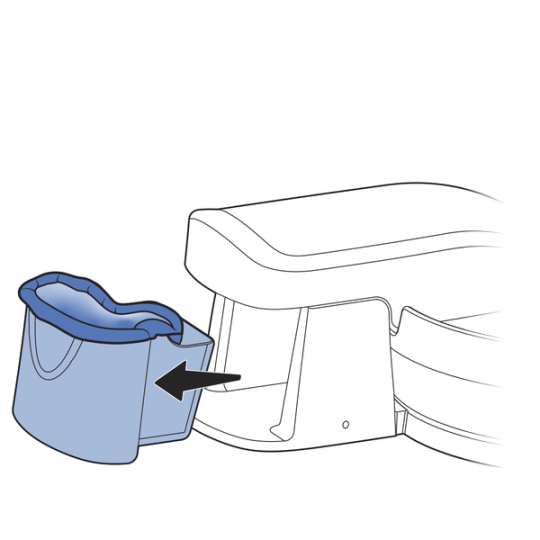
Remove the waste bin.

Remove any bag/liner from the waste bin.
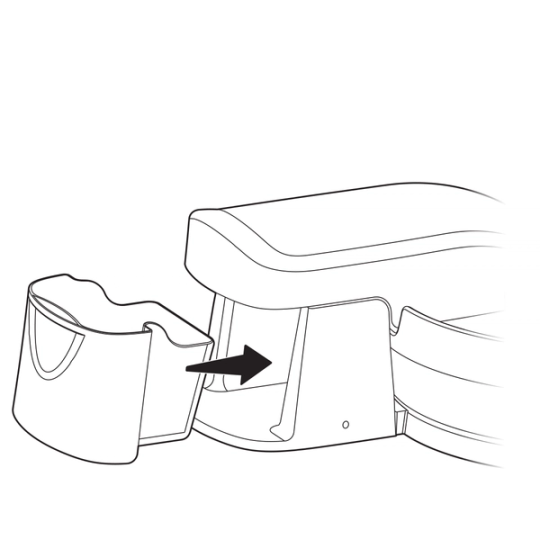
Reinstall the empty waste bin in the litter box.
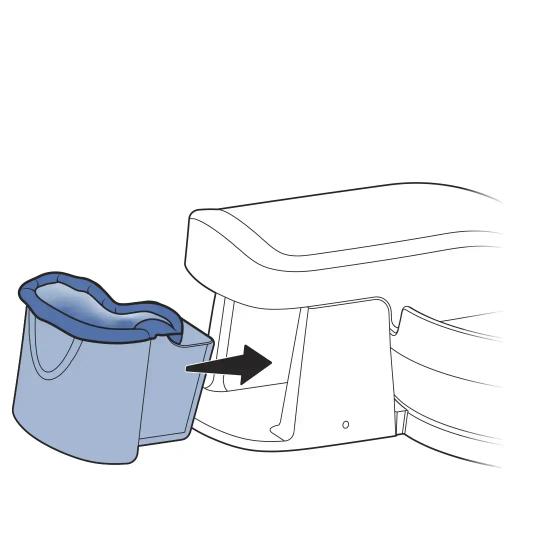
Check the indicator light. If the indicator light is now green, it means the bag/liner was preventing the waste bin from contacting the switch inside the waste bin compartment.
Install a new bag/liner in the waste bin and replace the waste bin in the litter box. Make sure that the bag/liner is not hanging more than an inch over the edge of the waste bin; if it is hanging over further it will cover the small fin on the waste bin that needs to contact the switch inside the waste bin compartment.
Remember to keep this fin uncovered any time you install a new bag or liner in the waste bin.
Contact Customer Care
If you need further assistance, please contact our customer care team.