Teach & Treat - No Power Light

First, confirm that the power switch on the back of the unit is pressed to on ( | ).
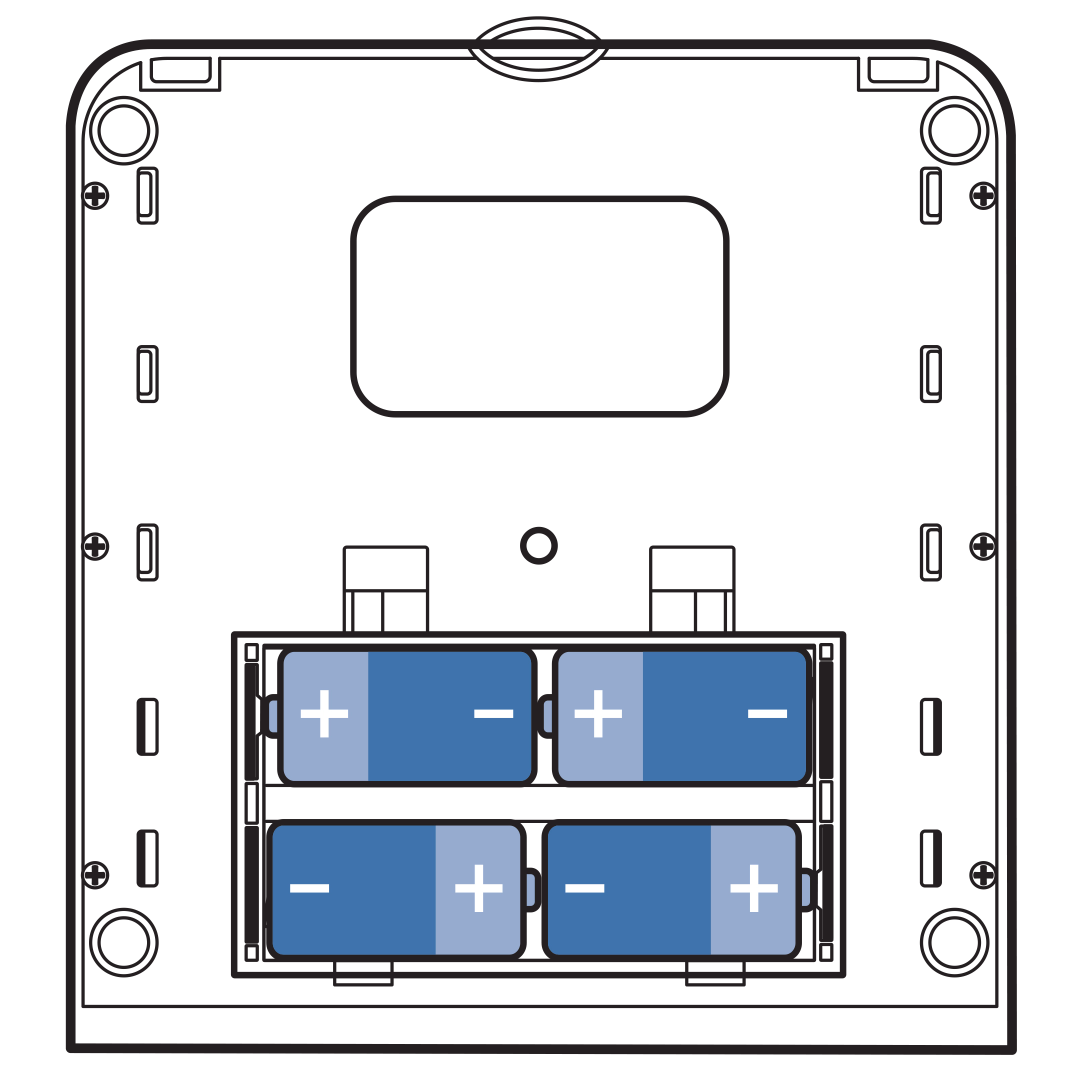
If the power switch is pressed to on and you still have no power light, confirm the 4 batteries are Alkaline D-Cell and inserted correctly in the dispenser’s battery compartment.
If you do not see the status light glow solid green, replace the batteries.
For more information, go to our article on How to Replace the Batteries.
Contact Customer Care
If you need further assistance, please contact our customer care team.