Teach & Treat - How To Select, Install, or Change the Treat/Kibble Disc
How to Set Up Your PetSafe® Teach & Treat Remote Reward Trainer
Select the Best Disc for Your Kibble / Treats
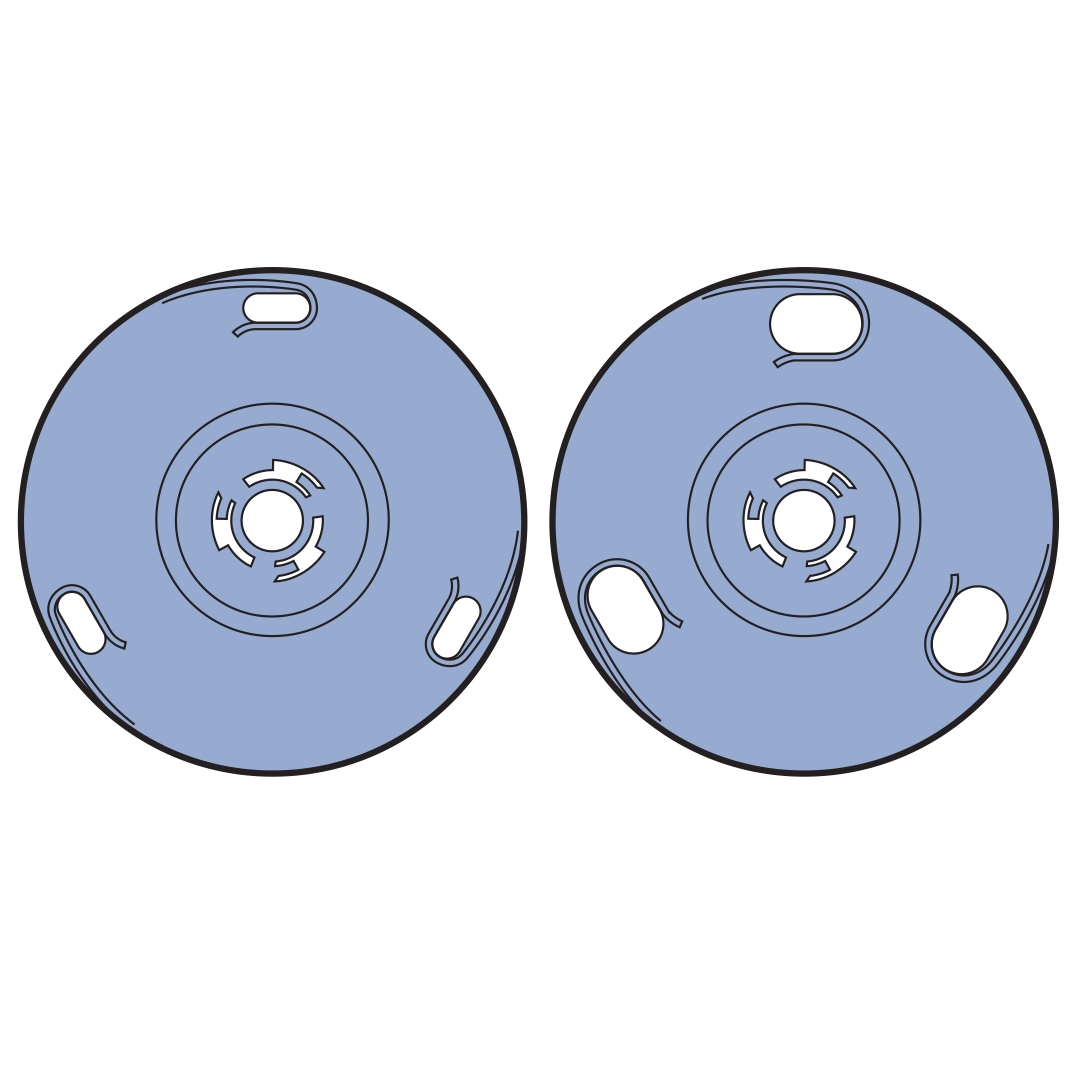
Your Teach & Treat comes with two discs with different sized openings for dispensing kibble or treats. Use the disc that works best for the kibble or treats you are going to use during training.
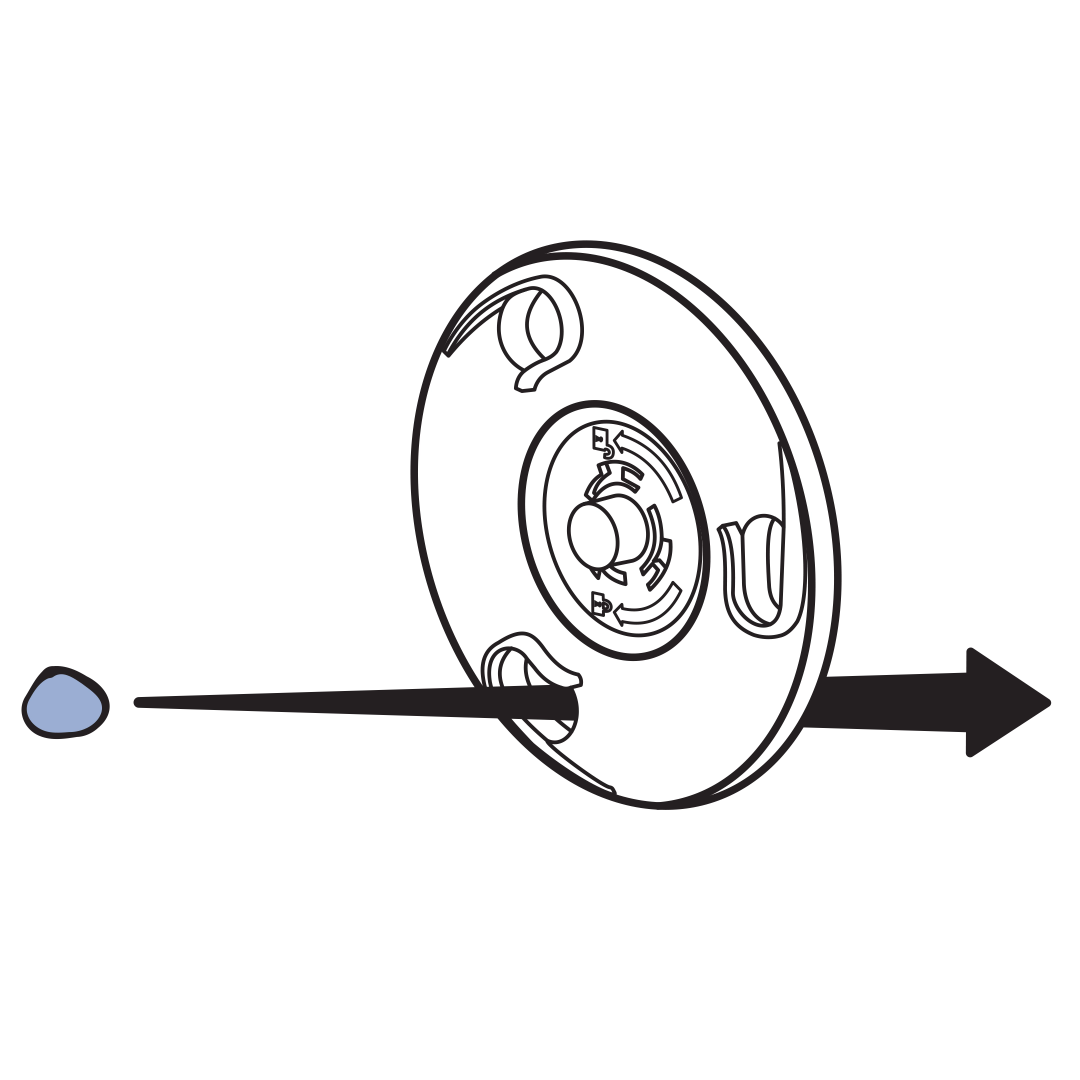
Check that you have the best disc by passing a piece of kibble or treat through the opening on the disc. If the kibble cannot pass, select the disc with larger openings. If more than one piece of kibble can pass through the opening at the same time, it’s possible more than one treat will be dispensed.
Only use dry or semi-moist kibble or treats. Oval or round treats/kibble of uniform size work best.
Insert the Disc
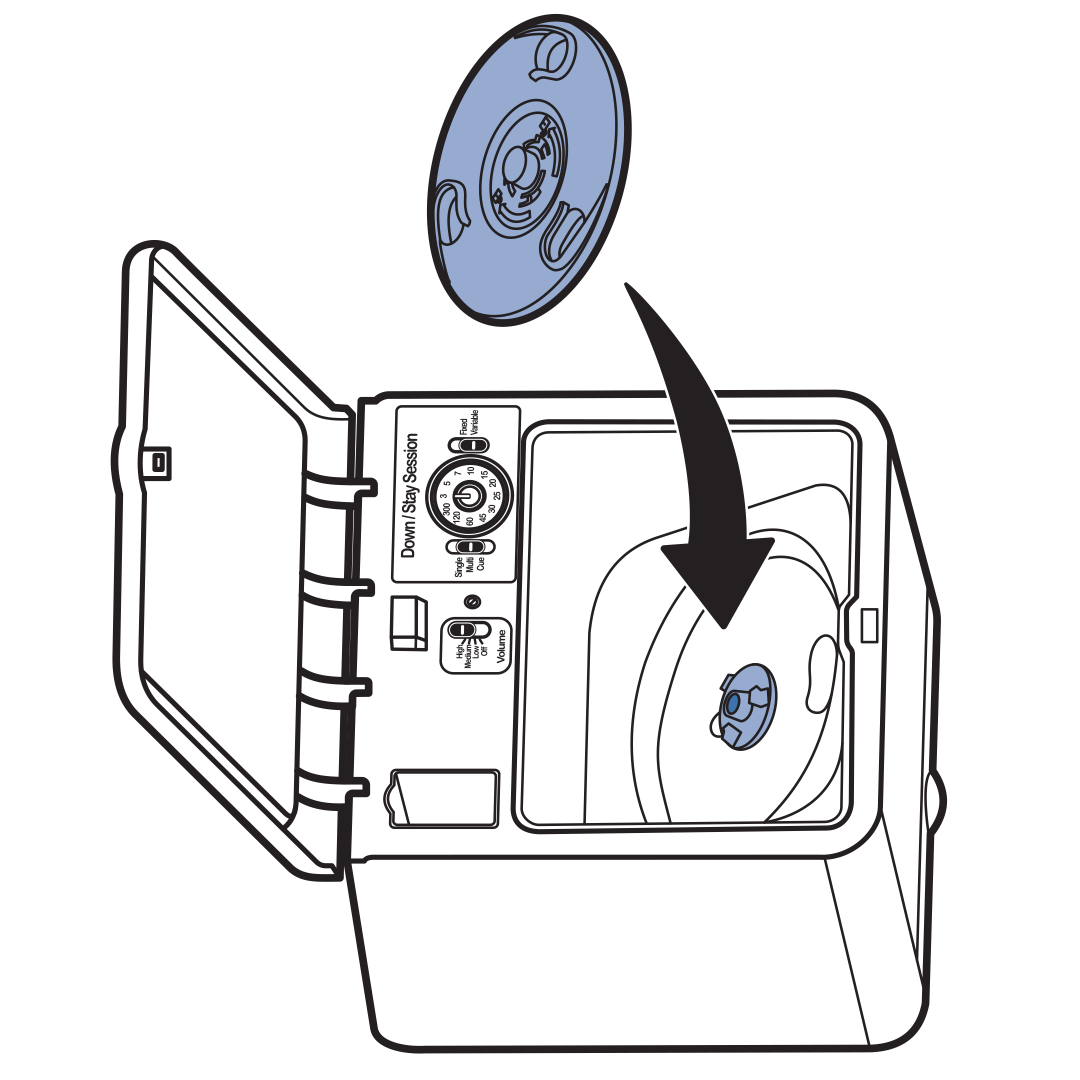
Place the selected disc onto the dispensing mechanism in the hopper and turn it clockwise to lock it in place.
Remove the Disc
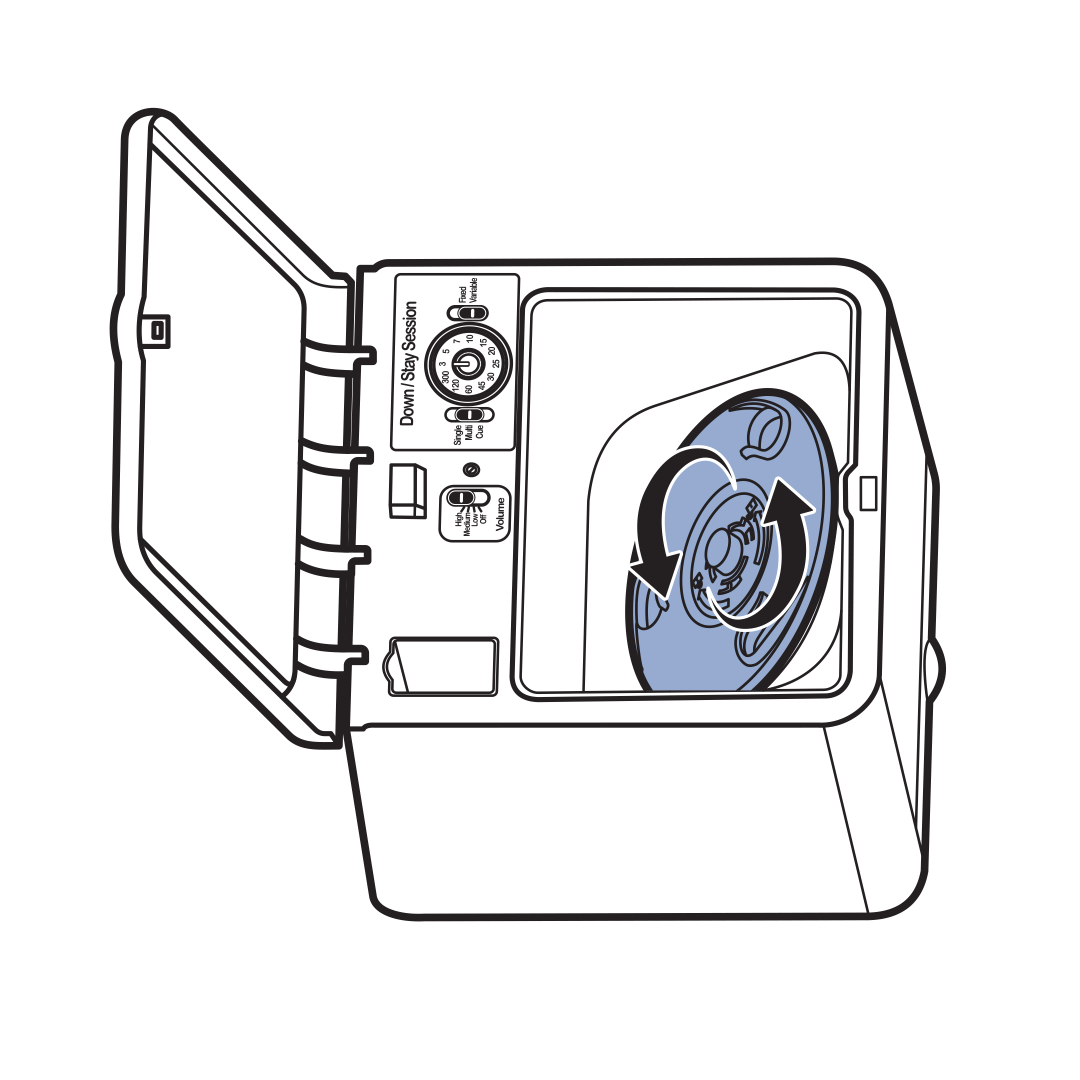
To remove the disc, turn it counterclockwise and lift from the dispensing mechanism in the hopper.
Contact Customer Care
If you need further assistance, please contact our customer care team.