Teach & Treat - How To Pair the Remote
Understanding Your PetSafe® Teach & Treat Remote Reward Trainer
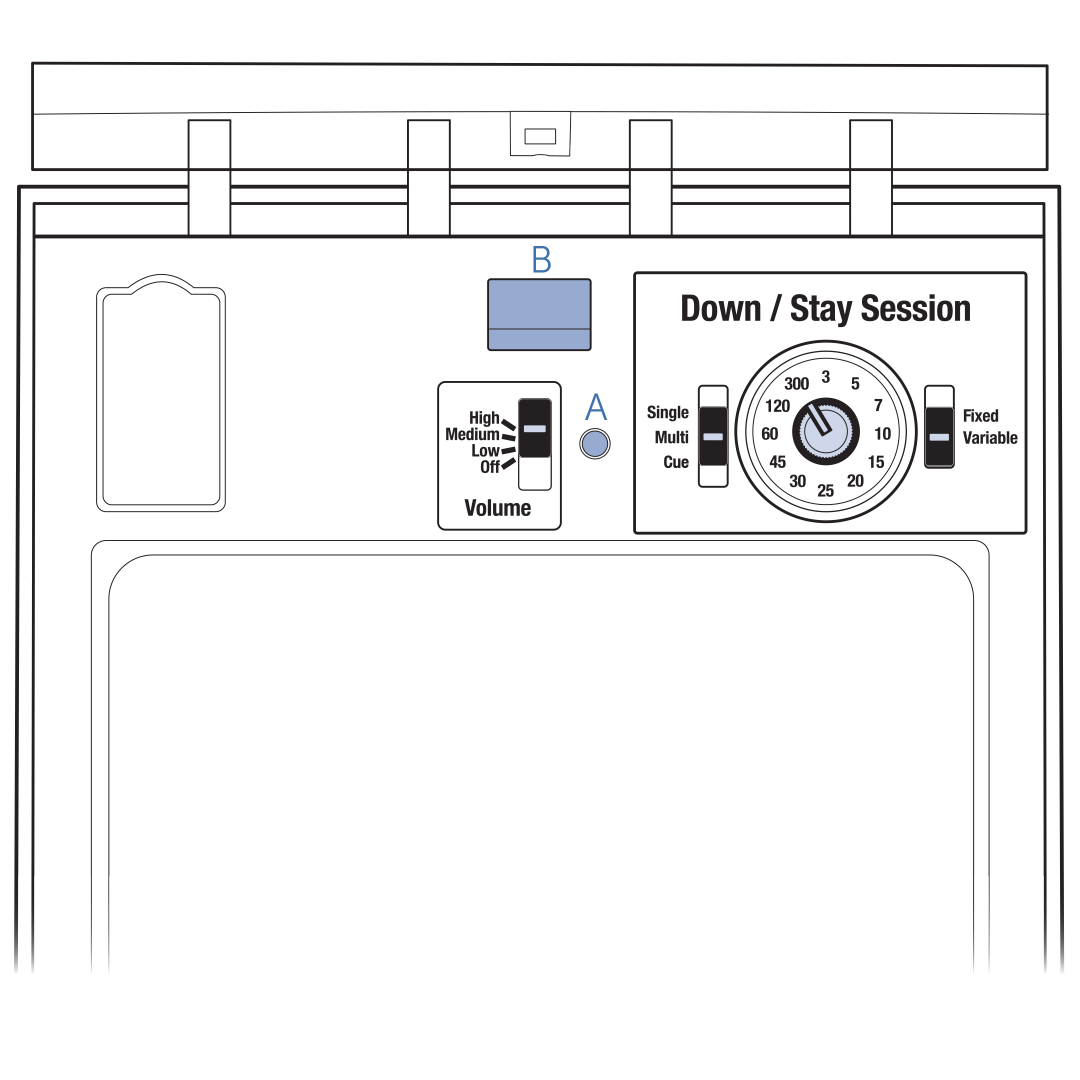
Locate the pairing button (A) on the control panel of the dispenser. Press and hold the button until the status light (B) goes from solid green to flashing green, then release the button. The light will continue to flash green.

Within 10 seconds, press and release either of the buttons on the remote. The status light will glow solid green to indicate the remote successfully paired.
Contact Customer Care
If you need further assistance, please contact our customer care team.