Teach & Treat - Control Panel and Down/Stay Session Settings
Understanding Your PetSafe® Teach & Treat Remote Reward Trainer
Down / Stay Session Controls
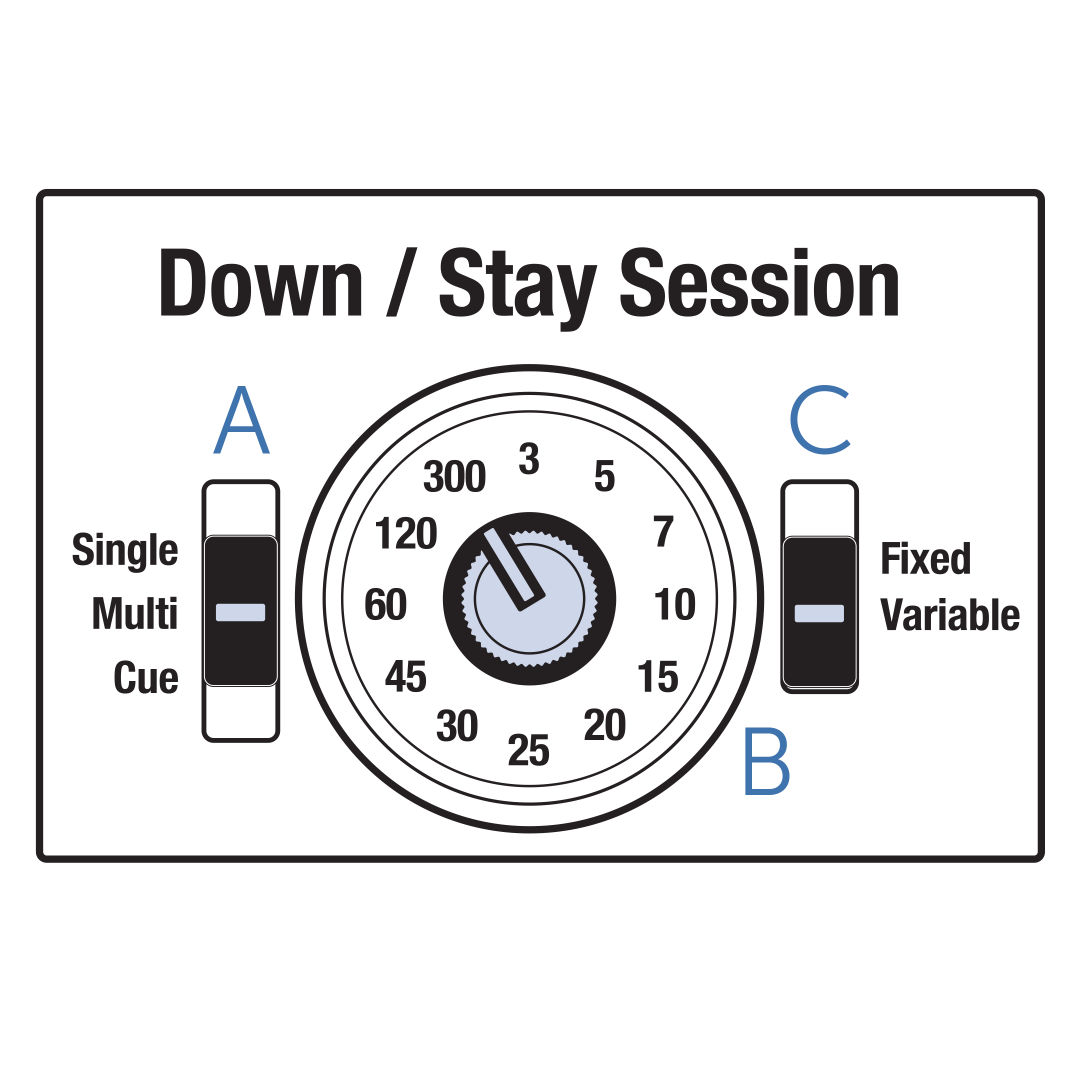
The Down/Stay Session controls allow you to customize the kibble dispensing to best fit the training needs of your dog. These settings will only be active when your dispenser is in the Down/Stay mode. To put the dispenser in the Down/Stay mode, press the bottom button on your remote. The light on the dispenser with glow solid blue and begin dispensing kibble according to the Down/Stay settings.
Treat Setting Switch (A):
Single: Dispenses one kibble/treat at a time.
Multiple: Dispenses 3 kibble/treats in succession.
Cue: Beeps to alert you when to dispense kibble/treats. When this setting is selected, the timer will beep but the kibble/treat will not be dispensed until you press the dispense button on the remote. The volume must be turned on to hear the cue.
If more than one piece of kibble/treat can pass through the opening on the kibble/treat disc at the same time, it is possible more than one piece will be dispensed at a time.
Treat Rate Dial (B)
When using the Fixed setting, the dial will set the seconds between each dispensing. With the Single or Multi setting, the kibble/treats will automatically dispense at the set rate. If you are using the Cue setting, the dial will determine the seconds between each cue, indicated by a beep.
While the Variable setting dispenses or cues at an unpredictable frequency, the dial will set the average interval.
Fixed / Variable Switch (C)
Fixed: Dispenses treats/kibble at the exact frequency selected on the treat rate dial.
Variable: Dispenses treats at an unpredictable interval averaging the frequency selected on the treat rate dial.
The number of treats dispensed will be determined by the Single or Multi-setting.
Volume Switch
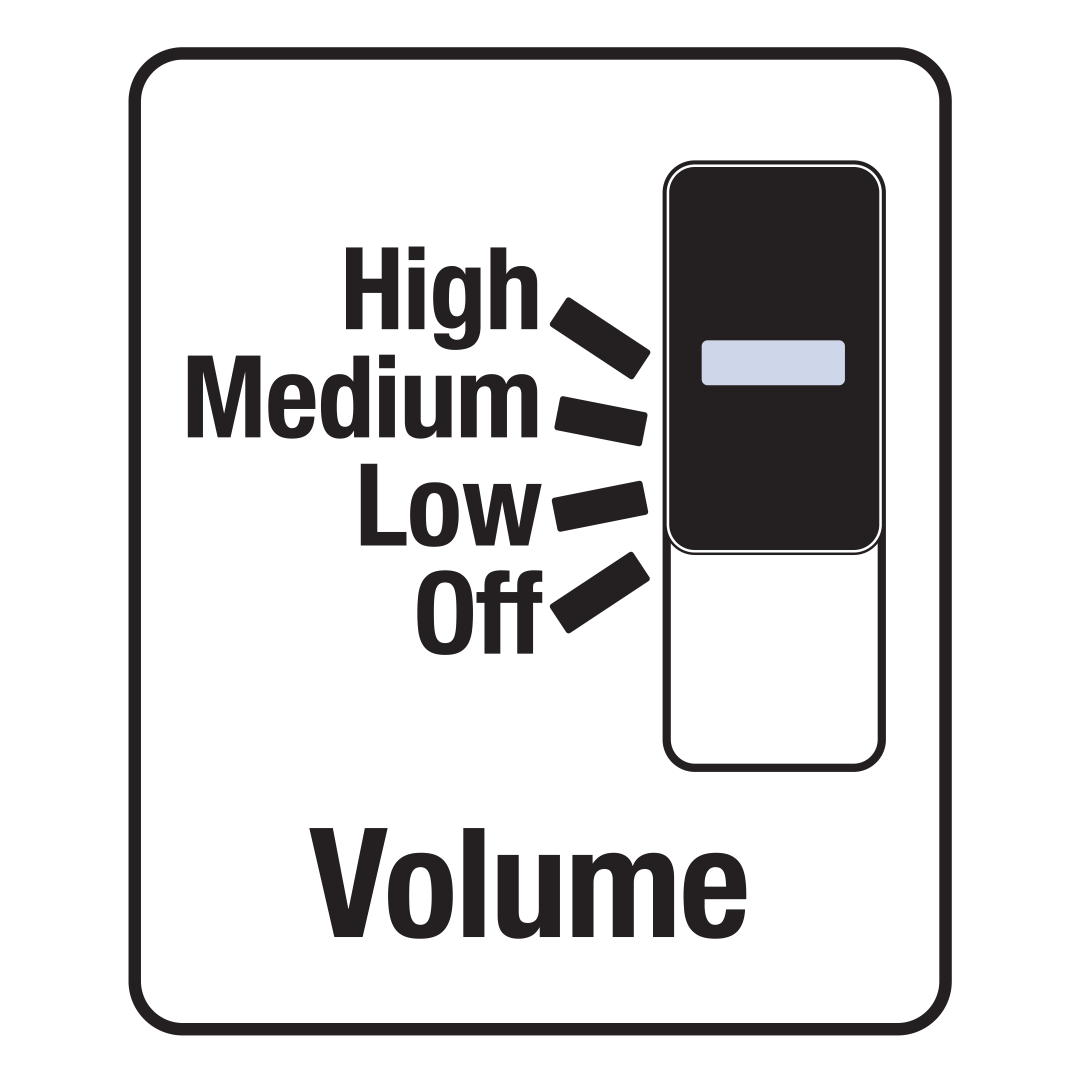
The volume switch on your Teach & Treat control panel will control the volume of the tone when treats are dispensed. It also controls the volume of the tone when your Teach & Treat is experiencing an error, such as a jam or empty hopper.
Contact Customer Care
If you need further assistance, please contact our customer care team.