ScoopFree® Ultra Self-Cleaning Litter Box Set Up
Welcome
Welcome to your new PetSafe® ScoopFree® Ultra Self-Cleaning Litter Box!
Keep in Mind:
Setting up the litter box will take approximately one hour.
Acclimation time will vary depending on the cat.
Avoid placing in areas with high humidity.
Preparation
Please have the following contents from the box ready prior to setup:
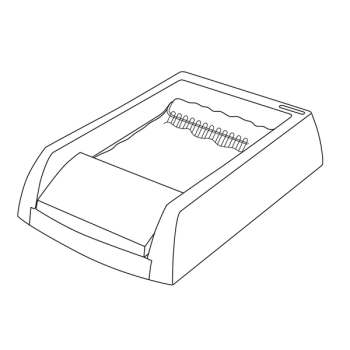
Self-cleaning litter box
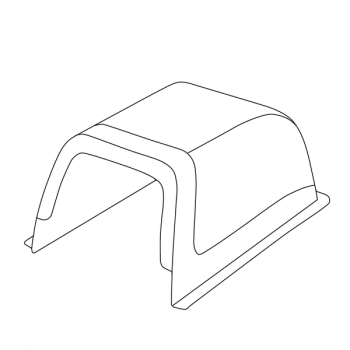
Privacy hood
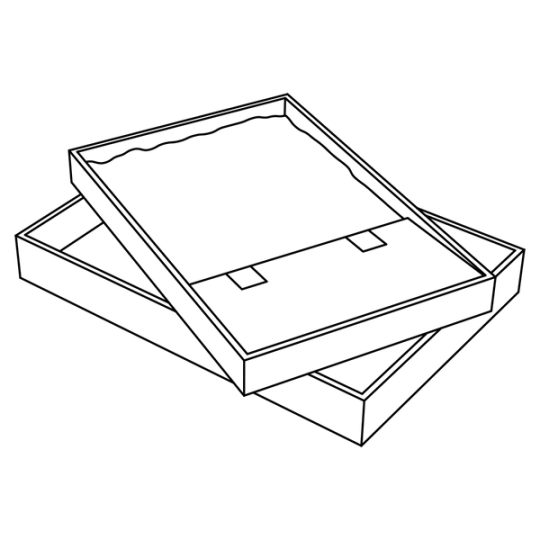
Litter tray with lid

Crystal litter bag
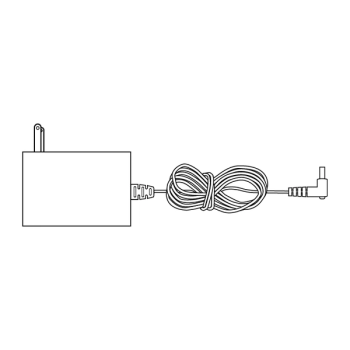
Power adapter
Litter Box Location
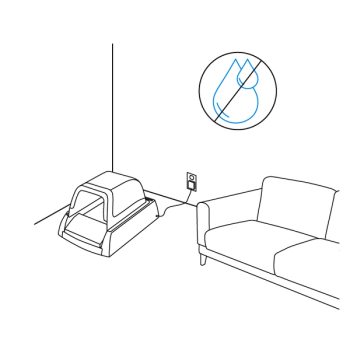
Place the litter box in an indoor area that is:
- Flat: The litter box operates best when placed on a flat surface.
- Near an outlet: The power adapter must be plugged into a standard electrical outlet.
- Dry: Moisture in high humidity rooms, such as a bathroom or laundry room, can reduce the lifespan of the litter tray.
Insert the Litter Tray
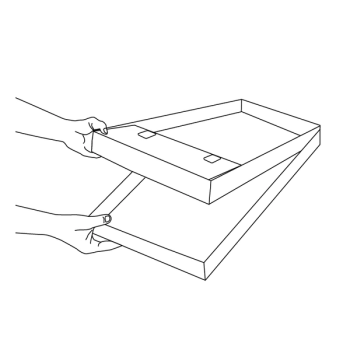
Remove the lid from the litter tray and place underneath to reduce chance for leakage.
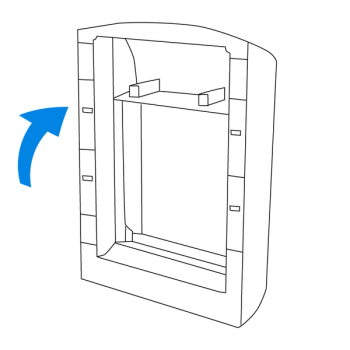
Set the litter box vertical onto the back legs.
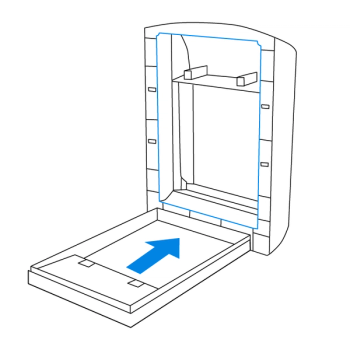
Slide the litter tray against the litter box with the waste bin facing the back. Ensure the tray is lined up with the inner litter box frame.
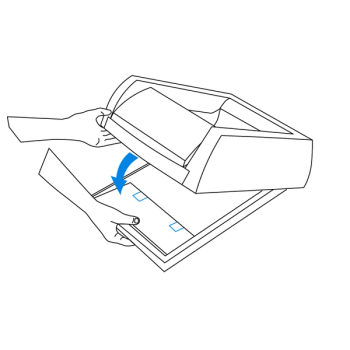
Lower the litter box over the litter tray. Listen for a click as the magnets on the bottom of the litter box touch the magnets on the waste bin.
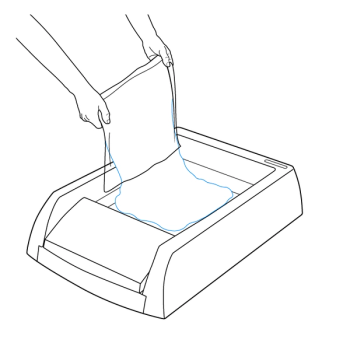
Empty the bag of crystal litter into the litter tray and spread evenly.
Note: For extra odor control, sprinkle a handful of crystal litter into the waste bin.
Litter Box Settings
Rake Timer Button
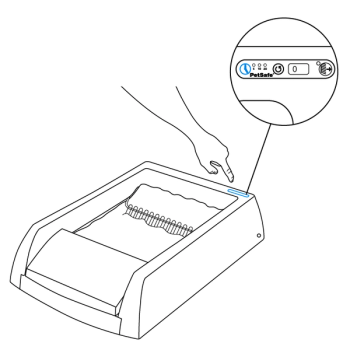
Sets the rake timer to the preferred start time of 5, 10 or 20 minutes after your cat leaves the litter box.
Use Counter
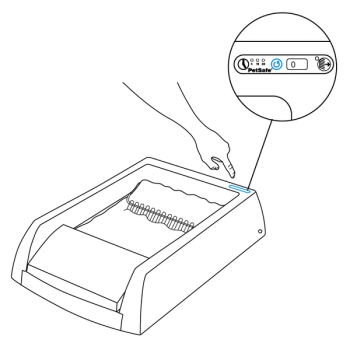
Counts how many times the rake performs a scoop cycle. Press the button to reset the counter.
Manual Rake Button
Sends the rake on a scoop cycle and tests that the rake is properly scooping.
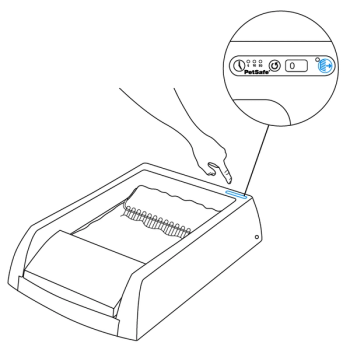
Press the manual rake button.
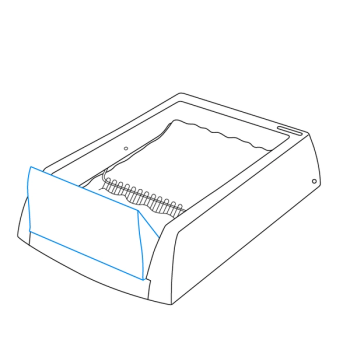
Confirm that the waste bin automatically rises and lowers as the rake performs a scoop cycle.
Attach Privacy Hood
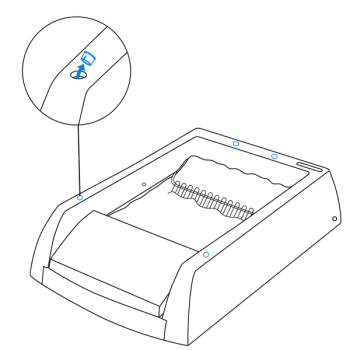
Remove the four plugs on top of the litter box frame.
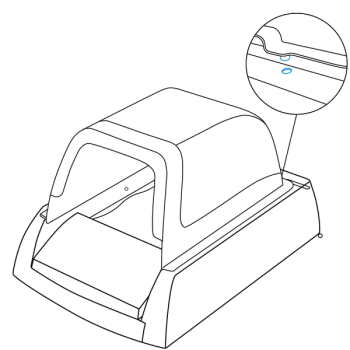
Line up the pegs on the privacy hood with the holes on the litter box. Insert the pegs at the back of the litter box first, then the front.
Contact Customer Care
If you need further assistance, please contact our customer care team.