My Phone Is Not Receiving the PetSafe® Guardian® GPS 2.0 Dog Fence + Tracking Collar Notifications
CAUTION: App notifications are dependent on cellular connections. Should signals be intermittent or interrupted for any reason, or if your phone service is not functional, you will not receive notices from the system promptly or at all. Therefore, you should not rely upon phone notifications alone for the safe containment of your dog.
Check your phone settings and confirm the app has permission to send notifications.

Confirm in the app settings that notifications are turned on. To do this,
- Open the My PetSafe® app and choose Guardian + Tracking.
- Tap Settings, then Notifications.
- Toggle the desired notifications to blue.
If you only see the “extended offline” notification, you do not have an active subscription. Visit How To Set Up a Subscription for My PetSafe® Guardian® GPS 2.0 Dog Fence + Tracking Collars.
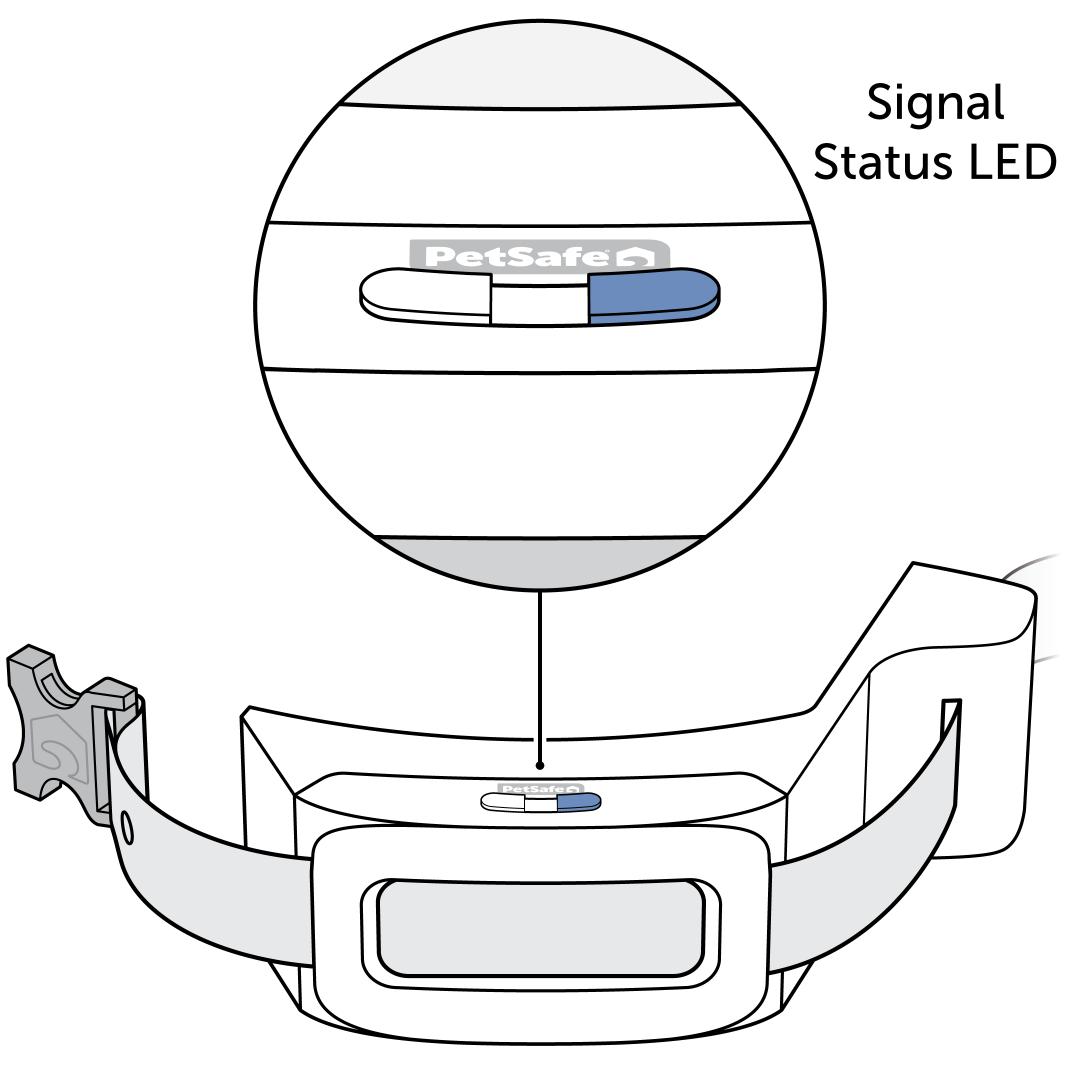
Check the collar to confirm it is connected to LTE. If it is pulsing green, it is looking for an LTE connection and will blink for 60 seconds or until that LTE connection is made.
If the collar’s Signal Status LED is slowly blinking red, it is not receiving an LTE signal. Go outside where you have a clear view of the sky.