My PetSafe® ScoopFree® SmartSpin™ Self-Cleaning Litter Box Will Not Connect to Wi-Fi
Confirm your ScoopFree® SmartSpin™ has power.
Verify the home Wi-Fi is working on other devices. If the home Wi-Fi is not working on any device, reset your Wi-Fi router.
Confirm your ScoopFree® SmartSpin™ is connected to a 2.4GHz network.
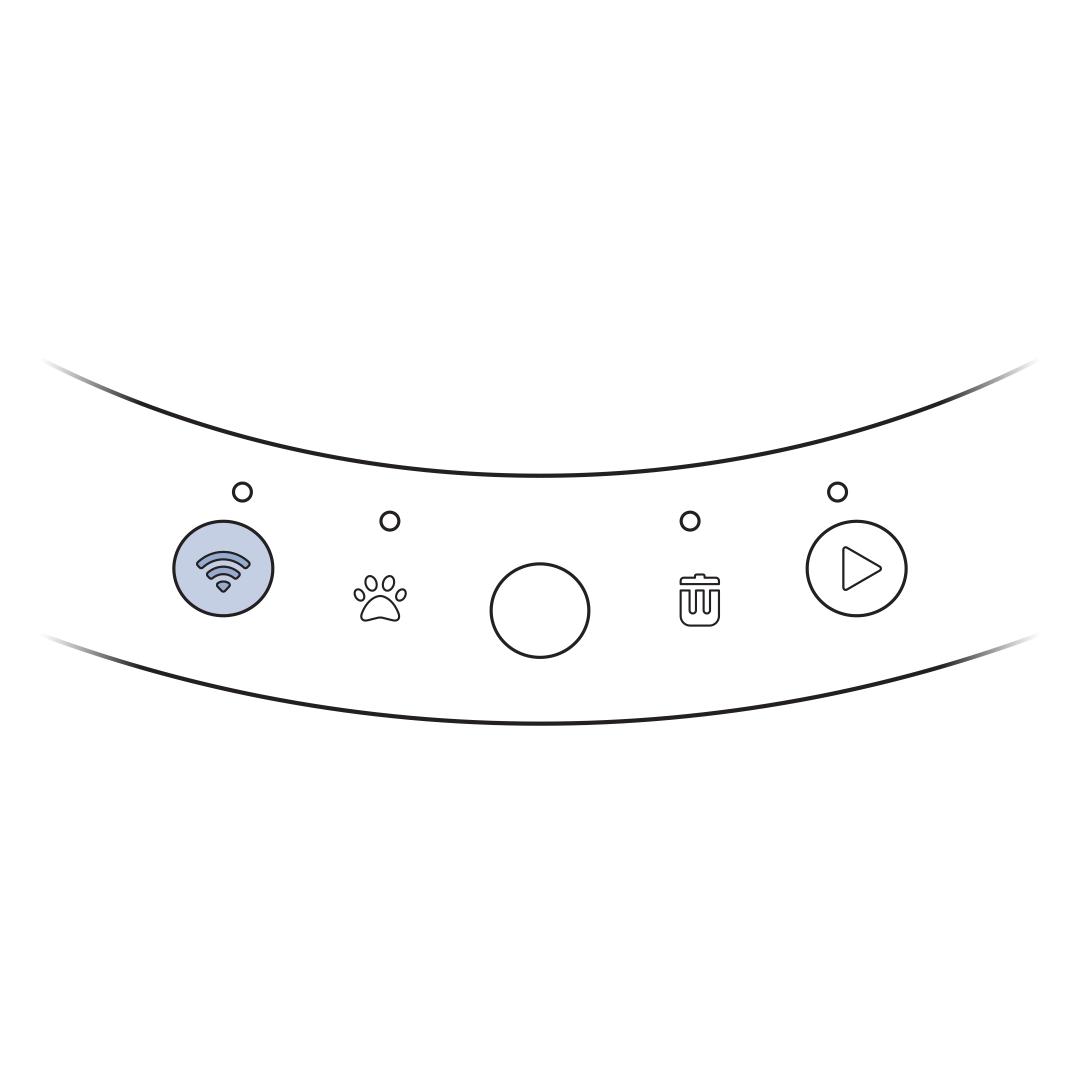
Reconnect the app to the SmartSpin™. Press and hold the Reset Wi-Fi Button on the control panel for 5 seconds and release. The Indicator Light will blink. Navigate to the Wi-Fi settings on your phone and select SmartLifeXXXX. If SmartLifeXXXX is not listed in your Wi-Fi, press and hold the Reset Wi-Fi Button on the SmartSpin™ until it appears.
If the Wi-Fi continues to disconnect, relocate your SmartSpin™ closer to your router.
Connect to a 2.4 GHz network only, without the use of an extender or mesh network.
For help reconfiguring a dual-band (2.4 and 5 GHz) router to a 2.4 GHz band, contact the internet provider or manufacturer.
Contact Customer Care
If you need further assistance, please contact our customer care team.