My PetSafe® Guardian® GPS + Tracking Collar is Activating Where it Shouldn’t
Remember to remove the collar from your pet whenever you take him out of the pet area or transition between boundaries. The collar should also be removed when your pet is inside the home.
Confirm the boundary is a minimum of ¾ acre. You can still track the collar, but the fence portion will not function properly on less than ¾ of an acre.
Confirm the correct fence is assigned to your dog. For more information, visit How To Assign to or Remove a Pet from a Fence on My PetSafe® Guardian® GPS + Tracking System.
Revisit the boundary setup and check that the requirements below are met:
- Both sides of the boundary must be 25 feet per story away from your house or any other large building. Ex: The boundary should be at least 50 feet from a two-story house.
- Keep your boundary simple! Make sure to have as few fence posts as possible. Ex: For each straight line on your boundary, keep it to 2 fence posts, the starting post and the end post. Excessive posts may lead to misaligned safe start points.
- Avoid sharp corners in your layout.
- For more information, visit How To Create a Fence on My PetSafe® Guardian® GPS + Tracking System.
Check if your collar is blinking white once every second. If so, your collar is not receiving a GPS signal. For troubleshooting information, visit My PetSafe® Guardian® GPS + Tracking Fence Collar Will Not Communicate with GPS.
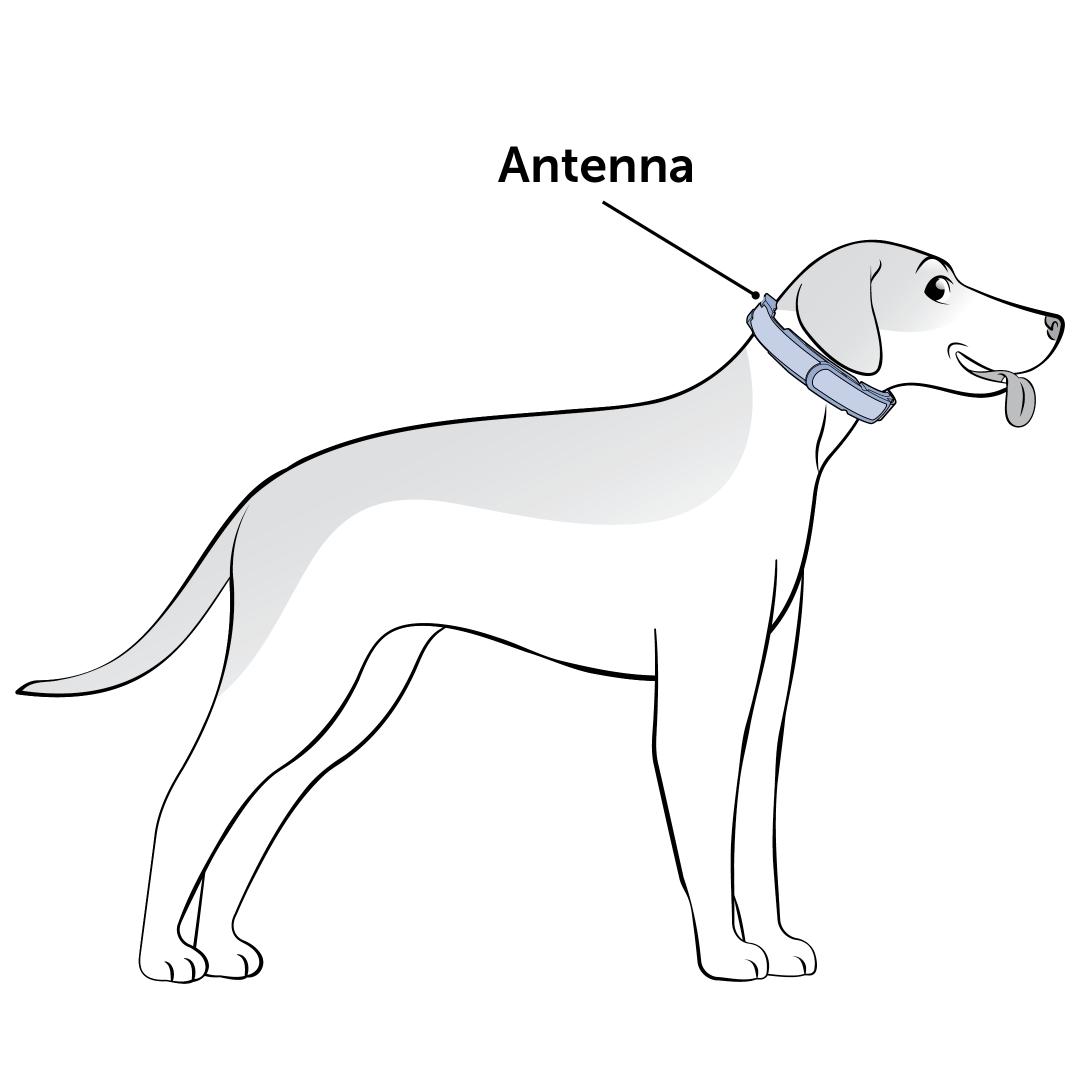
Confirm the collar’s antenna is placed on the back side of your dog's neck. For more information, visit How To Fit the PetSafe® Guardian® GPS + Tracking Collar on My Dog.
Confirm the collar is fully updated by leaving the collar on the charger overnight.
Contact Customer Care
If you need further assistance, please contact our customer care team.