My PetSafe® Guardian® GPS 2.0 Dog Fence+ Tracking Collar Will Not Charge
Important: The charging base will apply any firmware updates to the collar while it is charging. Both collar LEDs will slowly pulse white when an update is in progress. Do not remove the collar from the charging
base until the update is complete.
If your charging base has a solid red LED, visit My PetSafe® Guardian® GPS 2.0 Dog Fence + Tracking Charging Base Has a Red Light.
Confirm the charger is plugged into a working outlet.
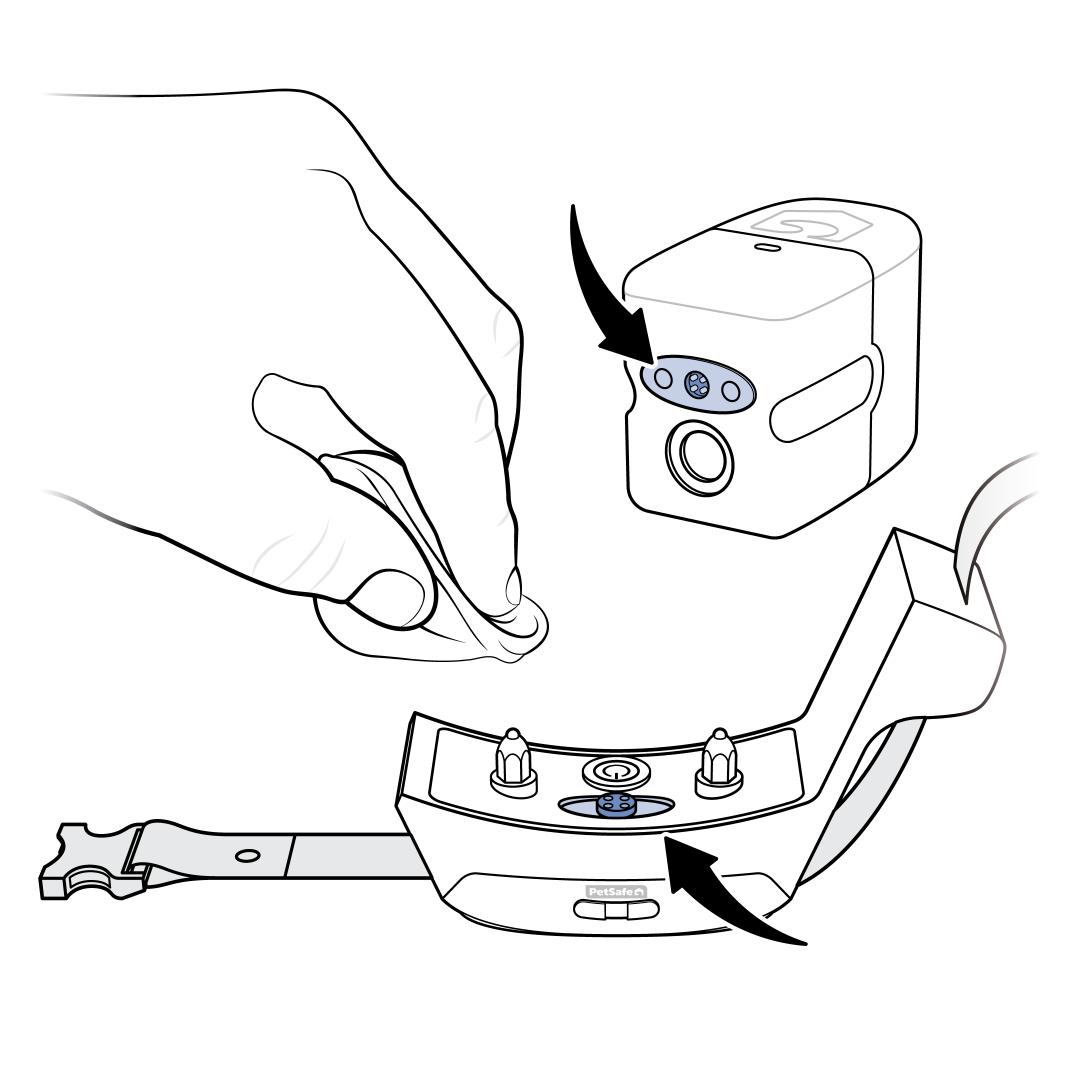
Confirm that the charging points on the collar and the charging port on the base are free from debris. If not, you may need to wipe it down with a damp cloth.
Confirm the collar is properly seated. The collar will beep low to high once seated correctly on the base. For more information on charging, visit How To Plug My PetSafe® Guardian® GPS 2.0 Dog Fence + Tracking Charging Base in and Charge the Collar.
Try a different wall adaptor and USB-C cord. Note: If you are using a wall adaptor that was not included, your collar may not charge as quickly.