My Pet's Door Key or Microchip Will Not Pair With My PetSafe® SmartDoor™ Connected Pet Door
Important Information
- For new installations, programming should be completed prior to installing the door to ensure it can connect in this location without issue.
- Adding your pet’s Pet Door Key or microchip should always occur on the interior side of the pet door.
- Keep other pets with microchips or Pet Door Keys away from the door when adding a new pet to the door.
- Microchips have a smaller detection range than Pet Door Keys. Cats using a microchip for door access will not be detected until they are closer to the door.
- The door will detect your pet’s Pet Door Key or microchip at the same distance they were programmed.
- If you are using batteries in the door, make sure they do not need to be replaced, indicated by the battery light blinking red.
If You Are Pairing a Pet Door Key
- Inspect the Pet Door Key for damage and replace if necessary. Replacements can be purchased through our website here.
- Hold the Pet Door Key about 8 inches away from the center of the pet door flap, with the PetSafe® logo on the Pet Door Key facing the pet door.
- Move the Pet Door Key a little to activate the motion sensor in the door.
If You Are Pairing Your Cat’s Implanted Microchip
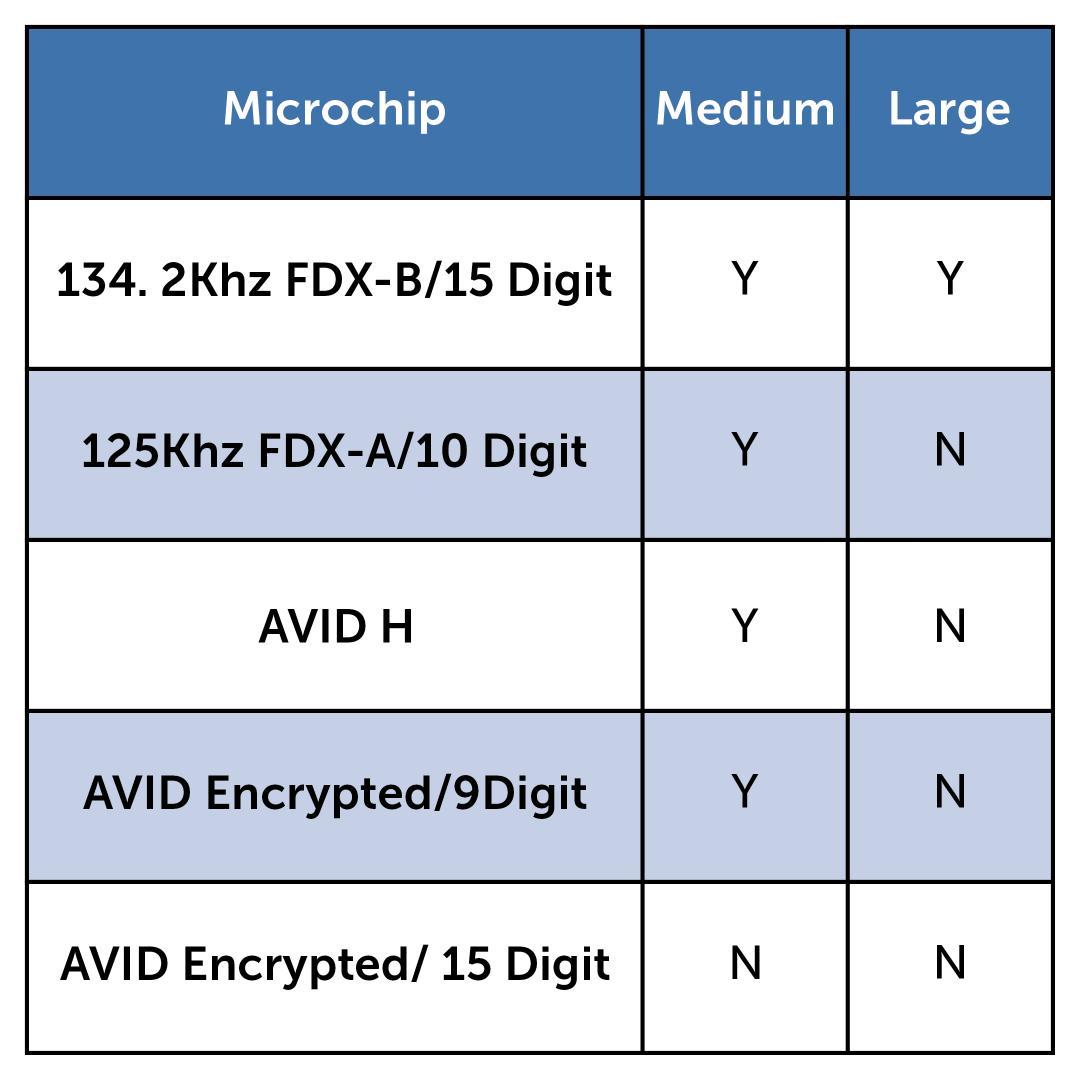
Make sure the microchip is a compatible type:
- Most microchips are only compatible with the medium size door. If you have the large, you will need to use a Pet Door Key instead.
- Your cat should be facing the door when pairing the microchip.
- For optimal range detection, pair your cat’s microchip when they are standing at least 5 inches away from the door.
- The location of your cat’s microchip can affect how well the pet door detects their presence. If you find that the pet door is not reliably responding to your cat’s microchip, you may need to pair them to the pet door with a Pet Door Key instead. Keys can be purchased through our website here.