My Electronic Pet Door Has a Flashing Red Light
Important Information
A red flashing light on your Electronic Pet Door indicates the batteries in the door are low and need to be replaced.
- Only use alkaline D-cell batteries.
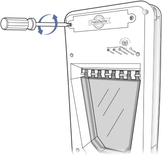
Use a Phillips screwdriver to loosen the battery compartment screws on the front of the interior frame.
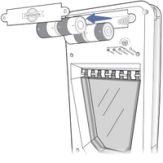
Remove the batteries from the battery compartment.
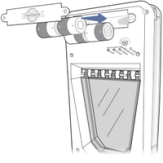
Align the four new D-cell batteries according to the guides on the door and insert into the battery compartment.
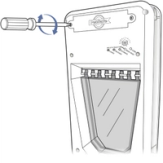
Replace the battery cover. Use a Phillips screwdriver to tighten the screws. The red light will illuminate to indicate the door has power and the flap will move to the locked position.
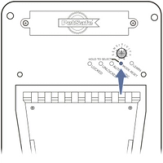
Program the pet door to your desired mode by pressing and holding the Mode Reset button until the light for the mode is illuminated, then release.
Contact Customer Care
If you need further assistance, please contact our customer care team.