How to Use Your ScatMat®
How It Works
Place the ScatMat® indoors to restrict access to a specific area. When two wires are touched at the same time, a static stimulation will pulse for three seconds.
Requires one 9V battery (not included).
Flexible mat rolls up for easy storage.
ScatMat®
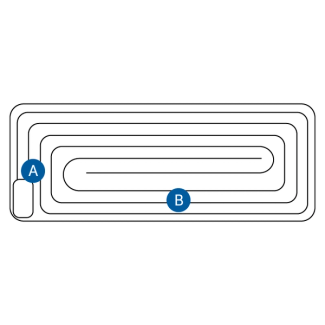
Power Pack
Emits power to the ScatMat.
Wires
Sends a static correction when two wires are touched.
Power Pack
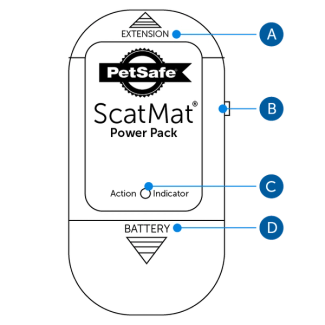
Extension Door
Houses the connection points to attach a second ScatMat to the power pack
Power Switch
Turns the ScatMat on by selecting low, medium or high intensity.
Action Indicator
Indicates how many times the ScatMat has been activated when touched.
Battery Door
Houses a 9V battery to power the ScatMat.
Set Up Your ScatMat®
Power On
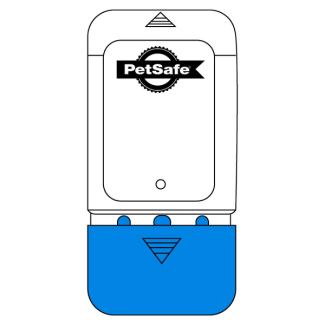
Remove the battery door on the back of the power pack.
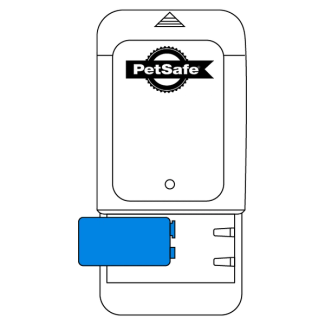
Insert a 9V battery, then close the battery door.
Battery life lasts up to three months.
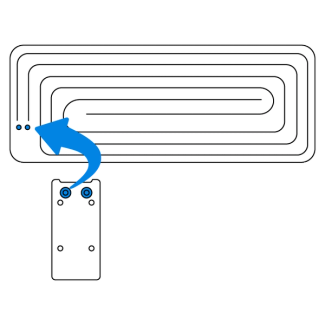
Connect the buttons on the back of the pack to the buttons on the mat.
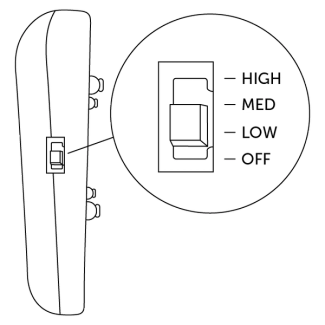
Move the power switch to any setting to turn the ScatMat on.
High: stubborn pets
Medium: intermediate pets
Low: compliant pets
Important: Observe your pet’s behavior when first using the mat. If your pet does not react to a lower level, move the setting up.
Place Your ScatMat®
Place the ScatMat on any non-metallic surface to prevent your pet from reaching a specific area.
Important: Do not place any object on top of the ScatMat as it may cause it to activate.
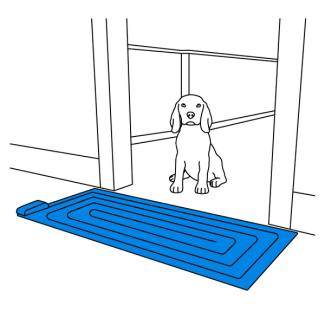
Block a doorway
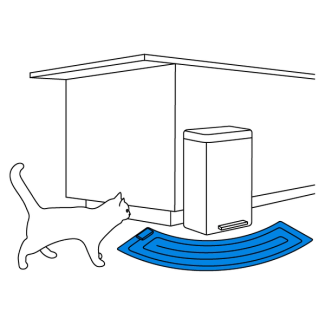
Restrict access to household items
Note: Up to three Extension ScatMats can be connected to the first mat to cover multiple areas in your home.
Acclimation
After the ScatMat is placed, allow your pet to naturally walk over it. Observe your pet’s behavior when interacting with the mat and make the following adjustments as needed:
If your pet does not react to the mat, increase the correction level.
If your pet goes around the mat, adjust the position.
If it is suspected the mat is not activating, tap the power pack with your hand. The action indicator will blink every time the mat has been activated, up to six times. Turn the mat off and back on to reset the count.
Contact Customer Care
If you need further assistance, please contact our customer care team.