How to Troubleshoot the PetSafe® Smart Feed Automatic Pet Feeder that Will Not Power On
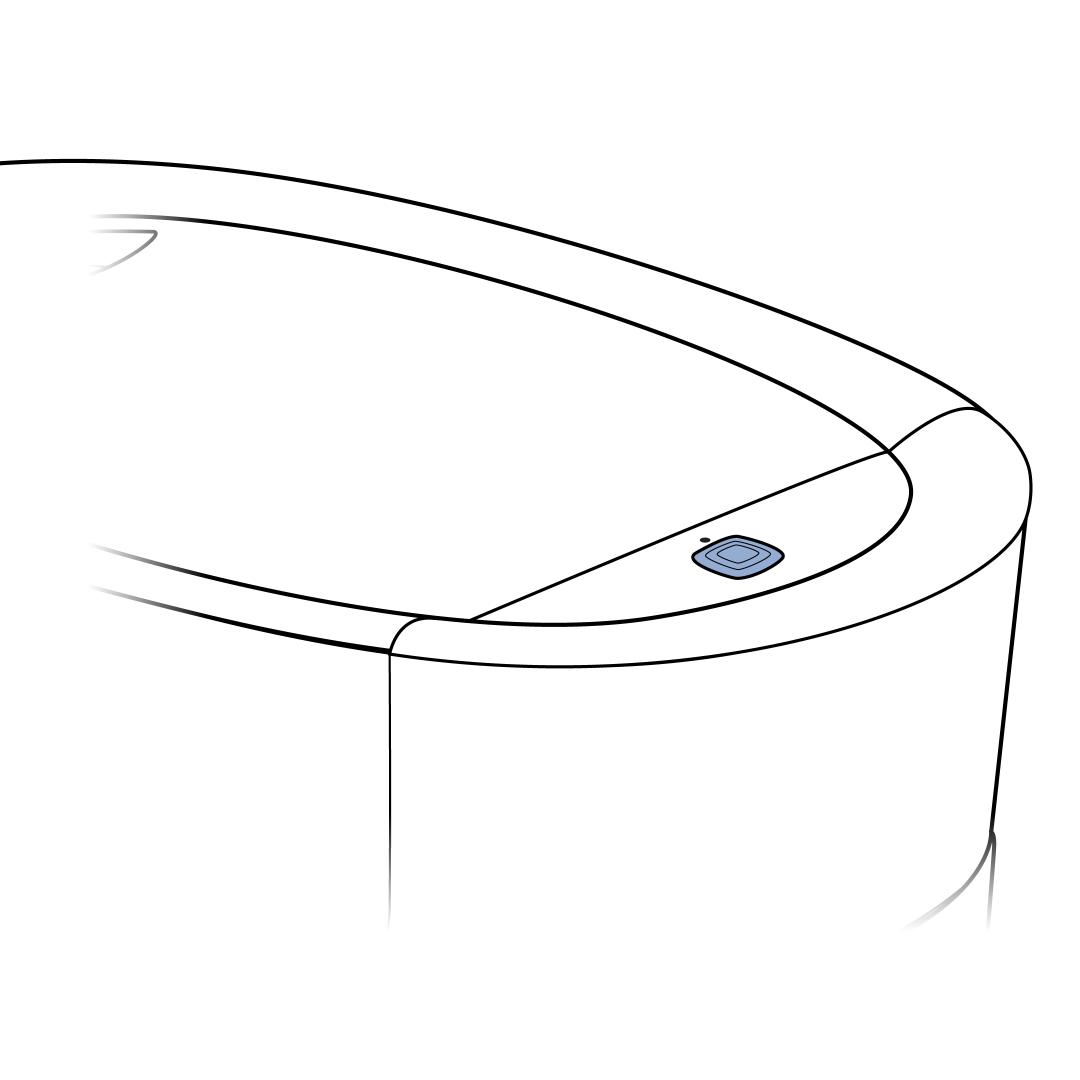
Ensure the feeder is being used indoors only. The Smart Feed will indicate it has power by illuminating the Feed Now button located on top of the feeder.
Empty any food from the feeder before beginning to troubleshoot.
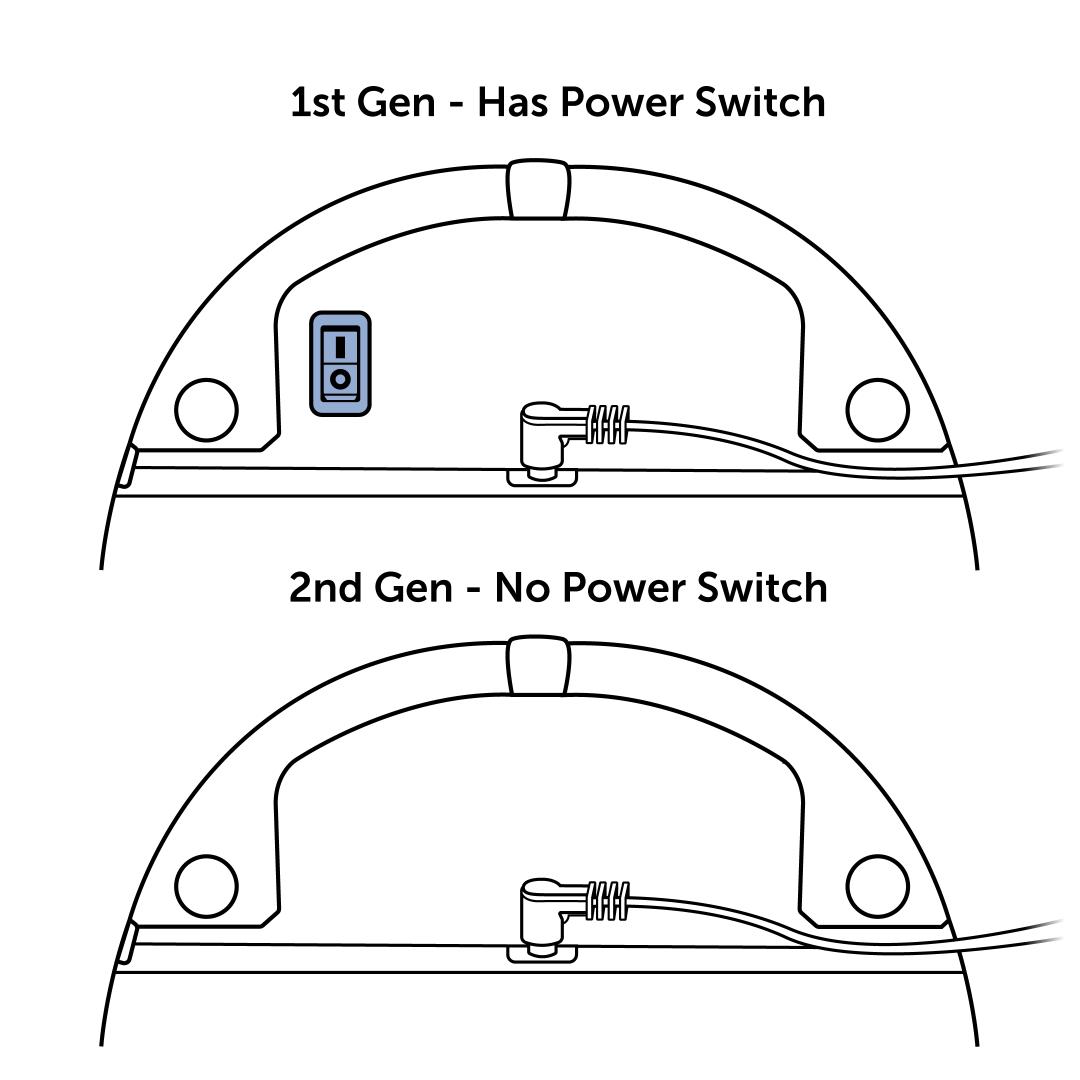
Determine if you have the 1st or 2nd Generation Smart Feed by looking at the bottom of the feeder.
If you have the 1st Gen, ensure your power switch is set to the On or “I” position. 2nd Generation Smart Feeds do not have this switch, proceed to the next step.
Check that the power cord is plugged in securely to the feeder and the other end is plugged into a working outlet. Test another device in the outlet to check for power.
- Note: If you are using batteries to power the feeder, please know batteries are intended to be used as a backup power source only. A feeder using battery power will need the batteries to be changed every 7 days or less depending on use.
Contact Customer Care
If you need further assistance, please contact our customer care team.