How to Test the PetSafe® NanoBark™ Collar
Testing your collar to ensure that it is working properly can be done easily. You will need the collar, the charger and a power source for your charger to complete the process.
Always remove the collar from your pet before completing any troubleshooting or testing.
Plug the charger into a power source.
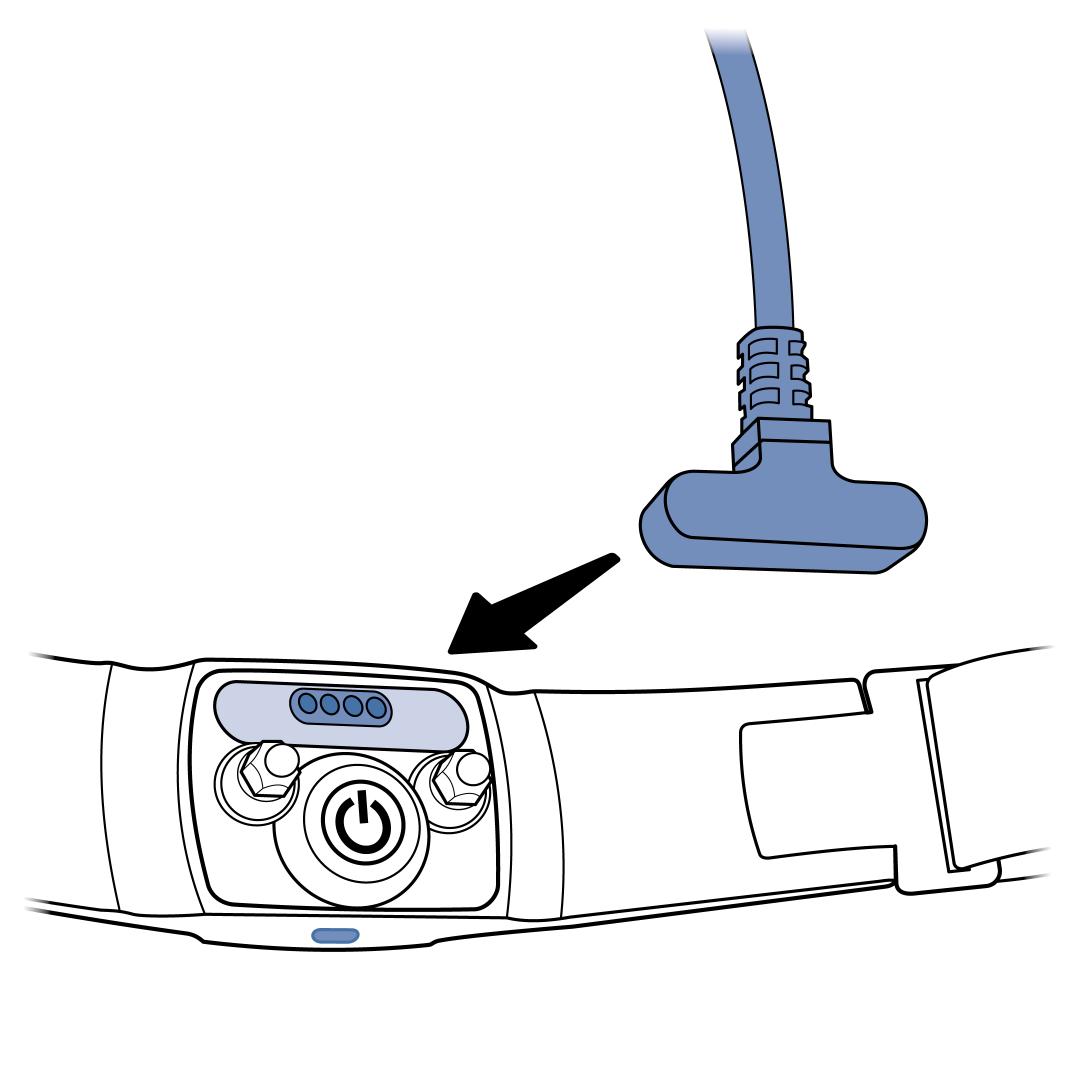
Place the collar on the charger the same as you would if you were going to charge the collar.
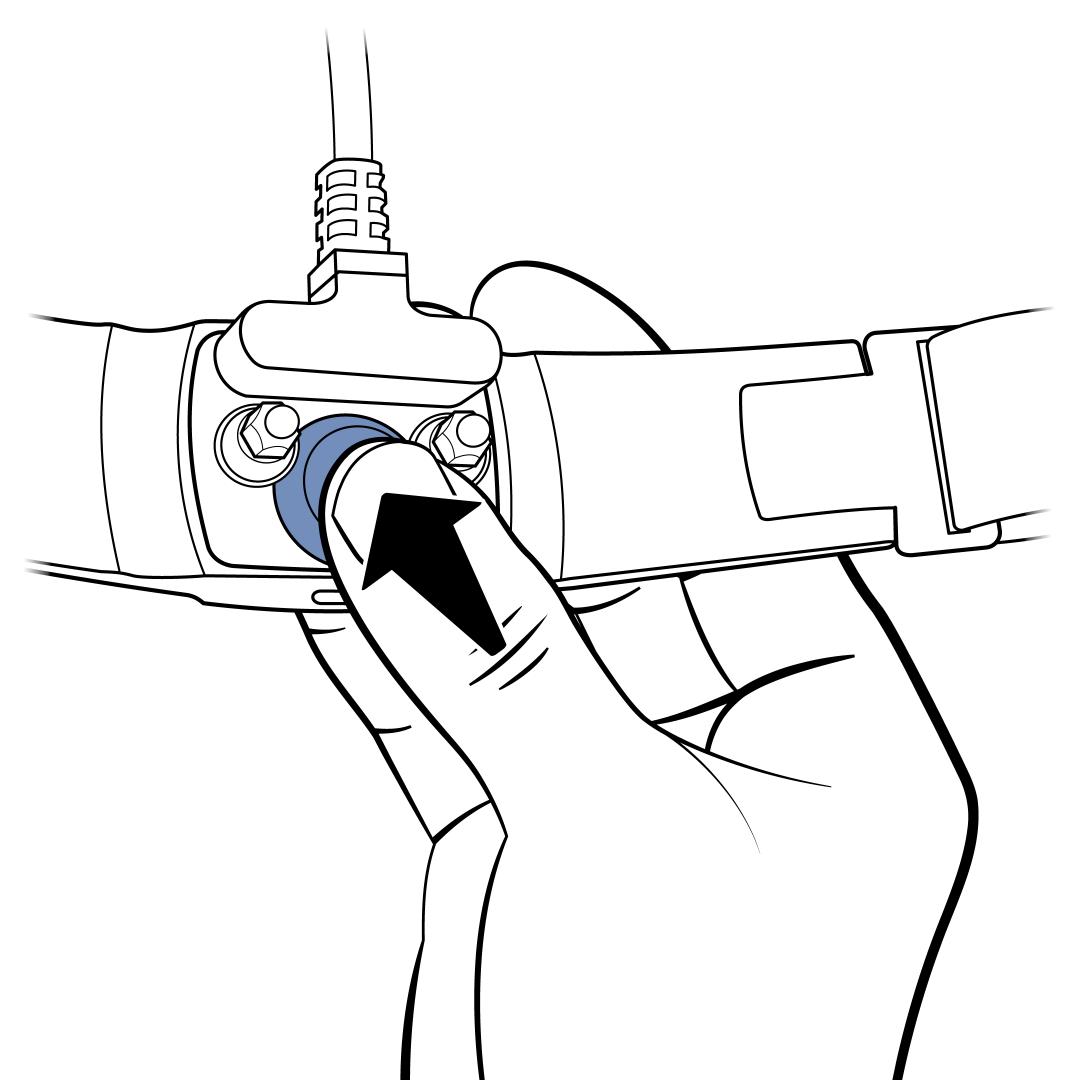
Press and hold the power button on the collar while it is still attached to the charger.
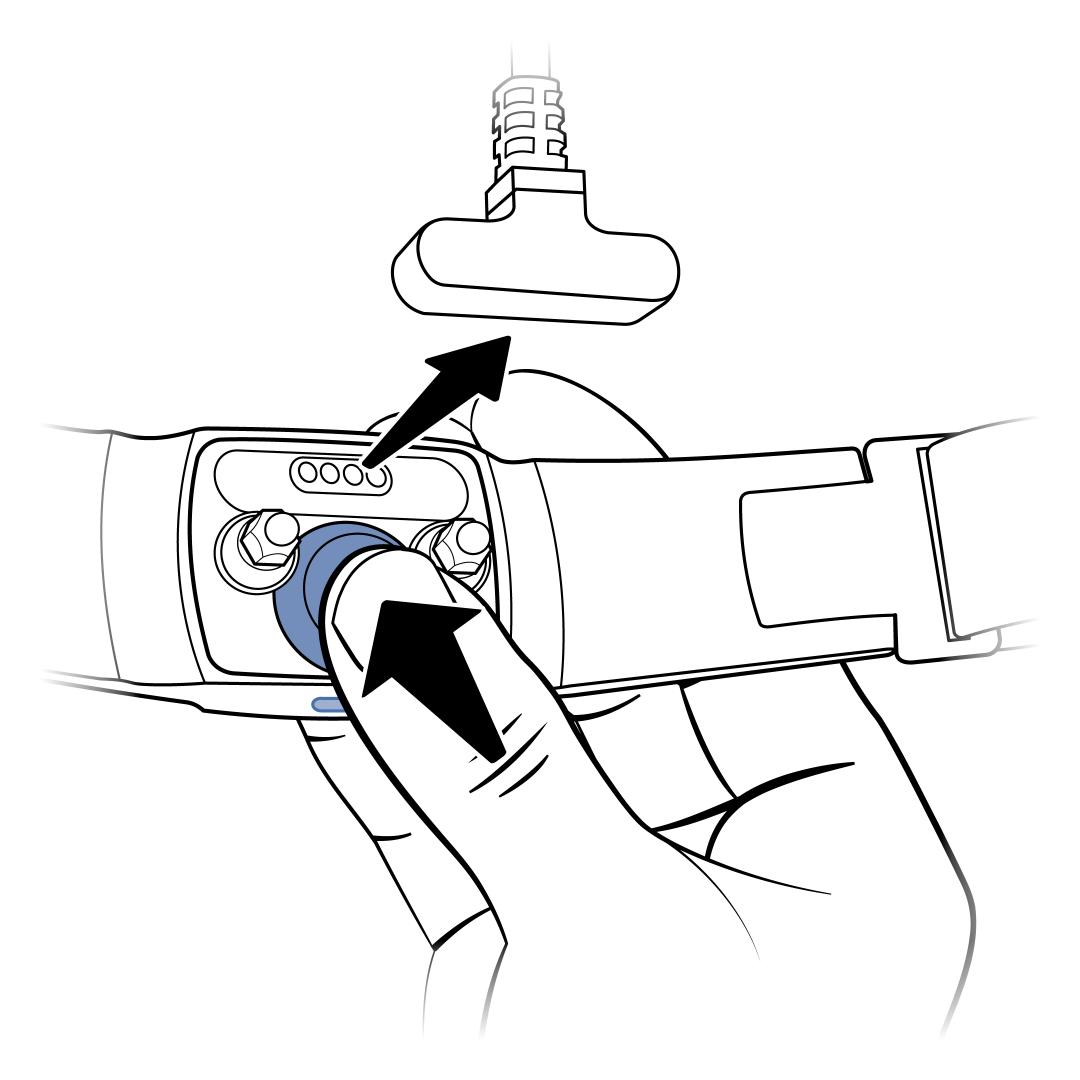
Remove the charger from the collar.
Release the power button once you see the blue light on the collar. Keep your fingers away from the contact points.
- When you release the power button, there will be a 2 second delay and the collar will enter test mode.
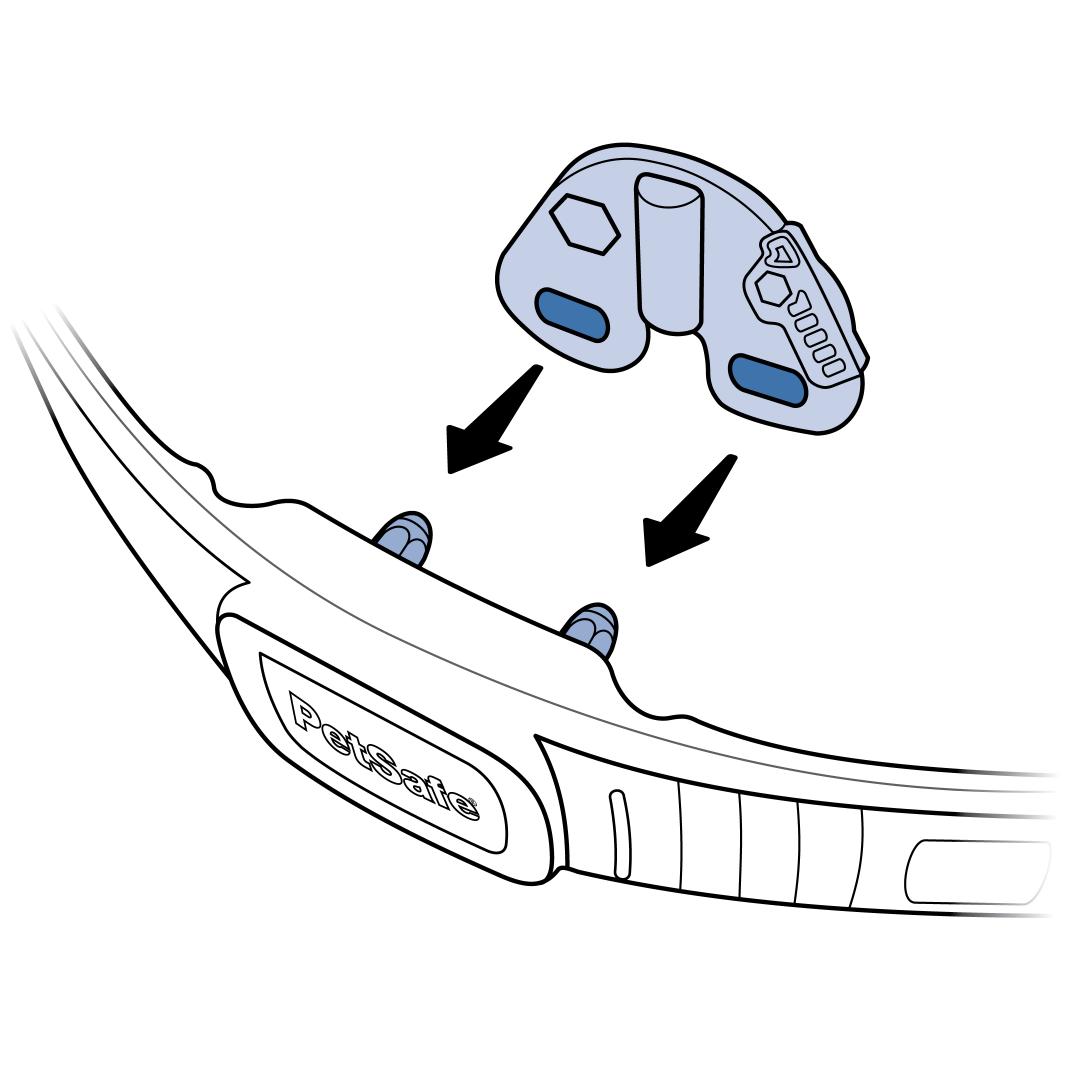
Place the contact points on the test light tool.
The collar will cycle through each level of correction while in test mode. It will beep and flash blue showing each level and then deliver the correction. Example: Level 1 will beep, and flash blue once then correct shown by a red light, Level 2 will beep and flash blue twice then correct shown by a red light, etc.
- Once the collar has cycled through all the levels, it will end the test with a long beep and power itself off.
The higher the levels get the brighter the light will be on the test light. It is normal to have difficulty seeing the light on the test light tool at the lower levels.
To continue regular use, power the collar on and fit it appropriately to your pet. For help with proper fitting, please visit our article on How to Fit the PetSafe® NanoBark™ Collar.
Contact Customer Care
If you need further assistance, please contact our customer care team.