How To Test My PetSafe® Core Bark Collar With Digital Display
Important: You can test your collar in manual or progressive mode.
Remove the collar from your dog.
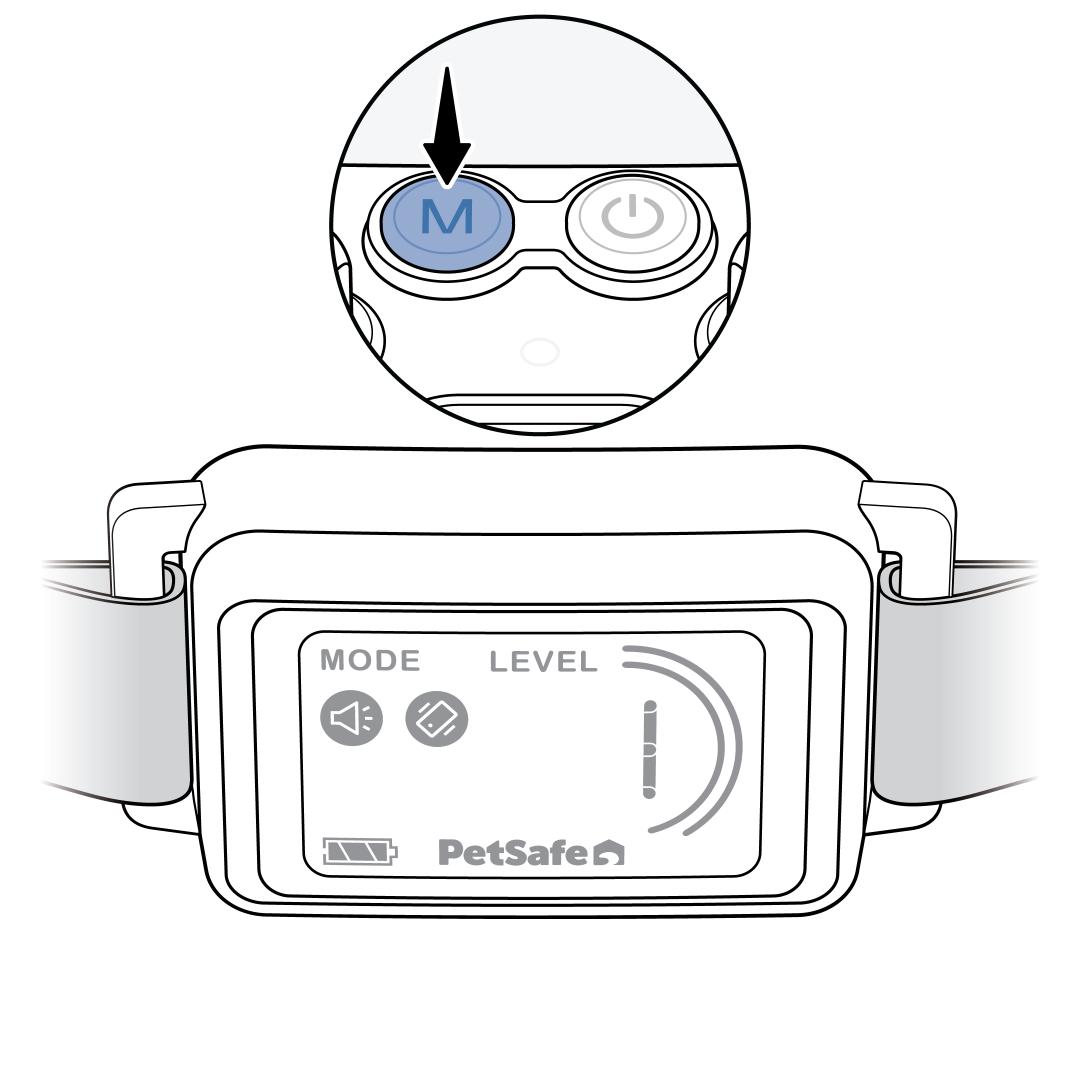
Turn off the static correction by pressing and releasing the mode button. The static icon will disappear from the display.
Shake the collar and speak loudly into the microphone on the back of the collar at the same time.
The collar should tone and vibrate.
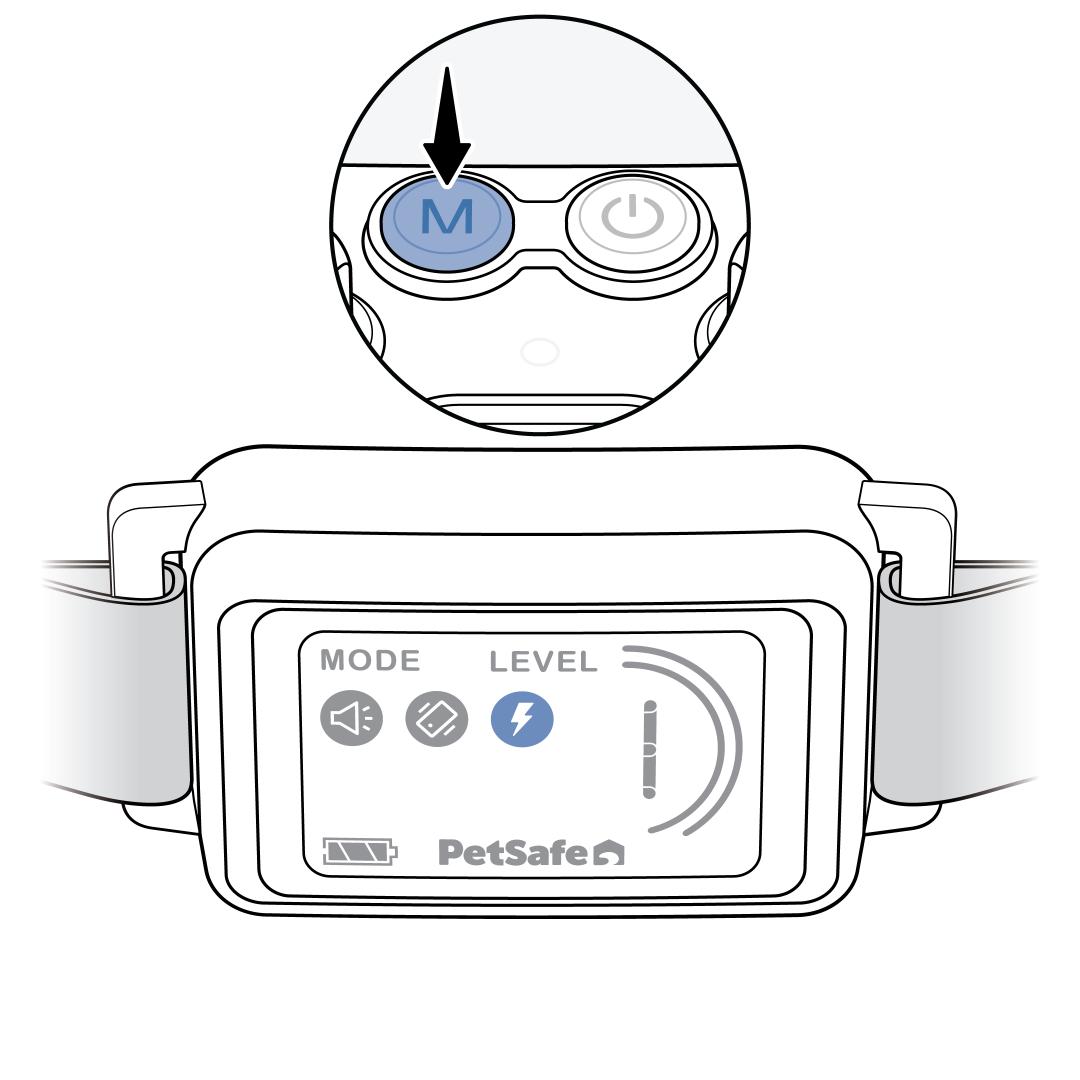
Turn the static correction back on by pressing and releasing the mode button. The static icon will reappear on the display.
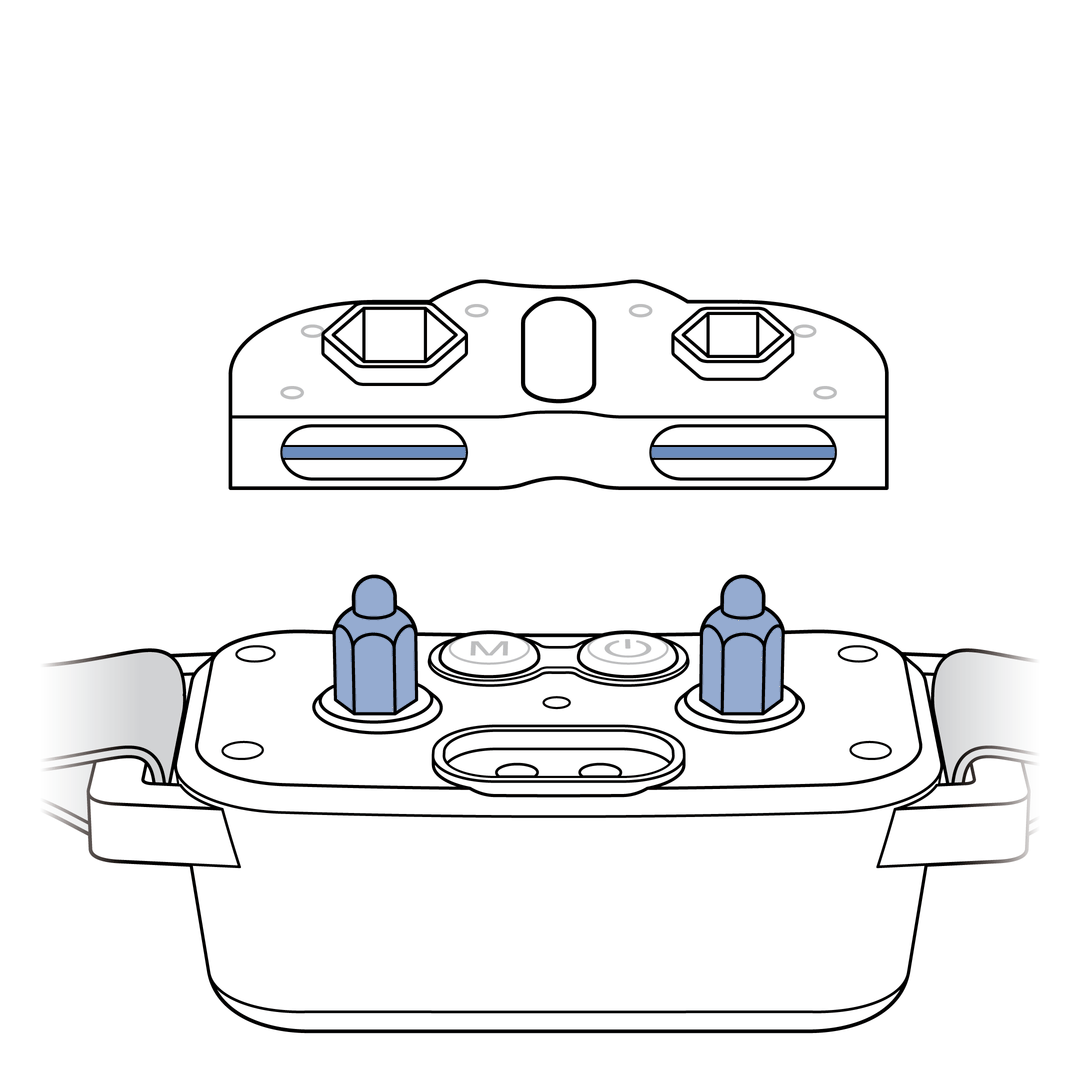
Hold the wires of the Test Light Tool against the two Contact Points.
Shake the collar and speak loudly into the microphone on the back of the collar at the same time.
The Test Light Tool should illuminate, indicating the static correction has been delivered. You may have to test a few times to see the light.
Please note that the light on the Test Light Tool can be hard to see in bright daylight. Try shielding the Test Light Tool with your hand to see the light better.
Return the collar to the desired settings before placing it back on your dog.