How To Test Each Function on My PetSafe® 100 Yard Remote Trainer
Testing the system will check for static stimulation, vibration, and tone functionality.
Test Static Stimulation Function
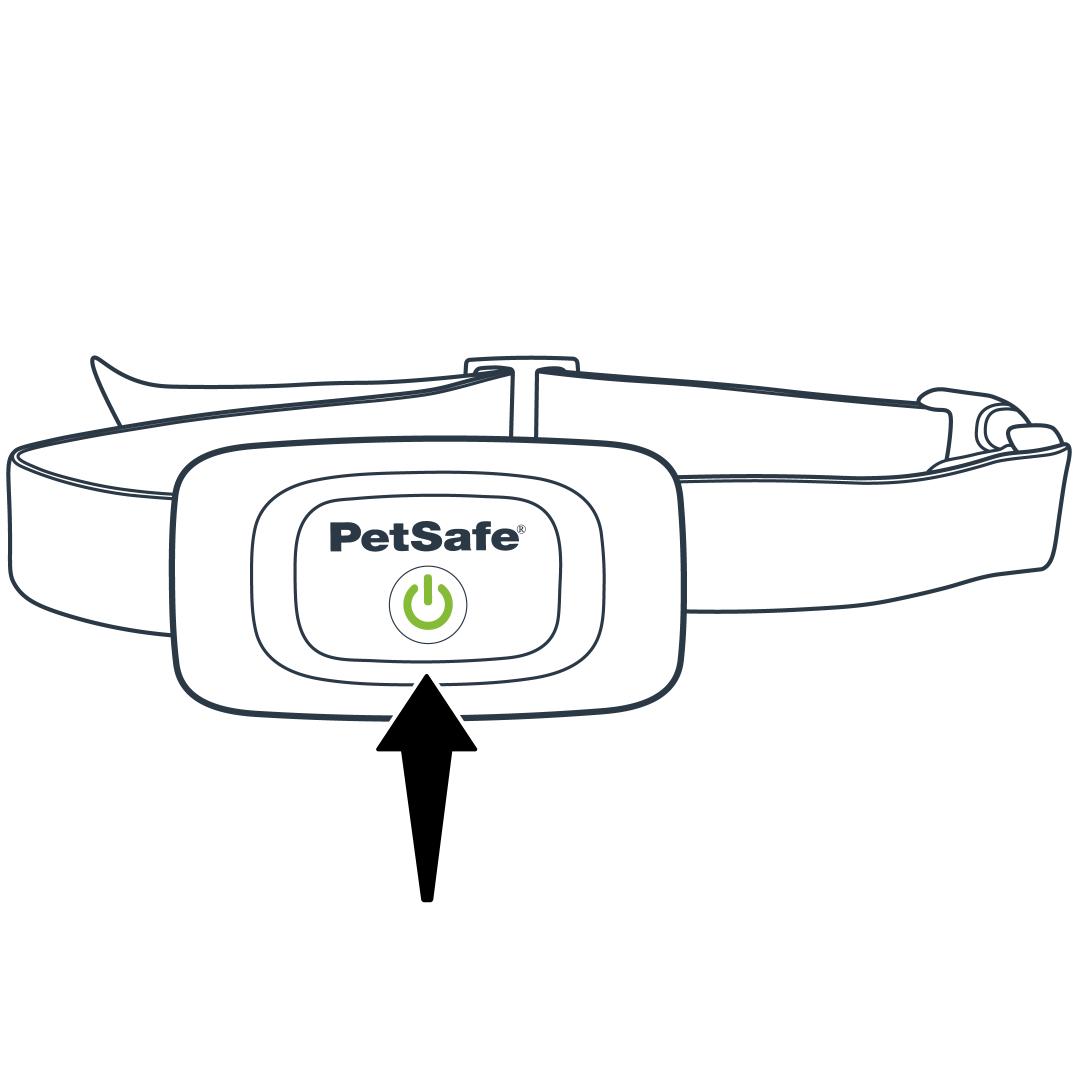
Confirm the collar is powered on, indicated by the status light flashing green once every 5 seconds.
To power the collar on, press and hold the power button until you hear the collar beep low to high.
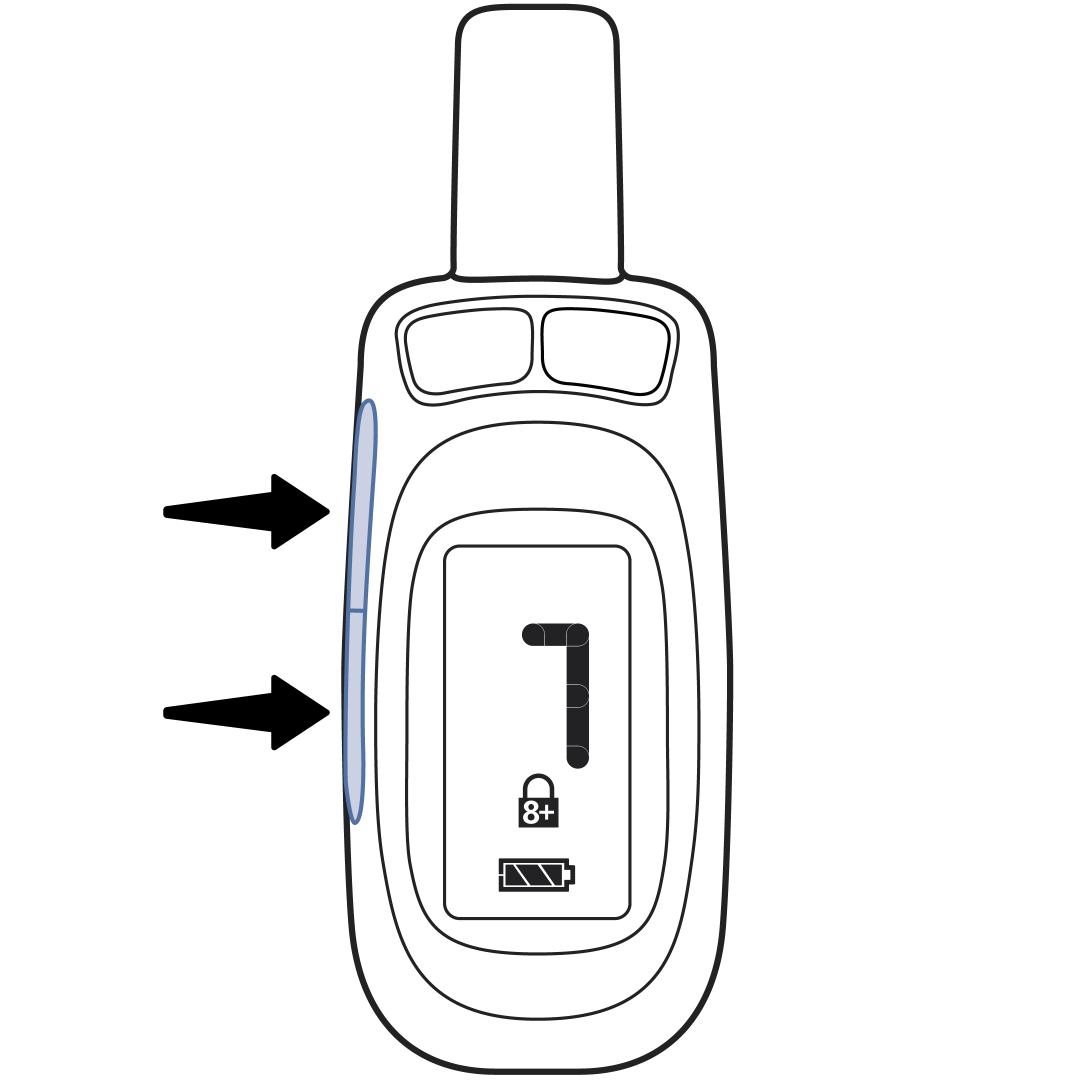
Use the buttons on the left to set the remote to level 7 during testing, which will create a bright light on the Test Light Tool.
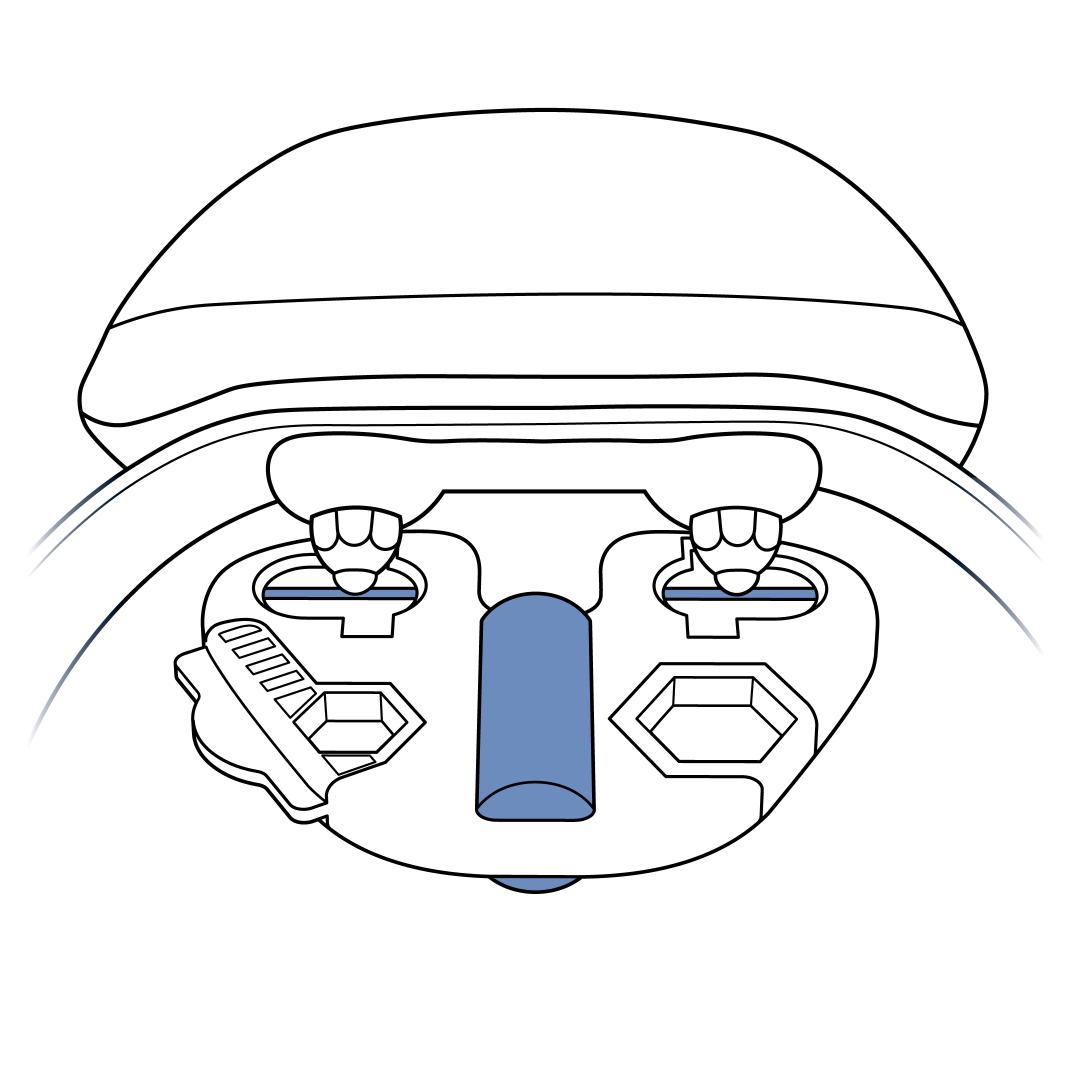
Hold the Contact Points against the wire on the Test Light Tool.
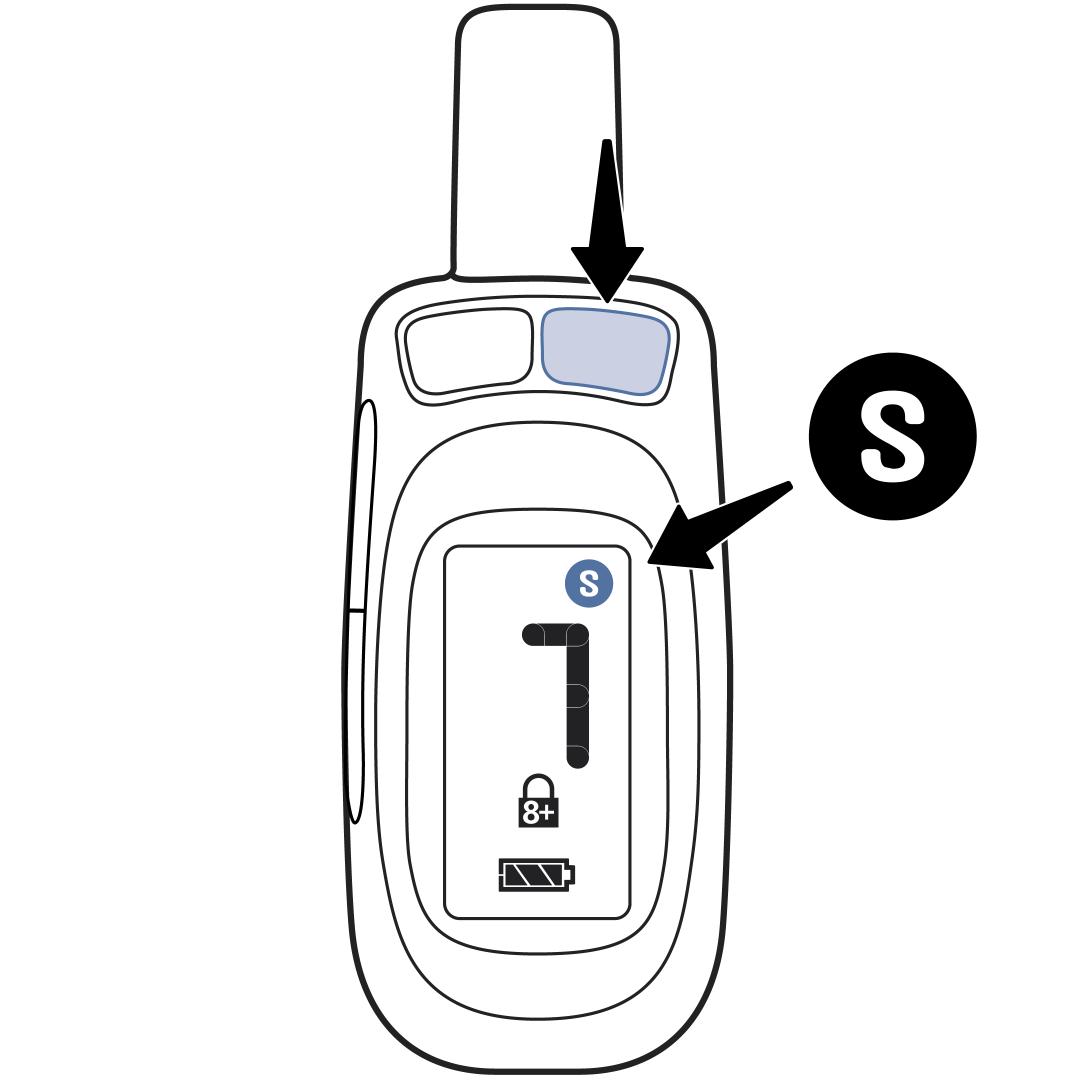
Hold the upper right button on the remote. The remote will show S to indicate a static stimulation is being sent.
The Test Light Tool will flash an orange light down the middle, indicating static stimulation is being delivered.
Test Vibration and Tone Function
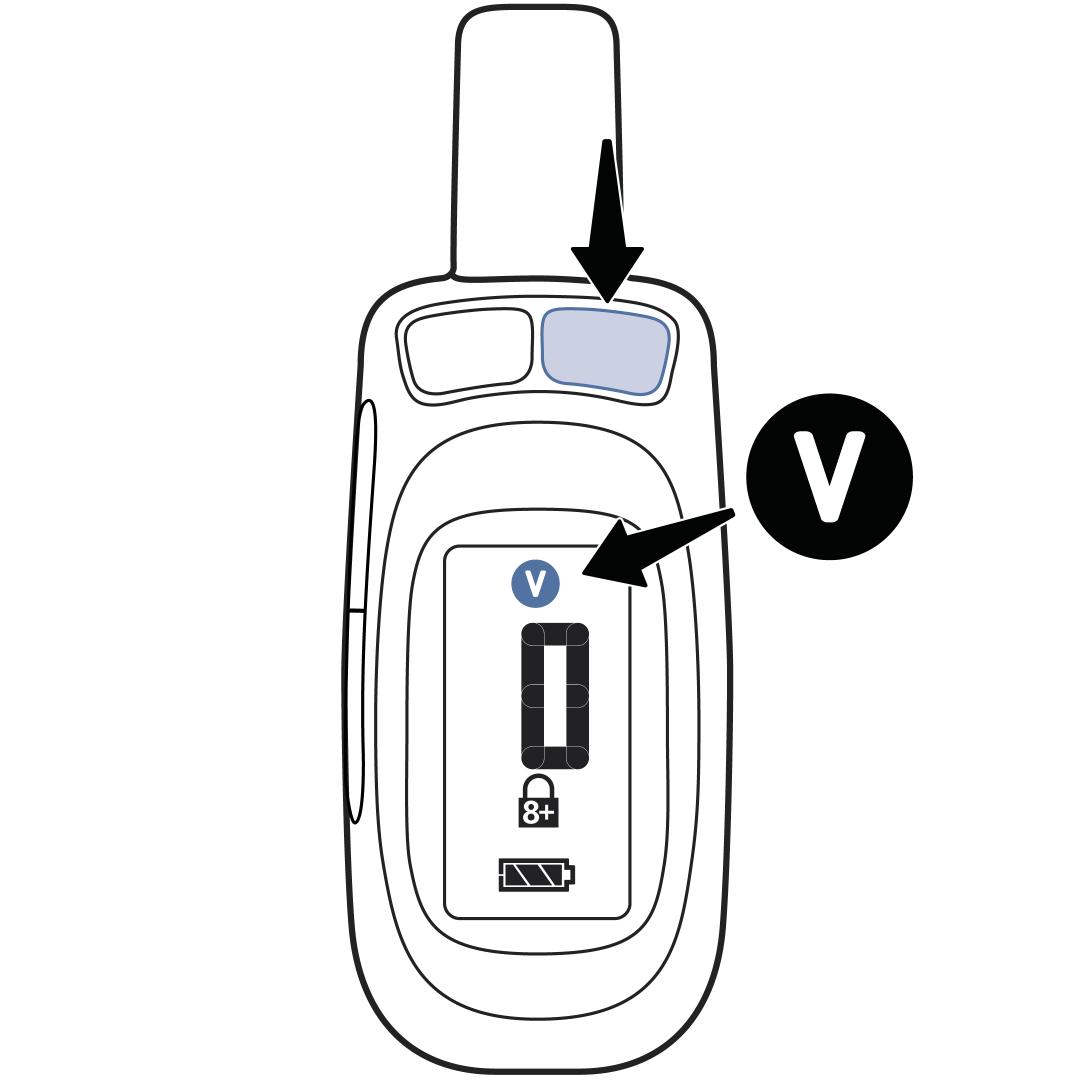
Use the buttons on the left to set the remote to level 0, then hold the upper right button. The remote will show V to indicate a vibration is being sent and the collar will vibrate.
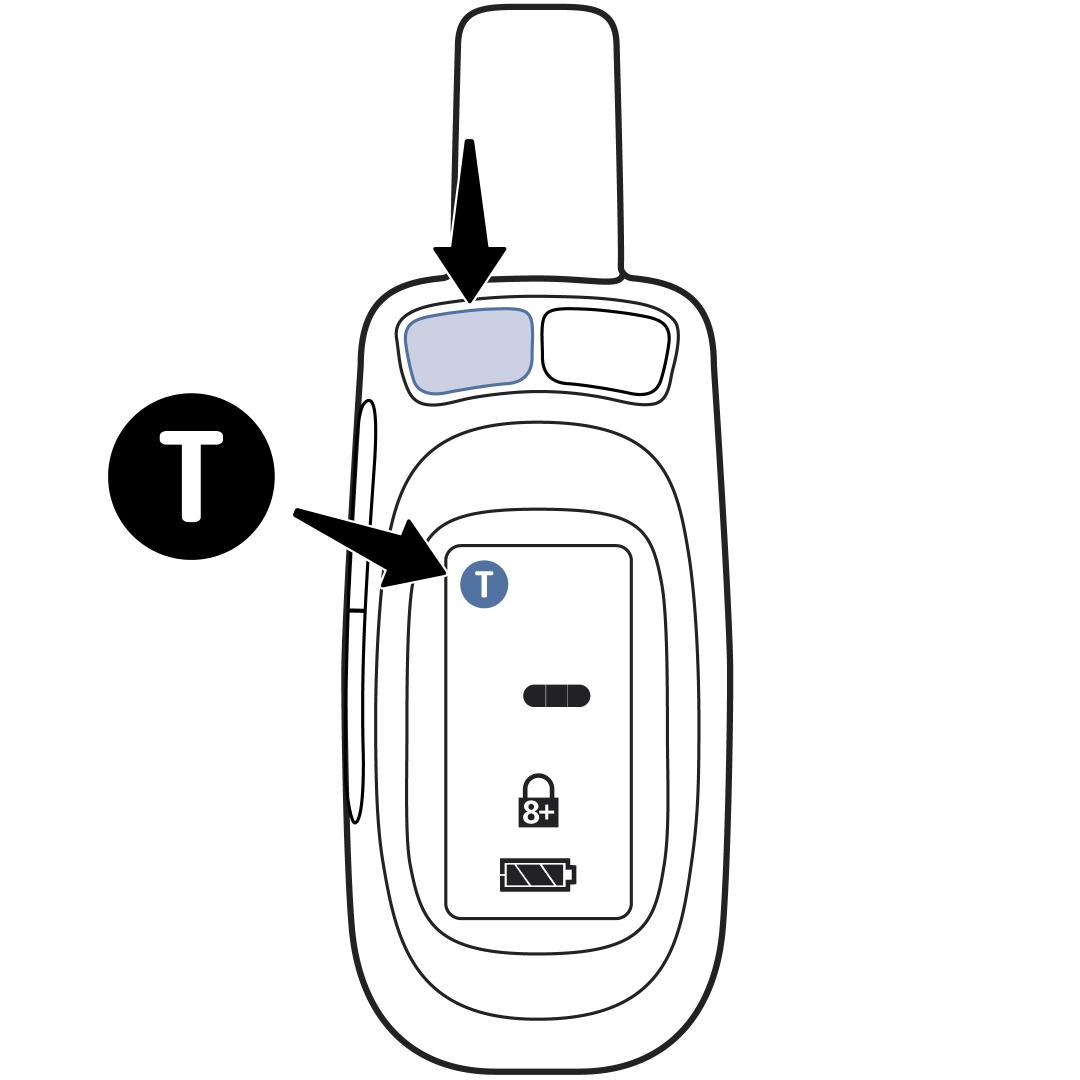
Press and release the upper left button on the remote. The remote will show T to indicate a tone is being sent and the collar will tone.
Contact Customer Care
If you need further assistance, please contact our customer care team.