How To Switch Modes on My PetSafe® SSSCAT® Automatic Spray Deterrent
The spray deterrent is set to long-range mode by default. If you feel that it is activating from too far away, try switching to short-range mode.
Please note that your system may not have long and short-range modes.
Switching To Short-Range Mode
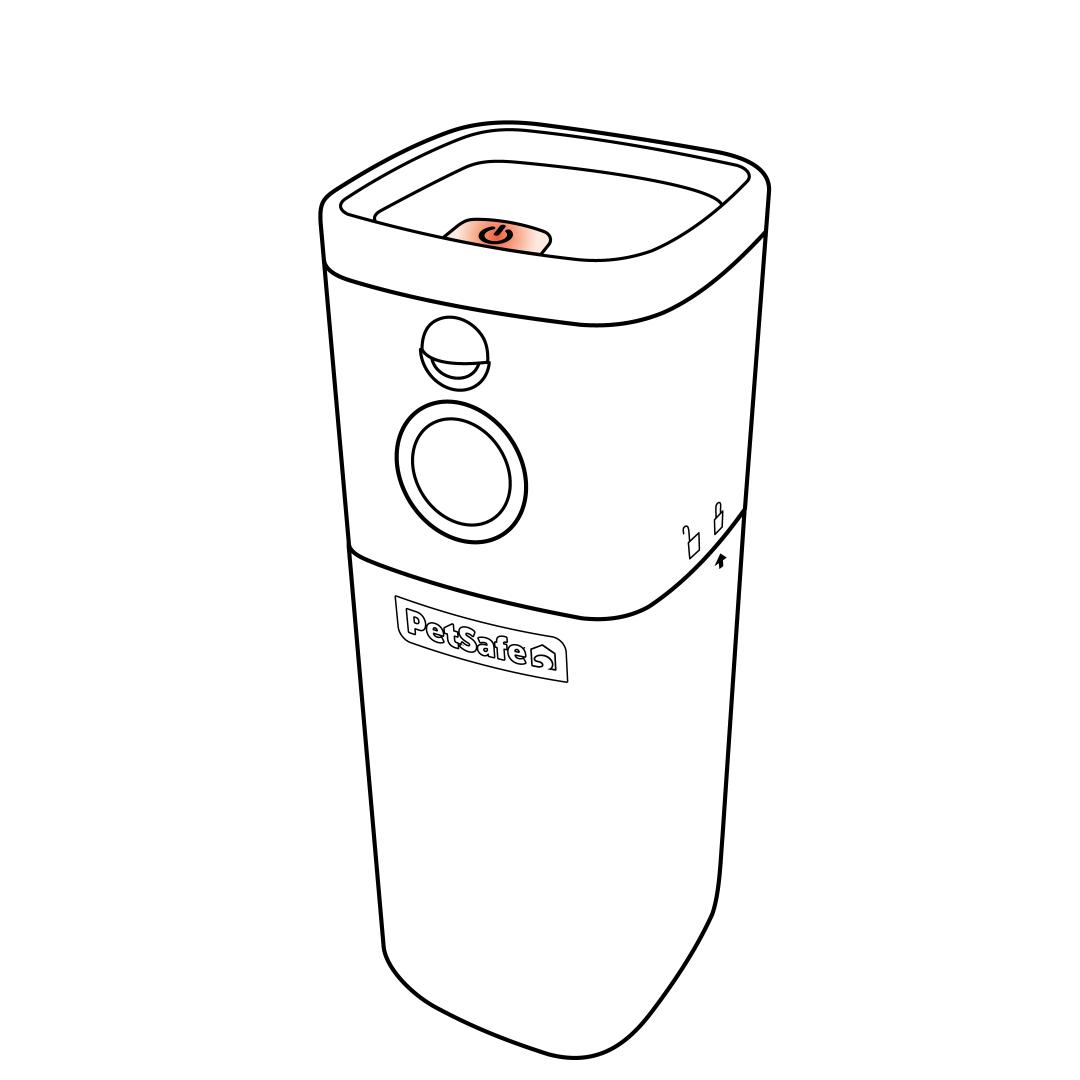
While the spray deterrent is on, press and hold the power button. The LED will flash red once. CONTINUE TO HOLD.
Release when you see the light begins to flash red rapidly. The spray deterrent will enter short-range mode and power off.
Turn it on again to operate in short-range mode.
Switching To Long-Range Mode
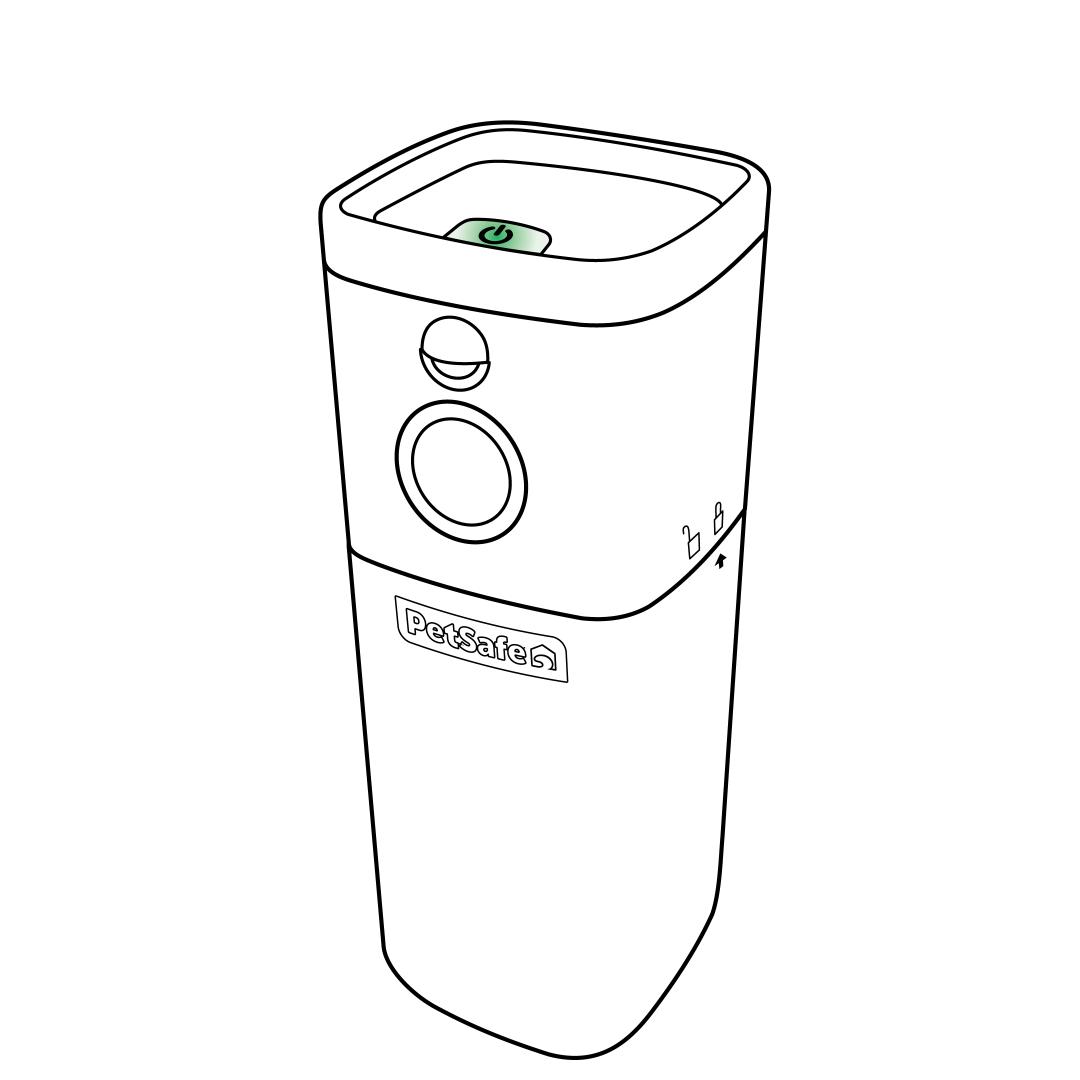
While the spray deterrent is on, press and hold the power button. The LED will flash green once. CONTINUE TO HOLD.
Release when you see the light begins to flash green rapidly. The spray deterrent will enter long-range mode and power off.
Turn it on again to operate in long-range mode.