How To Switch a Subscription to a Different PetSafe® Guardian® GPS + Tracking Collar
Open the My PetSafe® app and tap on Guardian GPS + Tracking.
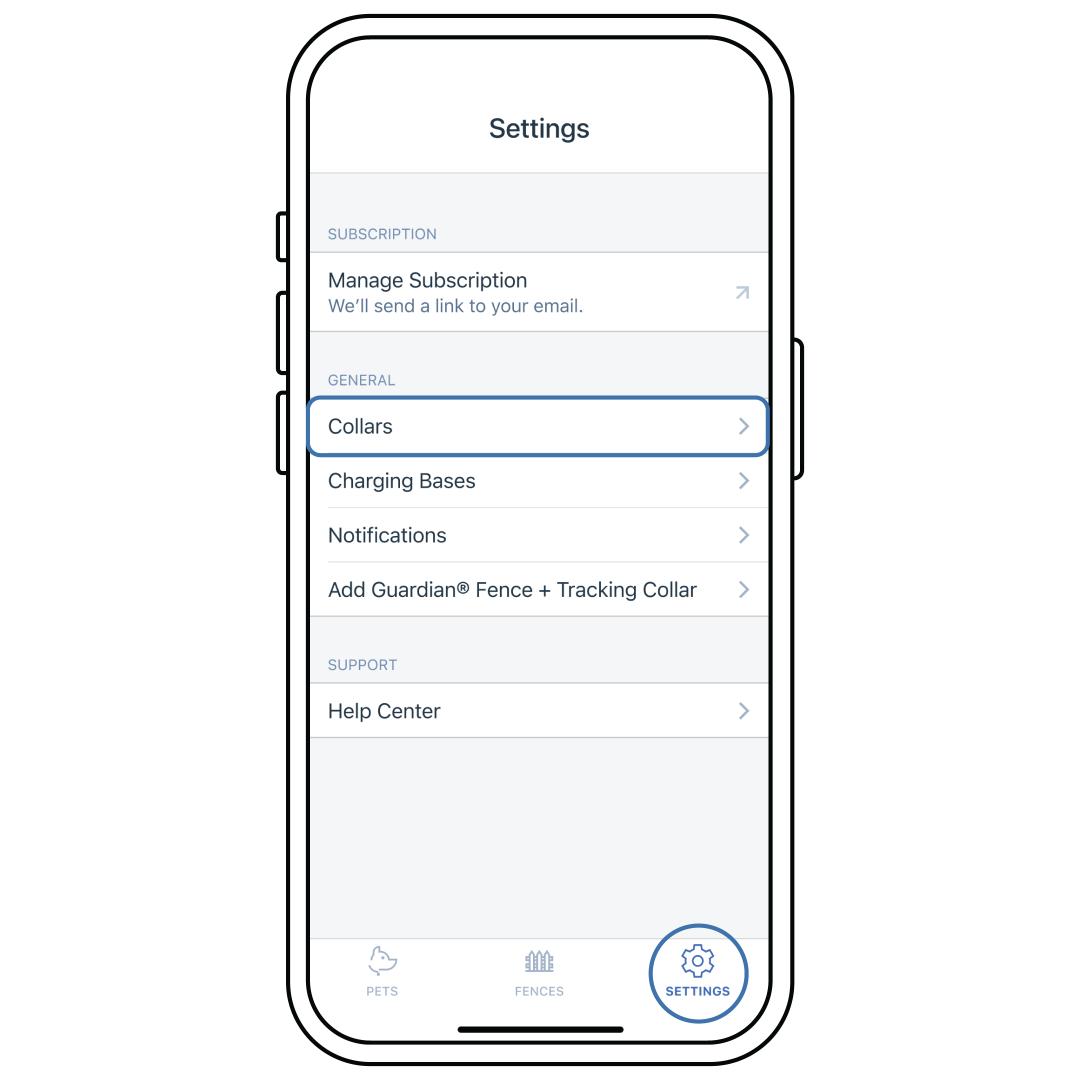
Tap Settings in the bottom right and then tap Collars.
Tap on the old collar and select Remove Collar at the bottom.
Confirm when it asks a second time.
Go back to the homepage and onboard the new collar as normal, selecting the same pet profile when it asks, "Which pet will be using this collar?” For more information on onboarding, visit How To Onboard and Set Up My PetSafe® Guardian® GPS + Tracking System.
If you get a message to “Set Up Your Subscription", tap Skip for now or back out of the page, as the active subscription attached to the pet profile should transfer over to the new collar.
Note: If you still see "Set Up Your Subscription" on the PETS tab, back out to the main menu, select Guardian GPS + Tracking again, and it should refresh.