How To Share My PetSafe® ScoopFree® SmartSpin™ Self-Cleaning Litter Box
You can share your ScoopFree® SmartSpin™ with other app users. This will allow others to have the same control over the device. Once you share your ScoopFree® SmartSpin™ with another app user, you cannot remove them as a user without them removing themselves or deleting your ScoopFree® SmartSpin™ from the app and setting it back up again. Alternatively, the main user can delete the litter box and set it back up again.

Select the settings icon in the upper right corner of the home screen in the app.
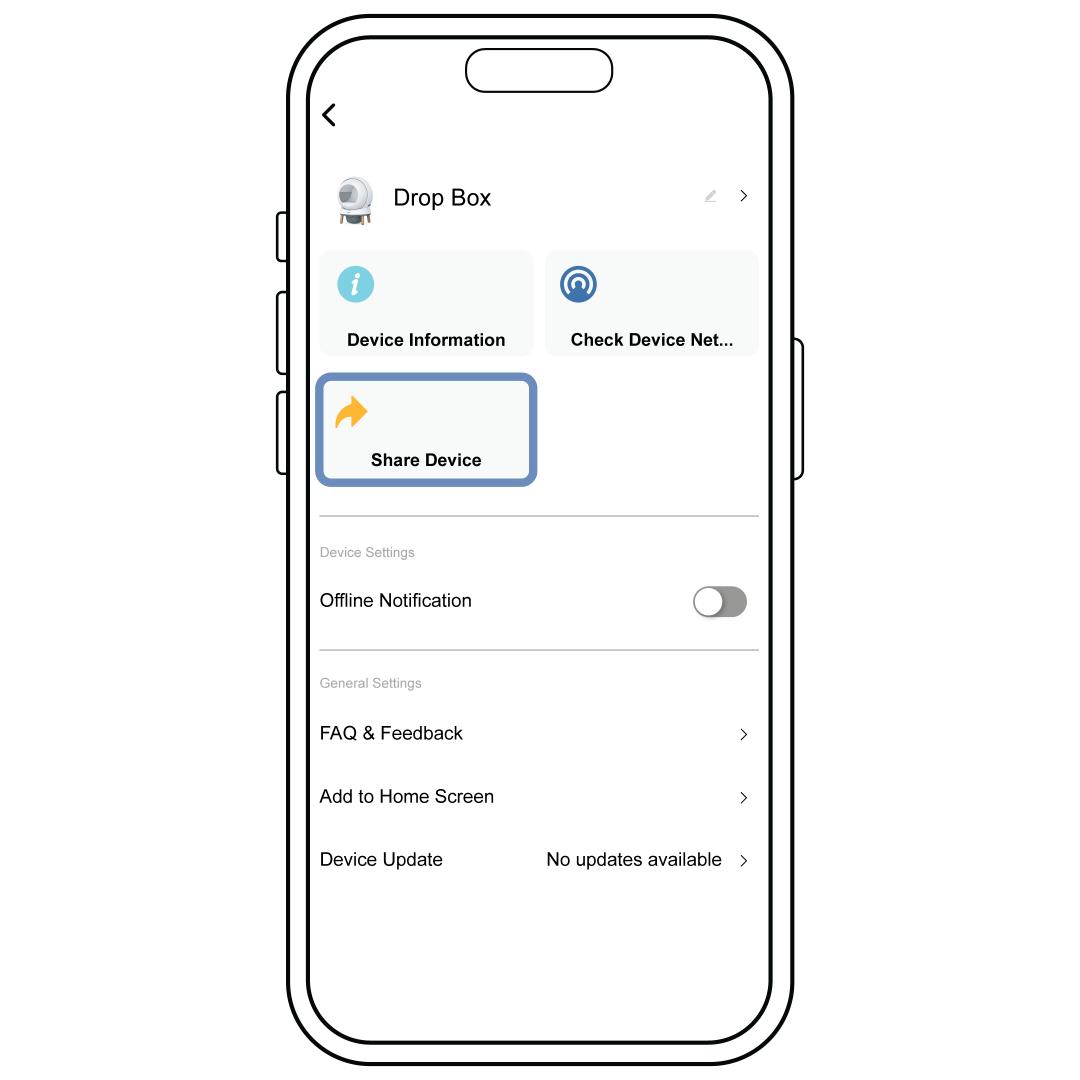
Select Share Device.
Select method of delivery. The added user will follow the link sent via the method selected.
The new user will login or create a new account in the app. Once logged in, the ScoopFree® SmartSpin™ will be listed under “Devices Shared With Me”.

The new user will then select Accept when prompted and the shared SmartSpin™ will appear in their app.
Contact Customer Care
If you need further assistance, please contact our customer care team.