How To Set Up My PetSafe® ScoopFree® OpenSky Self-Cleaning Litter Box
Keep cats away from the litter box during setup.
What’s Included

Install the legs by aligning them correctly with the holes on the bottom of the litter box and pushing them in.
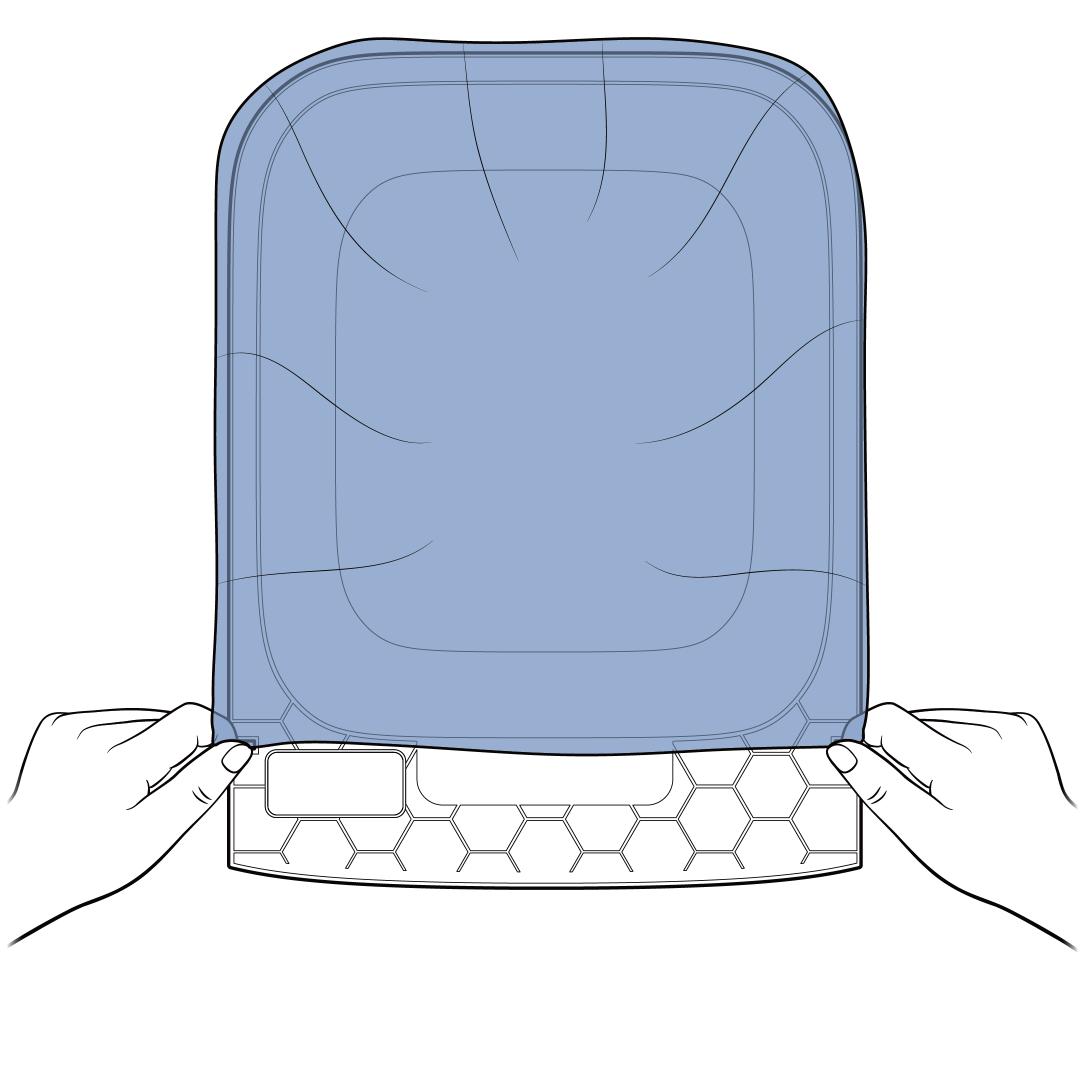
Install a waste bag in the waste drawer.
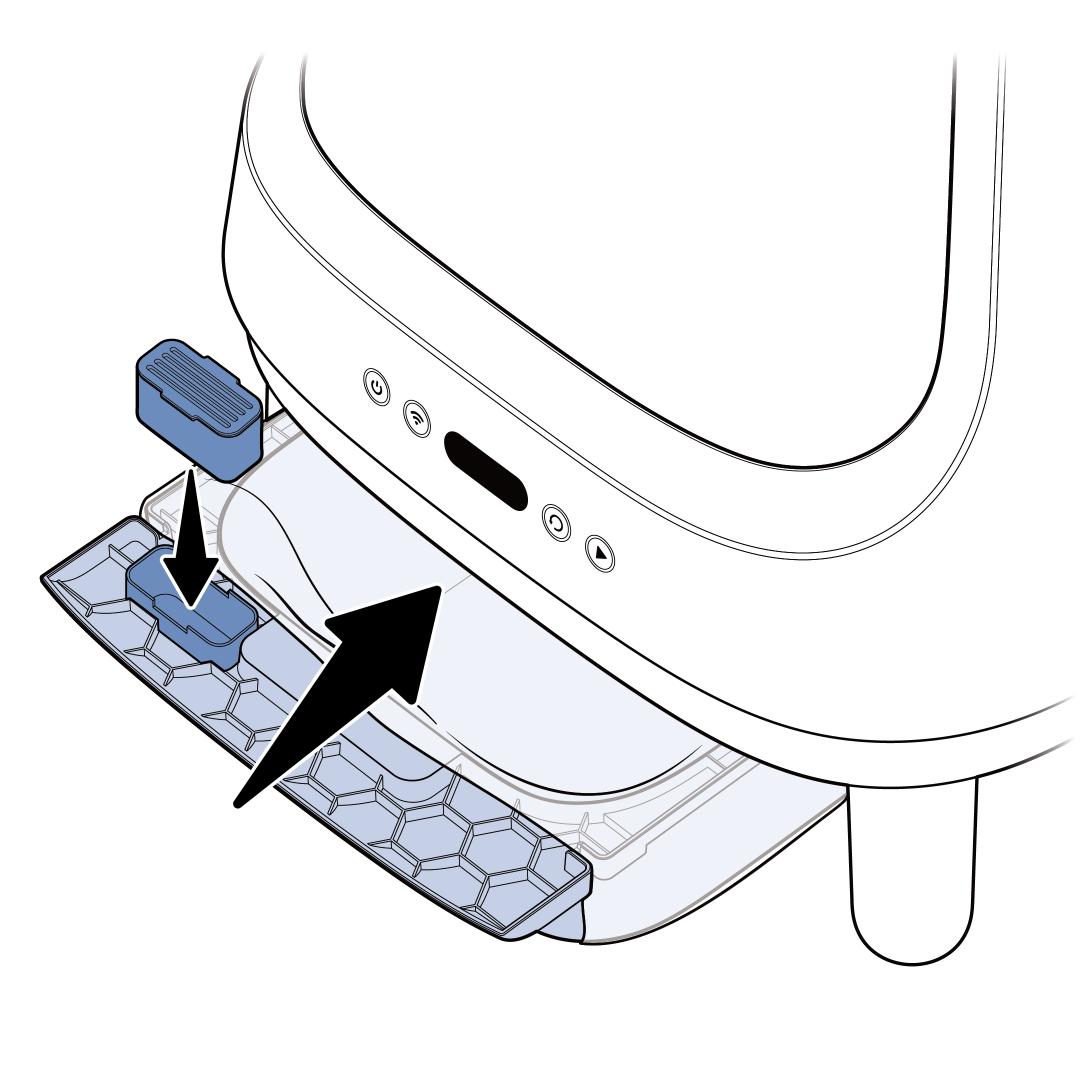
Remove the cover from the deodorizer and insert it into the waste drawer. Slide the waste drawer into the litter box.
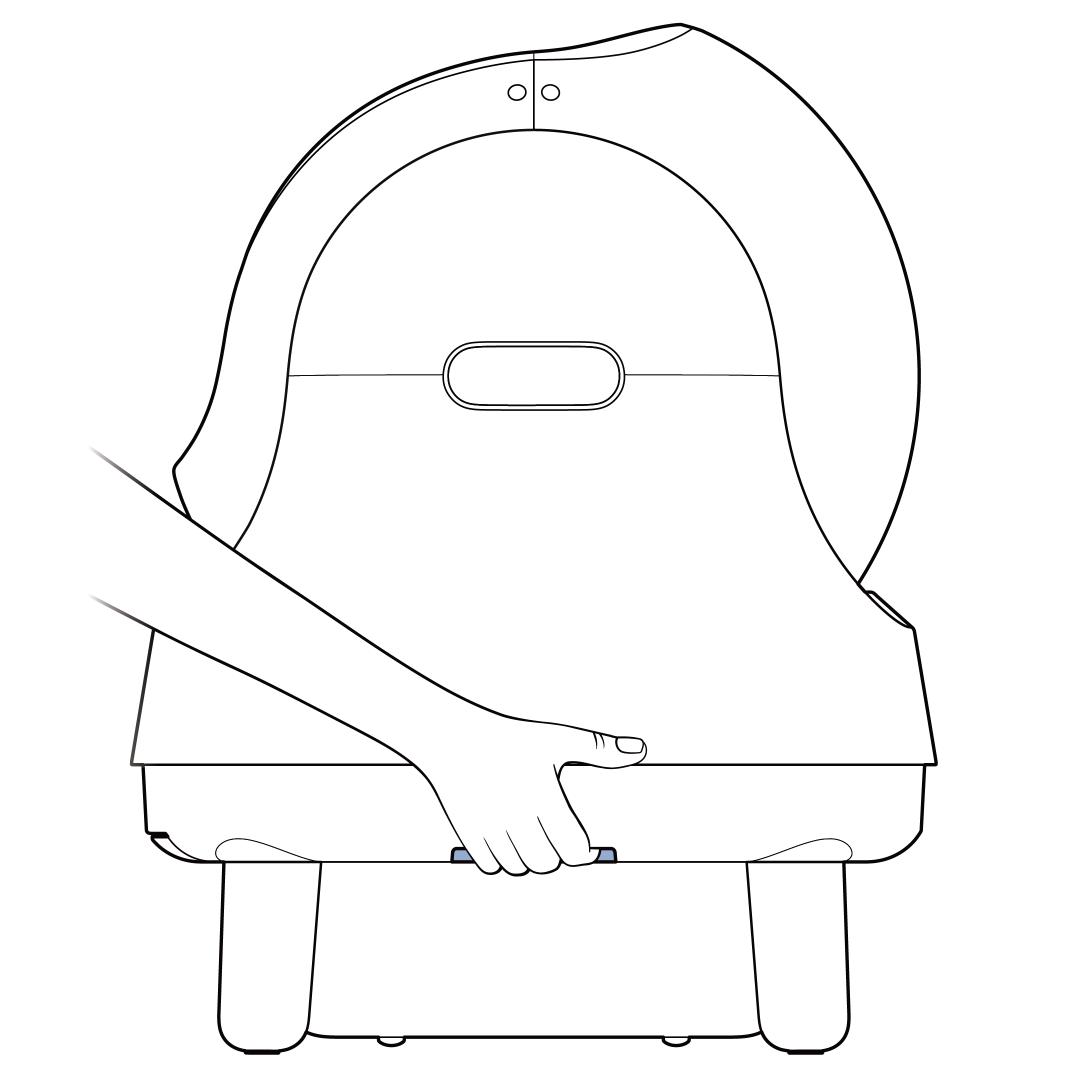
Move the litter box to the desired location by holding the handles on the base. Note that the base handles are at the bottom toward the legs not the opening on the side of the unit.
Place the litter mat in front of the litter box.
Plug the litter box into a wall outlet and wait for the device to start self-check. This takes about 2 minutes. Do not let your pet interact with the litter box during this time.
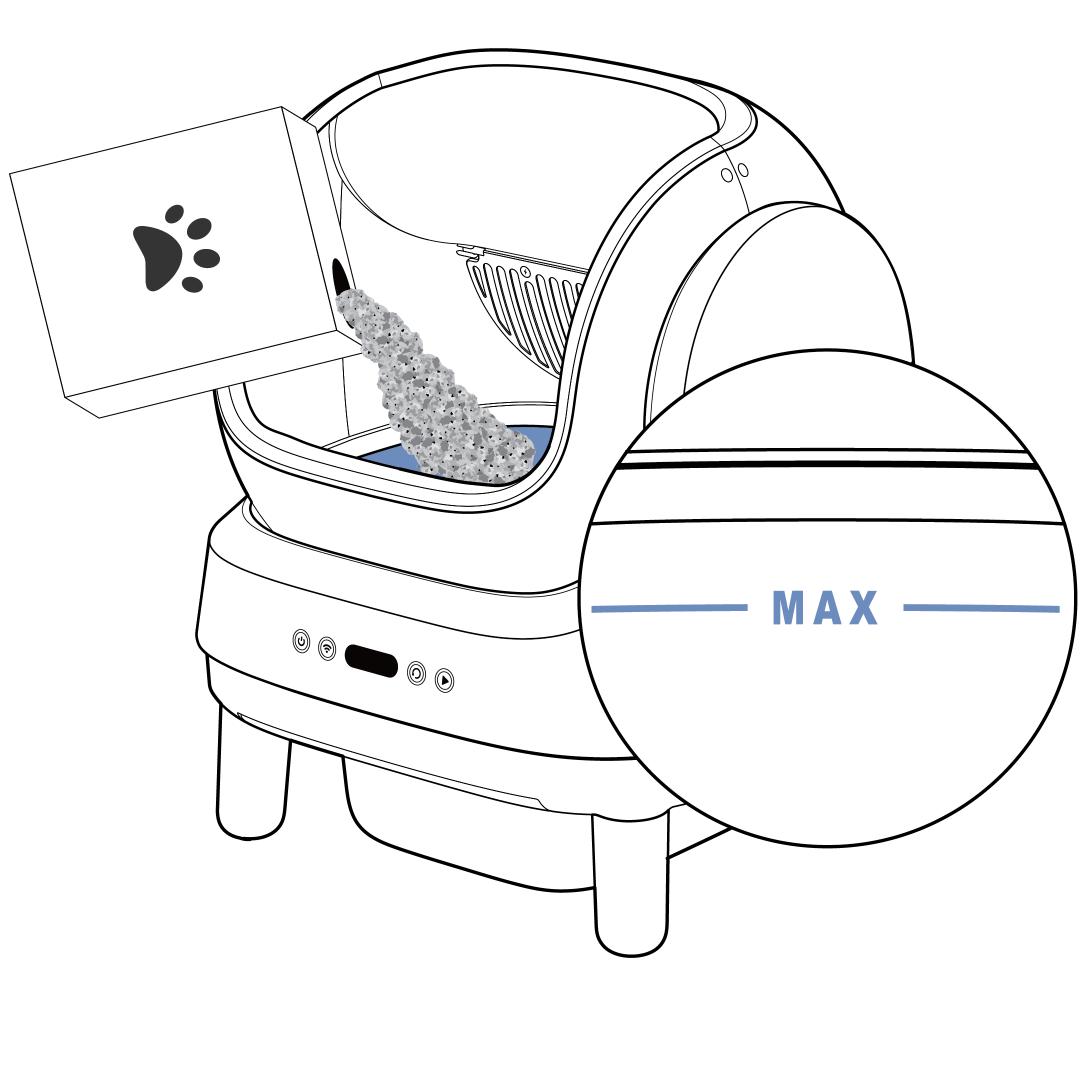
Add litter to the max fill line. Do not exceed the max fill line as any extra litter will go directly into the waste drawer during the next cycle.
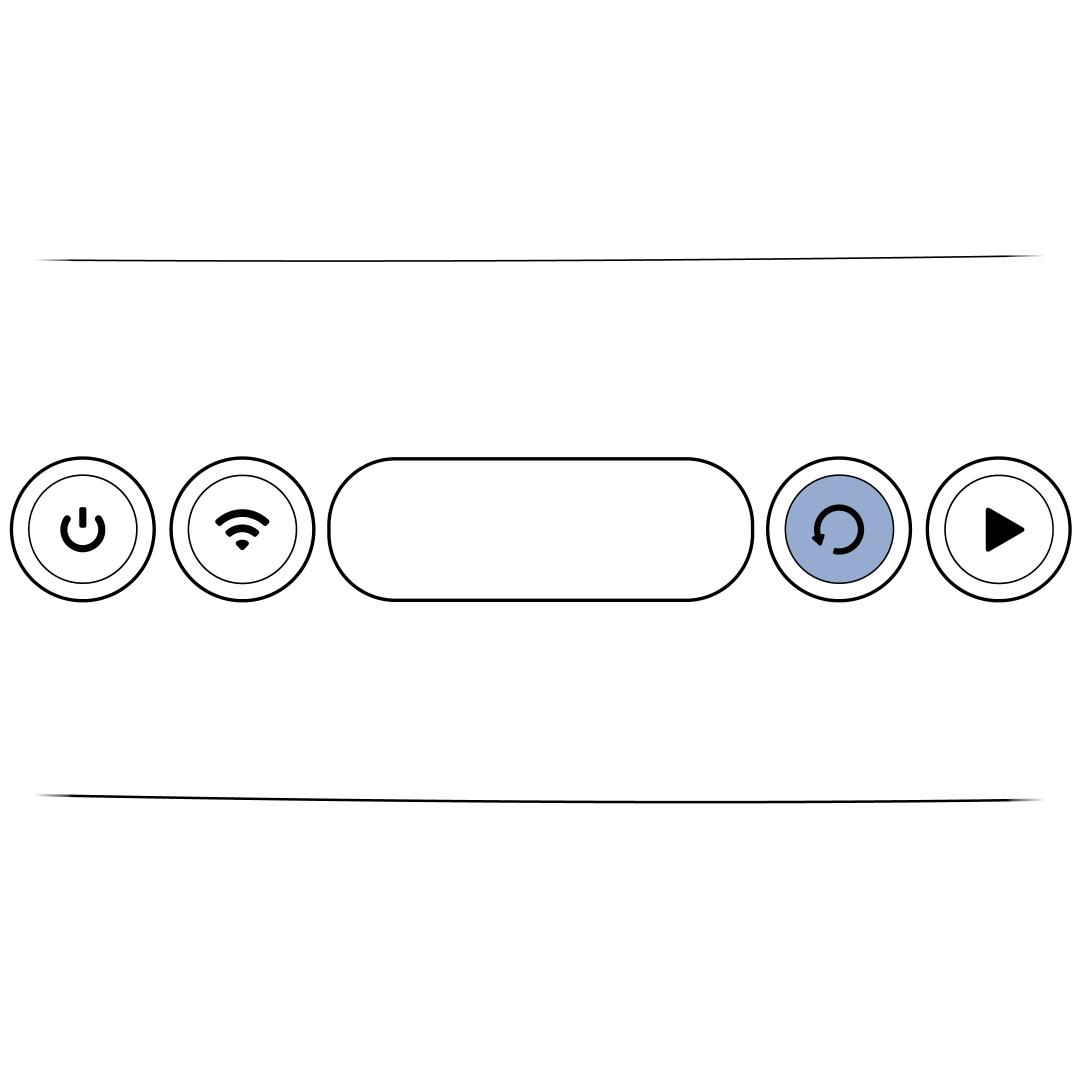
Reset the litter weight by pressing the weight reset button. If you forget to reset the litter weight, the indicator light will start flashing to remind you after 10 minutes of triggering the weight sensor and the litter box will not self-clean.
Set up the litter box in the app. For detailed instructions, visit How To Connect My PetSafe® ScoopFree® OpenSky Self-Cleaning Litter Box to the ScoopFree® Litter Box App.